2026-02-02 02:29:20
It’s been a while since I last posted a changelog for this website. So it’s time to recap what have changed since then.
Two years ago I added a simple XSL transformation to prettify RSS feed as it is shown when opened by a direct link. The support for this (massively outdated) technology is going to be removed soon. Funny, that this specific use case is mentioned in the deprecation announcement. Looks like, I’ll need to add a polyfill to fix that later.
I keep polishing CSS without changing the looks. I’ve cleaned up the narrow view shown on mobile. But the biggest update is the addition of dark theme.
Initially implemented with JavaScript and manually changing classes, now it uses modern light-dark() CSS function and color-scheme property.
Checkout this awesome guide on how to properly use it.
It appears, I like making lists. Not To-Do lists, although them too, but lists of albums I listen, or series I watch. Or my up-to-date wishlist and bucketlist. All that in addition to long existing lists of books I read and videogames I played.
At the end of 2025 I downloaded my data from Instagram and Twitter and vibe coded two static pages with all content I once posted there.
I stumbled upon an article “Why your website should be under 14kB in size” some time ago and decided to implement the advice, at least on my homepage. So I removed all unused and auxiliary stuff, and now it hopefully loads a fraction of a second faster.
Was it necessary? Probably not.
Was it fun to chase it down to 14kb? Hell yeah.
And since I already use a static site generator, why not take another small step to improve load times?
More and more browsers are supporting navigation transitions now, and I’ve enabled them too. With all optimization efforts, pages now switch seamlessly, and I enjoy navigating on my site.
That’s all I could remember I’ve updated here recently. Again, I’m CEO, Product Manager, Head of Design, and Lead Software Engineer for my homepage, so I can do whatever I want here. And I enjoy it!
2026-01-30 16:28:59
Last week I took part in an internal Startup Camp. The goal was to take an idea for a spin for a week, and prove if it is worth further investment or not.
I didn’t have my own idea, so I joined an existing project. We proudly called as co-founders, even in fact we were just learning basics.
I’ve heard it multiple times, but until you start doing something you might be blinded by the absolute awesomeness of your idea. It is only when you start digging deeper you discover all its hidden sides, and may ultimately come to a conclusion that nobody needs it.
It is necessary to believe in the idea, but it is sometimes as well important to let it go when everyone tells you it is not needed, and research confirms it.
During our research, we contacted 50+ people on LinkedIn each. And some of they answered! We did numerous interview just in few days, talking to former employees of competitor companies and potential and current users of similar software. This helped us a lot to understand our problem understanding wasn’t aligned with the reality.
We had an opportunity to continue working on the project if we could have proved it can be successful. Nevertheless, it was also an important experience to close the project before we invested too much into something that can’t be profitable.
They say that only 1 out of 50 startups survives and is profitable. Well, I need to try just 49 more times.
This is ten percent luck
Twenty percent skill
Fifteen percent concentrated power of will
Five percent pleasure
Fifty percent pain
And a hundred percent reason to remember the nameRemember the name by Fort Minor
2026-01-27 23:12:11
After I created my Twitter archive, I started reviewing all my blog posts. The goal was to replace Twitter embeds with pre-rendered tweets from the archive. There were two reasons for that.
First, it ensured the content will remain there even years after publication. For example, my April Fools blog post from 2017 has lost most of its referenced content, because it was deleted sometime in the past years.
Second, Hugo shortcode I used for that is deprecated, and it is required to rename it. I didn’t want to do that. Embedding tweets directly allowed me to work around this and also improve building speed albeit insignificantly.
As a side effect of this activity, I also added some deprecation notes to old content which is irrelevant as of today. I’ve irregularly writing here for around ten years, so there’s been some.
2026-01-16 22:59:00
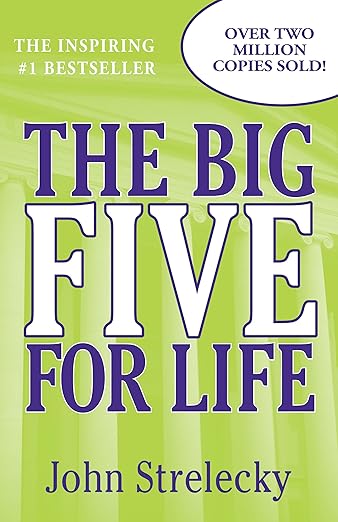
Just finished reading listening “The Big Five for Life” by John Strelecky (narrated by the author)
and it is one of the most inspiring books I’ve ever read.
Set as a fictional story1 about a successful entrepreneur, it describes his way of leading his multiple companies. But in fact, it goes much further, and focuses on universal life advices that would benefit everyone, not only company owners and leaders.
Here are some easy to remember, but very impactful concepts from the book.
Imagine that at the end of your life, a museum is built that displays every single day you lived. Every action, conversation, and mood is presented there. If you spent 20% of your life at a job you didn’t like, 20% of the museum will be dedicated to it. And you’ll be guiding others thorough your personal exhibition for eternity.
A Good Museum Day is a day you would be proud to be displayed there.
Everyone has their PFE (Purpose for Existing) – the main goal of their life. Yours should align with the company you’re working on. The book focuses on hiring, but this advice may be applied when you’re applying for a work too.
The concept is also useful in private life just as well. If your and your partner’s PFE differ significantly, it may be impossible for you to coexist in balance.
What are the five things you want to do, see, or experience before you die? These are your Big Five for Life.
You should always remember them and ask yourself every day, what have you done to be a step closer to them?
After reading this book, I understood that I don’t exactly what is my PFE, and what items from my bucketlist I would call my Big Five for Life. So, my resolution for 2026 is to figure this out.
★★★★★ highly recommend
Similar to “The Five Dysfunctions of a Team” by Patrick Lencioni. And both have five in their titles. A coincidence? ↩︎
2026-01-06 23:44:10
Few weeks ago I downloaded my complete Instagram profile and published an archive here, on my personal website.
Next logical step was to do the same with Twitter, which was once my favorite social network. I left it right after it was overtaken by a billionaire and renamed, but it hosts around 15 years of memories. I don’t want to lose them, so I downloaded archive of my profile and (vibe-)coded a static page from it.
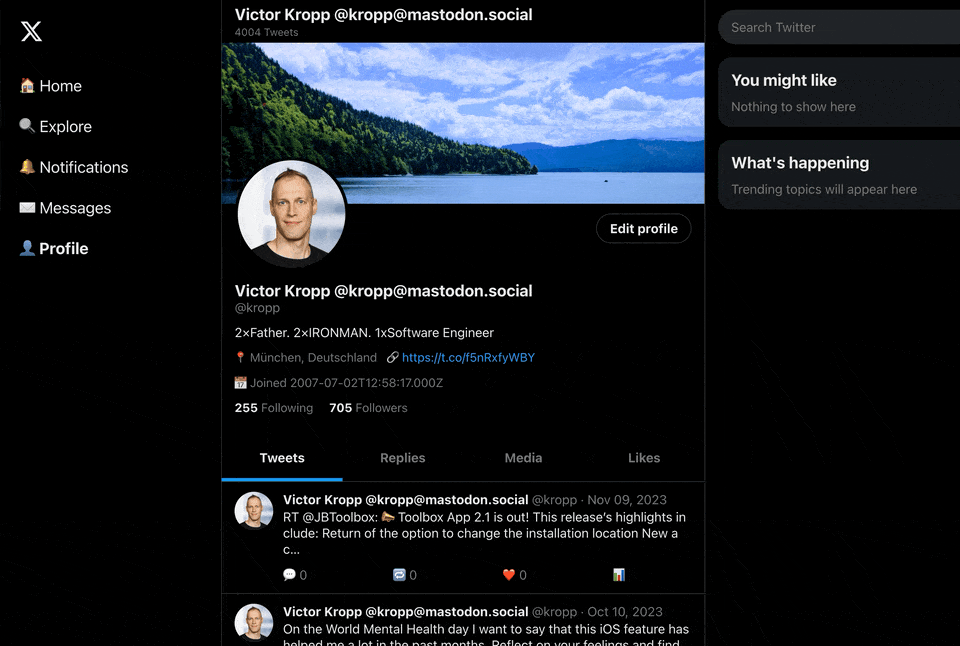
With very little effort from my side I was able to get a 5Mb HTML file and somewhat 400Mb media.
With some additional effort from AI and imagemagick/ffmpeg I shrinked them down to 2Mb and 120Mb respectively, which I find acceptable.
I enjoyed glancing through the history and remembering some long forgotten interactions with beautiful people around the world. I’ll miss them, but I’m out of social networks.
2026-01-03 23:13:27
⚠️ Just a few days after I published this post, my CM3588 broke down and no longer boots. I no longer recommend it to anyone and I’ll publish a postmortem later.
Some 1½ year ago I started my homelab.
I wanted to have a small local server to serve as NAS and a server for private services. I pay for iCloud and Google Drive for photos and documents storage, but I also want to have my backups locally and independently. Also, my wife’s and mine’s Time Machine backups are already quite big and the bill for cloud services would be significant.
The same for local services, which I want to run without dependency on network availability and without sharing too much private information. These are for example, Paperless to store all sorts of documents, or CarConnectivity to track various stats of my car.
I chose CM3588 NAS Kit to run my homelab for many reasons:

My CM3588 based homelab in a 3D printed case
Four SSD drives might be an overkill, but I really wanted it to be fanless and quiet. Increased disk access speed is not that important to me. As for total storage volume, I don’t need much, so a few 2TB drives in RAID array are enough for me.
For price-performance ratio I initially chose Western Digital Blue SN580 SSDs. However, I wouldn’t recommend them, as two of them crashed suddenly and, of course, at very inconvenient time. Sandisk (which are owners of Western Digital now) replaced them without questions, respect to them. But still, I needed to set up a lot of the things again.
An important lesson learned was that my backups worked and I didn’t lose any unrecoverable data.
As mentioned above, I run Paperless on it, and I will write a separate blog post about it later.
I also want to expand the number of self-hosted services this year with:
Do you know any other services worth trying?