2026-01-27 08:00:00
Hello! One of my favourite things is starting to learn an Old Boring Technology that I’ve never tried before but that has been around for 20+ years. It feels really good when every problem I’m ever going to have has been solved already 1000 times and I can just get stuff done easily.
I’ve thought it would be cool to learn a popular web framework like Rails or Django or Laravel for a long time, but I’d never really managed to make it happen. But I started learning Django to make a website a few months back, I’ve been liking it so far, and here are a few quick notes!
I spent some time trying to learn Rails in 2020,
and while it was cool and I really wanted to like Rails (the Ruby community is great!),
I found that if I left my Rails project alone for months, when I came
back to it it was hard for me to remember how to get anything done because
(for example) if it says resources :topics in your routes.rb, on its own
that doesn’t tell you where the topics routes are configured, you need to
remember or look up the convention.
Being able to abandon a project for months or years and then come back to it is really important to me (that’s how all my projects work!), and Django feels easier to me because things are more explicit.
In my small Django project it feels like I just have 5 main files (other
than the settings files): urls.py, models.py, views.py, admin.py, and
tests.py, and if I want to know where something else is (like an HTML template)
is then it’s usually explicitly referenced from one of those files.
For this project I wanted to have an admin interface to manually edit or view some of the data in the database. Django has a really nice built-in admin interface, and I can customize it with just a little bit of code.
For example, here’s part of one of my admin classes, which sets up which fields to display in the “list” view, which field to search on, and how to order them by default.
@admin.register(Zine)
class ZineAdmin(admin.ModelAdmin):
list_display = ["name", "publication_date", "free", "slug", "image_preview"]
search_fields = ["name", "slug"]
readonly_fields = ["image_preview"]
ordering = ["-publication_date"]
In the past my attitude has been “ORMs? Who needs them? I can just write my own SQL queries!”.
I’ve been enjoying Django’s ORM so far though, and I think it’s cool how Django
uses __ to represent a JOIN, like this:
Zine.objects
.exclude(product__order__email_hash=email_hash)
This query involves 5 tables: zines, zine_products, products, order_products, and orders.
To make this work I just had to tell Django that there’s a ManyToManyField
relating “orders” and “products”, and another ManyToManyField relating
“zines”, and “products”, so that it knows how to connect zines, orders, products.
I definitely could write that query, but writing product__order__email_hash is
a lot less typing, it feels a lot easier to read, and honestly I think it would
take me a little while to figure out how to construct the query
(which needs to do a few other things than just those joins).
I have zero concern about the performance of my ORM-generated queries so I’m pretty excited about ORMs for now, though I’m sure I’ll find things to be frustrated with eventually.
The other great thing about the ORM is migrations!
If I add, delete, or change a field in models.py, Django will automatically
generate a migration script like migrations/0006_delete_imageblob.py.
I assume that I could edit those scripts if I wanted, but so far I’ve just been running the generated scripts with no change and it’s been going great. It really feels like magic.
I’m realizing that being able to do migrations easily is important for me right now because I’m changing my data model fairly often as I figure out how I want it to work.
I had a bad habit of never reading the documentation but I’ve been really enjoying the parts of Django’s docs that I’ve read so far. This isn’t by accident: Jacob Kaplan-Moss has a talk from PyCon 2011 on Django’s documentation culture.
For example the intro to models lists the most important common fields you might want to set when using the ORM.
After having a bad experience trying to operate Postgres and not being able to
understand what was going on, I decided to run all of my small websites with
SQLite instead. It’s been going way better, and I love being able to backup by
just doing a VACUUM INTO and then copying the resulting single file.
I’ve been following these instructions for using SQLite with Django in production.
I think it should be fine because I’m expecting the site to have a few hundred writes per day at most, much less than Mess with DNS which has a lot more of writes and has been working well (though the writes are split across 3 different SQLite databases).
Django seems to be very “batteries-included”, which I love – if I want CSRF
protection, or a Content-Security-Policy, or I want to send email, it’s all
in there!
For example, I wanted to save the emails Django sends to a file in dev mode (so that it didn’t send real email to real people), which was just a little bit of configuration.
I just put this settings/dev.py:
EMAIL_BACKEND = "django.core.mail.backends.filebased.EmailBackend"
EMAIL_FILE_PATH = BASE_DIR / "emails"
and then set up the production email like this in settings/production.py
EMAIL_BACKEND = "django.core.mail.backends.smtp.EmailBackend"
EMAIL_HOST = "smtp.whatever.com"
EMAIL_PORT = 587
EMAIL_USE_TLS = True
EMAIL_HOST_USER = "xxxx"
EMAIL_HOST_PASSWORD = os.getenv('EMAIL_API_KEY')
That made me feel like if I want some other basic website feature, there’s likely to be an easy way to do it built into Django already.
I’m still a bit intimidated by the settings.py file: Django’s settings system
works by setting a bunch of global variables in a file, and I feel a bit
stressed about… what if I make a typo in the name of one of those variables?
How will I know? What if I type WSGI_APPLICATOIN = "config.wsgi.application"
instead of WSGI_APPLICATION?
I guess I’ve gotten used to having a Python language server tell me when I’ve made a typo and so now it feels a bit disorienting when I can’t rely on the language server support.
I haven’t really successfully used an actual web framework for a project before (right now almost all of my websites are either a single Go binary or static sites), so I’m interested in seeing how it goes!
There’s still lots for me to learn about, I still haven’t really gotten into Django’s form validation tooling or authentication systems.
Thanks to Marco Rogers for convincing me to give ORMs a chance.
(we’re still experimenting with the comments-on-Mastodon system! Here are the comments on Mastodon! tell me your favourite Django feature!)
2026-01-08 08:00:00
Hello! This past fall, I decided to take some time to work on Git’s documentation. I’ve been thinking about working on open source docs for a long time – usually if I think the documentation for something could be improved, I’ll write a blog post or a zine or something. But this time I wondered: could I instead make a few improvements to the official documentation?
So Marie and I made a few changes to the Git documentation!
After a while working on the documentation, we noticed that Git uses the terms “object”, “reference”, or “index” in its documentation a lot, but that it didn’t have a great explanation of what those terms mean or how they relate to other core concepts like “commit” and “branch”. So we wrote a new “data model” document!
You can read the data model here for now. I assume at some point (after the next release?) it’ll also be on the Git website.
I’m excited about this because understanding how Git organizes its commit and branch data has really helped me reason about how Git works over the years, and I think it’s important to have a short (1600 words!) version of the data model that’s accurate.
The “accurate” part turned out to not be that easy: I knew the basics of how Git’s data model worked, but during the review process I learned some new details and had to make quite a few changes (for example how merge conflicts are stored in the staging area).
git push, git pull, and moreI also worked on updating the introduction to some of Git’s core man pages. I quickly realized that “just try to improve it according to my best judgement” was not going to work: why should the maintainers believe me that my version is better?
I’ve seen a problem a lot when discussing open source documentation changes where 2 expert users of the software argue about whether an explanation is clear or not (“I think X would be a good way to explain it! Well, I think Y would be better!”)
I don’t think this is very productive (expert users of a piece of software are notoriously bad at being able to tell if an explanation will be clear to non-experts), so I needed to find a way to identify problems with the man pages that was a little more evidence-based.
I asked for test readers on Mastodon to read the current version of documentation and tell me what they find confusing or what questions they have. About 80 test readers left comments, and I learned so much!
People left a huge amount of great feedback, for example:
Most of the test readers had been using Git for at least 5-10 years, which I think worked well – if a group of test readers who have been using Git regularly for 5+ years find a sentence or term impossible to understand, it makes it easy to argue that the documentation should be updated to make it clearer.
I thought this “get users of the software to comment on the existing documentation and then fix the problems they find” pattern worked really well and I’m excited about potentially trying it again in the future.
We ended updating these 4 man pages:
git add (before, after)git checkout (before, after)git push (before, after)git pull (before, after)The git push and git pull changes were the most interesting to me: in
addition to updating the intro to those pages, we also ended up writing:
Making those changes really gave me an appreciation for how much work it is
to maintain open source documentation: it’s not easy to write things that are
both clear and true, and sometimes we had to make compromises, for example the sentence
“git push may fail if you haven’t set an upstream for the current branch,
depending on what push.default is set to.” is a little vague, but the exact
details of what “depending” means are really complicated and untangling that is
a big project.
It took me a while to understand Git’s development process. I’m not going to try to describe it here (that could be a whole other post!), but a few quick notes:
I also found the mailing list archives on lore.kernel.org hard to navigate, so I hacked together my own git list viewer to make it easier to read the long mailing list threads.
Many people helped me navigate the contribution process and review the changes: thanks to Emily Shaffer, Johannes Schindelin (the author of GitGitGadget), Patrick Steinhardt, Ben Knoble, Junio Hamano, and more.
(I’m experimenting with comments on Mastodon, you can see the comments here)
2025-10-10 08:00:00
Hello! Earlier this summer I was talking to a friend about how much I love using fish, and how I love that I don’t have to configure it. They said that they feel the same way about the helix text editor, and so I decided to give it a try.
I’ve been using it for 3 months now and here are a few notes.
I think what motivated me to try Helix is that I’ve been trying to get a working language server setup (so I can do things like “go to definition”) and getting a setup that feels good in Vim or Neovim just felt like too much work.
After using Vim/Neovim for 20 years, I’ve tried both “build my own custom configuration from scratch” and “use someone else’s pre-buld configuration system” and even though I love Vim I was excited about having things just work without having to work on my configuration at all.
Helix comes with built in language server support, and it feels nice to be able to do things like “rename this symbol” in any language.
One of my favourite things about Helix is the search! If I’m searching all the files in my repository for a string, it lets me scroll through the potential matching files and see the full context of the match, like this:
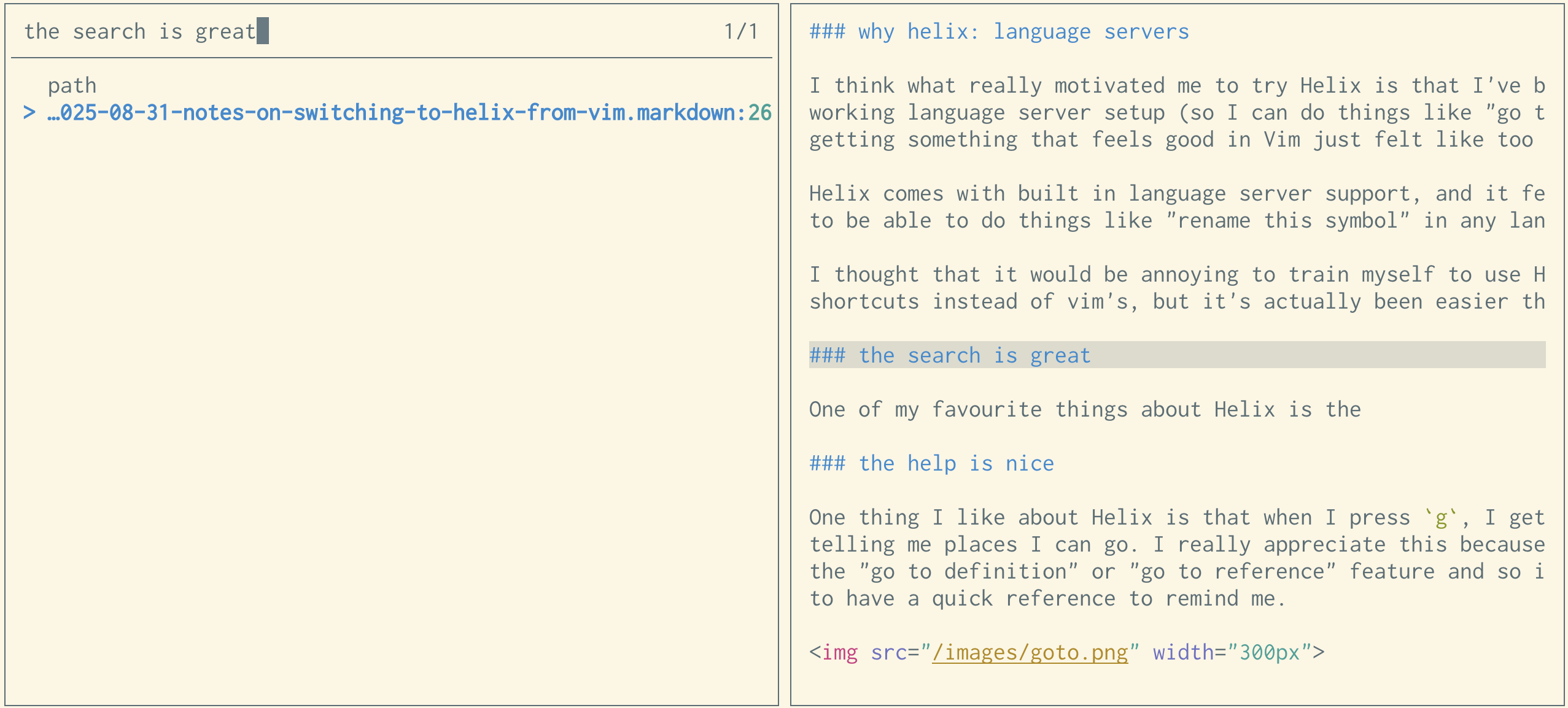
For comparison, here’s what the vim ripgrep plugin I’ve been using looks like:
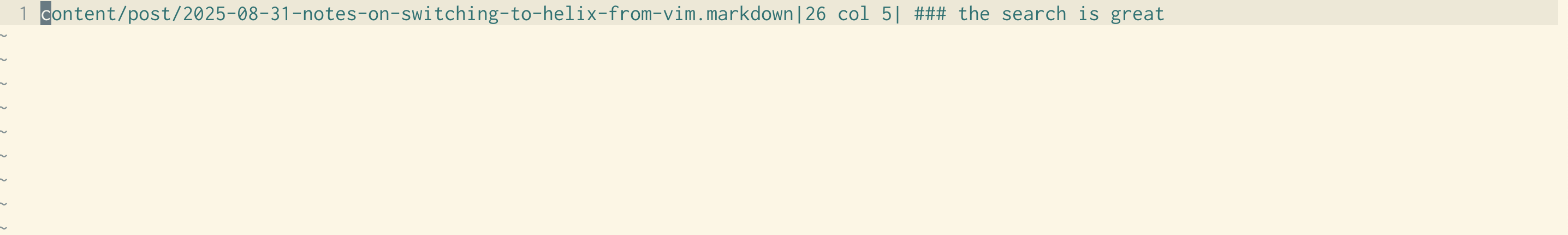
There’s no context for what else is around that line.
One thing I like about Helix is that when I press g, I get a little help popup
telling me places I can go. I really appreciate this because I don’t often use
the “go to definition” or “go to reference” feature and I often forget the
keyboard shortcut.
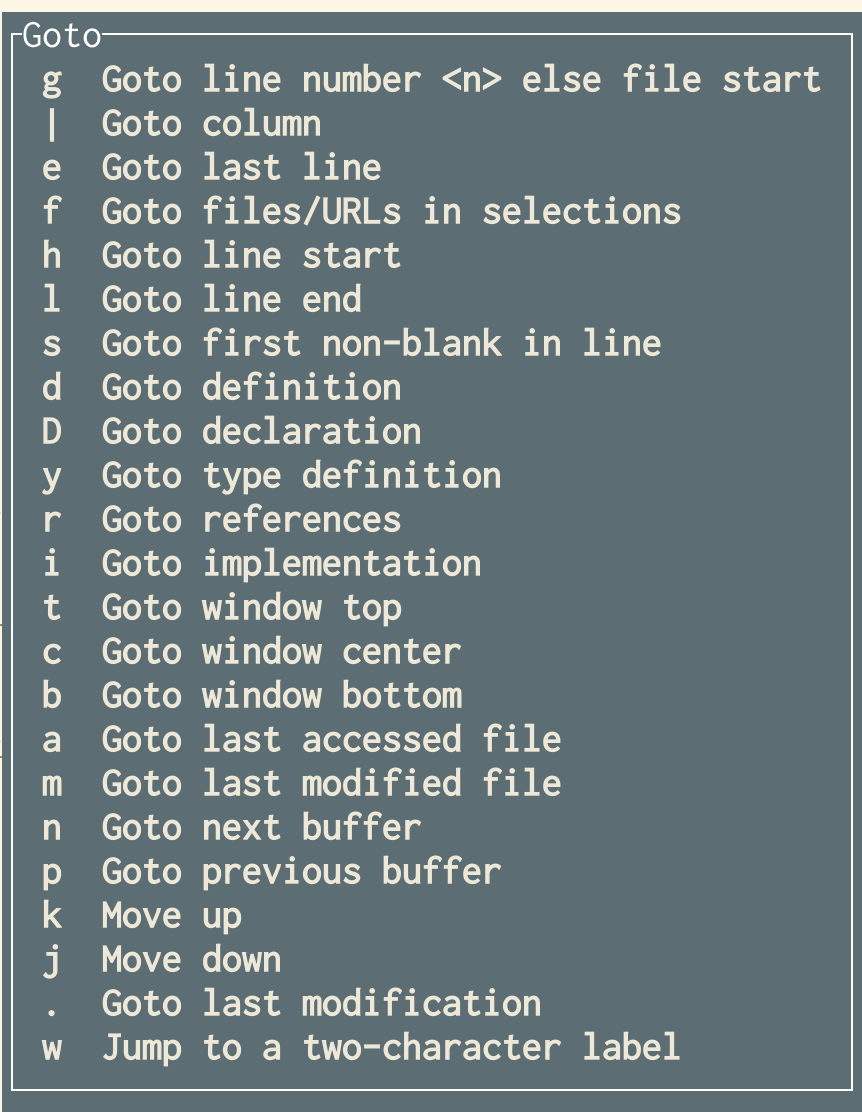
ma, 'a, instead I’ve been using Ctrl+O and
Ctrl+I to go back (or forward) to the last cursor location% (to highlight everything), then s
to select (with a regex) the things I want to change, then I can just edit
all of them as needed.<space>b)
I can use to switch to the buffer I want. There’s a
pull request here to implement neovim-style tabs.
There’s also a setting bufferline="multiple" which can act a bit like tabs
with gp, gn for prev/next “tab” and :bc to close a “tab”.Here’s everything that’s annoyed me about Helix so far.
:reflow works much less than how
vim reflows text with gq. It doesn’t work as well with lists. (github issue):reload-all (:ra<tab>) to manually reload them. Not a big deal.The “markdown list” and reflowing issues come up a lot for me because I spend a lot of time editing Markdown lists, but I keep using Helix anyway so I guess they can’t be making me that mad.
I was worried that relearning 20 years of Vim muscle memory would be really hard.
It turned out to be easier than I expected, I started using Helix on a vacation for a little low-stakes coding project I was doing on the side and after a week or two it didn’t feel so disorienting anymore. I think it might be hard to switch back and forth between Vim and Helix, but I haven’t needed to use Vim recently so I don’t know if that’ll ever become an issue for me.
The first time I tried Helix I tried to force it to use keybindings that were more similar to Vim and that did not work for me. Just learning the “Helix way” was a lot easier.
There are still some things that throw me off: for example w in vim and w in
Helix don’t have the same idea of what a “word” is (the Helix one includes the
space after the word, the Vim one doesn’t).
For many years I’d mostly been using a GUI version of vim/neovim, so switching to actually using an editor in the terminal was a bit of an adjustment.
I ended up deciding on:
It works pretty well, I might actually like it better than my previous workflow.
I appreciate that my configuration is really simple, compared to my neovim configuration which is hundreds of lines. It’s mostly just 4 keyboard shortcuts.
theme = "solarized_light"
[editor]
# Sync clipboard with system clipboard
default-yank-register = "+"
[keys.normal]
# I didn't like that Ctrl+C was the default "toggle comments" shortcut
"#" = "toggle_comments"
# I didn't feel like learning a different way
# to go to the beginning/end of a line so
# I remapped ^ and $
"^" = "goto_first_nonwhitespace"
"$" = "goto_line_end"
[keys.select]
"^" = "goto_first_nonwhitespace"
"$" = "goto_line_end"
[keys.normal.space]
# I write a lot of text so I need to constantly reflow,
# and missed vim's `gq` shortcut
l = ":reflow"
There’s a separate languages.toml configuration where I set some language
preferences, like turning off autoformatting.
For example, here’s my Python configuration:
[[language]]
name = "python"
formatter = { command = "black", args = ["--stdin-filename", "%{buffer_name}", "-"] }
language-servers = ["pyright"]
auto-format = false
Three months is not that long, and it’s possible that I’ll decide to go back to Vim at some point. For example, I wrote a post about switching to nix a while back but after maybe 8 months I switched back to Homebrew (though I’m still using NixOS to manage one little server, and I’m still satisfied with that).
2025-06-26 08:00:00
Hello! After many months of writing deep dive blog posts about the terminal, on Tuesday I released a new zine called “The Secret Rules of the Terminal”!
You can get it for $12 here: https://wizardzines.com/zines/terminal, or get an 15-pack of all my zines here.
Here’s the cover:
Here’s the table of contents:
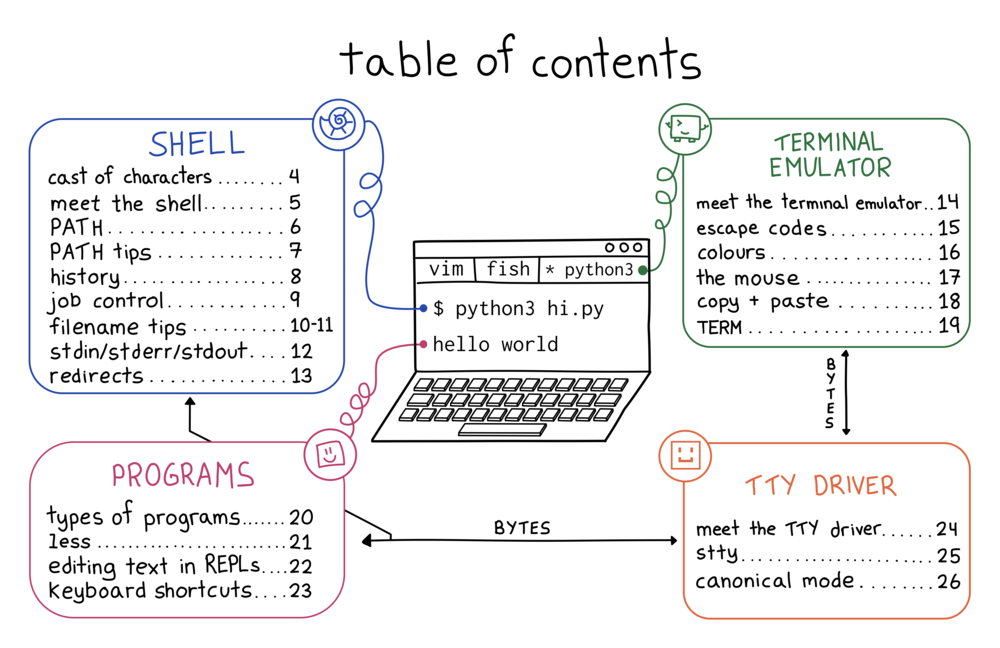
I’ve been using the terminal every day for 20 years but even though I’m very confident in the terminal, I’ve always had a bit of an uneasy feeling about it. Usually things work fine, but sometimes something goes wrong and it just feels like investigating it is impossible, or at least like it would open up a huge can of worms.
So I started trying to write down a list of weird problems I’ve run into in terminal and I realized that the terminal has a lot of tiny inconsistencies like:
^[[D
If you use the terminal daily for 10 or 20 years, even if you don’t understand exactly why these things happen, you’ll probably build an intuition for them.
But having an intuition for them isn’t the same as understanding why they happen. When writing this zine I actually had to do a lot of work to figure out exactly what was happening in the terminal to be able to talk about how to reason about it.
It turns out that the “rules” for how the terminal works (how do
you edit a command you type in? how do you quit a program? how do you fix your
colours?) are extremely hard to fully understand, because “the terminal” is actually
made of many different pieces of software (your terminal emulator, your
operating system, your shell, the core utilities like grep, and every other random
terminal program you’ve installed) which are written by different people with different
ideas about how things should work.
So I wanted to write something that would explain:
Terminal internals are a mess. A lot of it is just the way it is because someone made a decision in the 80s and now it’s impossible to change, and honestly I don’t think learning everything about terminal internals is worth it.
But some parts are not that hard to understand and can really make your experience in the terminal better, like:
cating a binary to stdout messes up your terminal, you can just type reset and move onWhen I wrote How Git Works, I thought I
knew how Git worked, and I was right. But the terminal is different. Even
though I feel totally confident in the terminal and even though I’ve used it
every day for 20 years, I had a lot of misunderstandings about how the terminal
works and (unless you’re the author of tmux or something) I think there’s a
good chance you do too.
A few things I learned that are actually useful to me:
reset works under the hood (it does the equivalent of stty sane; sleep 1; tput reset) – basically I learned that I don’t ever need to worry about
remembering stty sane or tput reset and I can just run reset insteadunbuffer program > out; less out)sqlite3 are so annoying to use (they use libedit instead of readline)As usual these days I wrote a bunch of blog posts about various side quests:
terminfo database is serving us well todayA long time ago I used to write zines mostly by myself but with every project I get more and more help. I met with Marie Claire LeBlanc Flanagan every weekday from September to June to work on this one.
The cover is by Vladimir Kašiković, Lesley Trites did copy editing, Simon Tatham (who wrote PuTTY) did technical review, our Operations Manager Lee did the transcription as well as a million other things, and Jesse Luehrs (who is one of the very few people I know who actually understands the terminal’s cursed inner workings) had so many incredibly helpful conversations with me about what is going on in the terminal.
Here are some links to get the zine again:
As always, you can get either a PDF version to print at home or a print version shipped to your house. The only caveat is print orders will ship in August – I need to wait for orders to come in to get an idea of how many I should print before sending it to the printer.
2025-06-10 08:00:00
I have never been a C programmer but every so often I need to compile a C/C++
program from source. This has been kind of a struggle for me: for a
long time, my approach was basically “install the dependencies, run make, if
it doesn’t work, either try to find a binary someone has compiled or give up”.
“Hope someone else has compiled it” worked pretty well when I was running Linux but since I’ve been using a Mac for the last couple of years I’ve been running into more situations where I have to actually compile programs myself.
So let’s talk about what you might have to do to compile a C program! I’ll use a couple of examples of specific C programs I’ve compiled and talk about a few things that can go wrong. Here are three programs we’ll be talking about compiling:
This is pretty simple: on an Ubuntu system if I don’t already have a C compiler I’ll install one with:
sudo apt-get install build-essential
This installs gcc, g++, and make. The situation on a Mac is more
confusing but it’s something like “install xcode command line tools”.
Unlike some newer programming languages, C doesn’t have a dependency manager. So if a program has any dependencies, you need to hunt them down yourself. Thankfully because of this, C programmers usually keep their dependencies very minimal and often the dependencies will be available in whatever package manager you’re using.
There’s almost always a section explaining how to get the dependencies in the README, for example in paperjam’s README, it says:
To compile PaperJam, you need the headers for the libqpdf and libpaper libraries (usually available as libqpdf-dev and libpaper-dev packages).
You may need
a2x(found in AsciiDoc) for building manual pages.
So on a Debian-based system you can install the dependencies like this.
sudo apt install -y libqpdf-dev libpaper-dev
If a README gives a name for a package (like libqpdf-dev), I’d basically
always assume that they mean “in a Debian-based Linux distro”: if you’re on a
Mac brew install libqpdf-dev will not work. I still have not 100% gotten
the hang of developing on a Mac yet so I don’t have many tips there yet. I
guess in this case it would be brew install qpdf if you’re using Homebrew.
./configure (if needed)Some C programs come with a Makefile and some instead come with a script called
./configure. For example, if you download sqlite’s source code, it has a ./configure script in
it instead of a Makefile.
My understanding of this ./configure script is:
Makefile or fails because you’re missing some
dependency./configure script is part of a system called
autotools
that I have never needed to learn anything about beyond “run it to generate
a Makefile”.I think there might be some options you can pass to get the ./configure
script to produce a different Makefile but I have never done that.
make
The next step is to run make to try to build a program. Some notes about
make:
make -j8 to parallelize the build and make it go
fasterHere’s an error I got while compiling paperjam on my Mac:
/opt/homebrew/Cellar/qpdf/12.0.0/include/qpdf/InputSource.hh:85:19: error: function definition does not declare parameters
85 | qpdf_offset_t last_offset{0};
| ^
Over the years I’ve learned it’s usually best not to overthink problems like
this: if it’s talking about qpdf, there’s a good change it just means that
I’ve done something wrong with how I’m including the qpdf dependency.
Now let’s talk about some ways to get the qpdf dependency included in the right way.
Before we talk about how to fix dependency problems: building C programs is split into 2 steps:
gcc or clang)ld)It’s important to know this when building a C program because sometimes you need to pass the right flags to the compiler and linker to tell them where to find the dependencies for the program you’re compiling.
make uses environment variables to configure the compiler and linkerIf I run make on my Mac to install paperjam, I get this error:
c++ -o paperjam paperjam.o pdf-tools.o parse.o cmds.o pdf.o -lqpdf -lpaper
ld: library 'qpdf' not found
This is not because qpdf is not installed on my system (it actually is!). But
the compiler and linker don’t know how to find the qpdf library. To fix this, we need to:
"-I/opt/homebrew/include" to the compiler (to tell it where to find the header files)"-L/opt/homebrew/lib -liconv" to the linker (to tell it where to find library files and to link in iconv)And we can get make to pass those extra parameters to the compiler and linker using environment variables!
To see how this works: inside paperjam’s Makefile you can see a bunch of environment variables, like LDLIBS here:
paperjam: $(OBJS)
$(LD) -o $@ $^ $(LDLIBS)
Everything you put into the LDLIBS environment variable gets passed to the
linker (ld) as a command line argument.
CPPFLAGS
Makefiles sometimes define their own environment variables that they pass to
the compiler/linker, but make also has a bunch of “implicit” environment
variables which it will automatically pass to the C compiler and linker. There’s a full list of implicit environment variables here,
but one of them is CPPFLAGS, which gets automatically passed to the C compiler.
(technically it would be more normal to use CXXFLAGS for this, but this
particular Makefile hardcodes CXXFLAGS so setting CPPFLAGS was the only
way I could find to set the compiler flags without editing the Makefile)
make
I learned thanks to @zwol that there are actually two ways to pass environment variables to make:
CXXFLAGS=xyz make (the usual way)make CXXFLAGS=xyzThe difference between them is that make CXXFLAGS=xyz will override the
value of CXXFLAGS set in the Makefile but CXXFLAGS=xyz make won’t.
I’m not sure which way is the norm but I’m going to use the first way in this post.
CPPFLAGS and LDLIBS to fix this compiler errorNow that we’ve talked about how CPPFLAGS and LDLIBS get passed to the
compiler and linker, here’s the final incantation that I used to get the
program to build successfully!
CPPFLAGS="-I/opt/homebrew/include" LDLIBS="-L/opt/homebrew/lib -liconv" make paperjam
This passes -I/opt/homebrew/include to the compiler and -L/opt/homebrew/lib -liconv to the linker.
Also I don’t want to pretend that I “magically” knew that those were the right arguments to pass, figuring them out involved a bunch of confused Googling that I skipped over in this post. I will say that:
-I compiler flag tells the compiler which directory to find header files in, like /opt/homebrew/include/qpdf/QPDF.hh
-L linker flag tells the linker which directory to find libraries in, like /opt/homebrew/lib/libqpdf.a
-l linker flag tells the linker which libraries to link in, like -liconv means “link in the iconv library”, or -lm means “link math”make $FILENAME
Yesterday I discovered this cool tool called
qf which you can use to quickly
open files from the output of ripgrep.
qf is in a big directory of various tools, but I only wanted to compile qf.
So I just compiled qf, like this:
make qf
Basically if you know (or can guess) the output filename of the file you’re
trying to build, you can tell make to just build that file by running make $FILENAME
I sometimes write 5-line C programs with no dependencies, and I just learned
that if I have a file called blah.c, I can just compile it like this without creating a Makefile:
make blah
It gets automaticaly expanded to cc -o blah blah.c, which saves a bit of
typing. I have no idea if I’m going to remember this (I might just keep typing
gcc -o blah blah.c anyway) but it seems like a fun trick.
If you’re having trouble building a C program, maybe other people had problems building it too! Every Linux distribution has build files for every package that they build, so even if you can’t install packages from that distribution directly, maybe you can get tips from that Linux distro for how to build the package. Realizing this (thanks to my friend Dave) was a huge ah-ha moment for me.
For example, this line from the nix package for paperjam says:
env.NIX_LDFLAGS = lib.optionalString stdenv.hostPlatform.isDarwin "-liconv";
This is basically saying “pass the linker flag -liconv to build this on a
Mac”, so that’s a clue we could use to build it.
That same file also says env.NIX_CFLAGS_COMPILE = "-DPOINTERHOLDER_TRANSITION=1";. I’m not sure what this means, but when I try
to build the paperjam package I do get an error about something called a
PointerHolder, so I guess that’s somehow related to the “PointerHolder
transition”.
Once you’ve managed to compile the program, probably you want to install it somewhere!
Some Makefiles have an install target that let you install the tool on your
system with make install. I’m always a bit scared of this (where is it going
to put the files? what if I want to uninstall them later?), so if I’m compiling
a pretty simple program I’ll often just manually copy the binary to install it
instead, like this:
cp qf ~/bin
Once I figured out how to do all of this, I realized that I could use my new
make knowledge to contribute a paperjam package to Homebrew! Then I could
just brew install paperjam on future systems.
The good thing is that even if the details of how all of the different packaging systems, they fundamentally all use C compilers and linkers.
I think all of this is an interesting example of how it can useful to understand some basics of how C programs work (like “they have header files”) even if you’re never planning to write a nontrivial C program if your life.
It feels good to have some ability to compile C/C++ programs myself, even
though I’m still not totally confident about all of the compiler and linker
flags and I still plan to never learn anything about how autotools works other
than “you run ./configure to generate the Makefile”.
Two things I left out of this post:
LD_LIBRARY_PATH / DYLD_LIBRARY_PATH (which you use to tell the dynamic
linker at runtime where to find dynamically linked files) because I can’t
remember the last time I ran into an LD_LIBRARY_PATH issue and couldn’t
find an example.pkg-config, which I think is important but I don’t understand yet2025-03-07 08:00:00
Hello! Today I want to talk about ANSI escape codes.
For a long time I was vaguely aware of ANSI escape codes (“that’s how you make text red in the terminal and stuff”) but I had no real understanding of where they were supposed to be defined or whether or not there were standards for them. I just had a kind of vague “there be dragons” feeling around them. While learning about the terminal this year, I’ve learned that:
So I wanted to put together a list for myself of some standards that exist around escape codes, because I want to know if they have to feel unreliable and frustrating, or if there’s a future where we could all rely on them with more confidence.
Have you ever pressed the left arrow key in your terminal and seen ^[[D?
That’s an escape code! It’s called an “escape code” because the first character
is the “escape” character, which is usually written as ESC, \x1b, \E,
\033, or ^[.
Escape codes are how your terminal emulator communicates various kinds of information (colours, mouse movement, etc) with programs running in the terminal. There are two kind of escape codes:
ESC[D, “Ctrl+left arrow” might be ESC[1;5D, and clicking the mouse might
be something like ESC[M :3.Now let’s talk about standards!
The first standard I found relating to escape codes was ECMA-48, which was originally published in 1976.
ECMA-48 does two things:
ESC[ + something and “OSC” codes, which are ESC] + something)ESC[D, or “turn text red” is ESC[31m. In the spec, the “cursor left”
one is called CURSOR LEFT and the one for changing colours is called
SELECT GRAPHIC RENDITION.The formats are extensible, so there’s room for others to define more escape codes in the future. Lots of escape codes that are popular today aren’t defined in ECMA-48: for example it’s pretty common for terminal applications (like vim, htop, or tmux) to support using the mouse, but ECMA-48 doesn’t define escape codes for the mouse.
There are a bunch of escape codes that aren’t defined in ECMA-48, for example:
I believe (correct me if I’m wrong!) that these and some others came from xterm, are documented in XTerm Control Sequences, and have been widely implemented by other terminal emulators.
This list of “what xterm supports” is not a standard exactly, but xterm is extremely influential and so it seems like an important document.
In the 80s (and to some extent today, but my understanding is that it was MUCH more dramatic in the 80s) there was a huge amount of variation in what escape codes terminals actually supported.
To deal with this, there’s a database of escape codes for various terminals called “terminfo”.
It looks like the standard for terminfo is called X/Open Curses, though you need to create an account to view that standard for some reason. It defines the database format as well as a C library interface (“curses”) for accessing the database.
For example you can run this bash snippet to see every possible escape code for “clear screen” for all of the different terminals your system knows about:
for term in $(toe -a | awk '{print $1}')
do
echo $term
infocmp -1 -T "$term" 2>/dev/null | grep 'clear=' | sed 's/clear=//g;s/,//g'
done
On my system (and probably every system I’ve ever used?), the terminfo database is managed by ncurses.
I think it’s interesting that there are two main approaches that applications take to handling ANSI escape codes:
TERM environment variable. Fish does this, for example.Some examples of programs/libraries that take approach #2 (“don’t use terminfo”) include:
I got curious about why folks might be moving away from terminfo and I found this very interesting and extremely detailed rant about terminfo from one of the fish maintainers, which argues that:
[the terminfo authors] have done a lot of work that, at the time, was extremely important and helpful. My point is that it no longer is.
I’m not going to do it justice so I’m not going to summarize it, I think it’s worth reading.
I was just talking about the idea that you can use a “common set” of escape codes that will work for most people. But what is that set? Is there any agreement?
I really do not know the answer to this at all, but from doing some reading it seems like it’s some combination of:
and maybe ultimately “identify the terminal emulators you think your users are going to use most frequently and test in those”, the same way web developers do when deciding which CSS features are okay to use
I don’t think there are any resources like Can I use…? or Baseline for the terminal though. (in theory terminfo is supposed to be the “caniuse” for the terminal but it seems like it often takes 10+ years to add new terminal features when people invent them which makes it very limited)
I also asked on Mastodon why people found terminfo valuable in 2025 and got a few reasons that made sense to me:
TERM environment variable to
control how programs behave (for example with TERM=dumb), and there’s
no standard for how that should work in a post-terminfo worldThe way that ncurses uses the TERM environment variable to decide which
escape codes to use reminds me of how webservers used to sometimes use the
browser user agent to decide which version of a website to serve.
It also seems like it’s had some of the same results – the way iTerm2 reports itself as being “xterm-256color” feels similar to how Safari’s user agent is “Mozilla/5.0 (Macintosh; Intel Mac OS X 14_7_4) AppleWebKit/605.1.15 (KHTML, like Gecko) Version/18.3 Safari/605.1.15”. In both cases the terminal emulator / browser ends up changing its user agent to get around user agent detection that isn’t working well.
On the web we ended up deciding that user agent detection was not a good practice and to instead focus on standardization so we can serve the same HTML/CSS to all browsers. I don’t know if the same approach is the future in the terminal though – I think the terminal landscape today is much more fragmented than the web ever was as well as being much less well funded.
A few more documents and standards related to escape codes, in no particular order:
I sometimes see people saying that the unix terminal is “outdated”, and since I love the terminal so much I’m always curious about what incremental changes might make it feel less “outdated”.
Maybe if we had a clearer standards landscape (like we do on the web!) it would be easier for terminal emulator developers to build new features and for authors of terminal applications to more confidently adopt those features so that we can all benefit from them and have a richer experience in the terminal.
Obviously standardizing ANSI escape codes is not easy (ECMA-48 was first published almost 50 years ago and we’re still not there!). I don’t even know what all of the challenges are. But the situation with HTML/CSS/JS used to be extremely bad too and now it’s MUCH better, so maybe there’s hope.