2025-04-25 19:50:10

If you missed yesterday's announcement, this newsletter has officially been rebranded to Self-Host Weekly. I explain the rationale behind the name change in the post below, but the important bit is that nothing else is changing – the content, timing, and delivery methods will remain the same.

I've also been slowly releasing updates and features to my icon collection over at selfh.st/icons, which I've outlined in a post I made on Reddit earlier this week. As usual, I'd encourage everyone to check them out and submit requests for any I might be missing!
In actual self-hosted news, there was a ton of activity in software to keep everyone busy this weekend (I've captured 22 launches, 18 updates, and 20 directory additions below). Otherwise, there were a few projects updated to open source licenses this week that are worth checking out, and Redditor u/Stolkie is looking for feedback from existing Caddy users regarding a project they're working on to bring a configuration interface to the platform.
Happy selfh.st/ing!










Meet Warracker, a self-hosted warranty tracking platform. Built for centralization, Warracker allows users to effortlessly keep track of product warranties, expiration dates, and related documentation in a single place. Features include detailed records, document storage, alerts, search, authentication, exports/imports, and tagging.
Warracker can be easily installed via Docker and requires a separate PostgreSQL container for external storage.
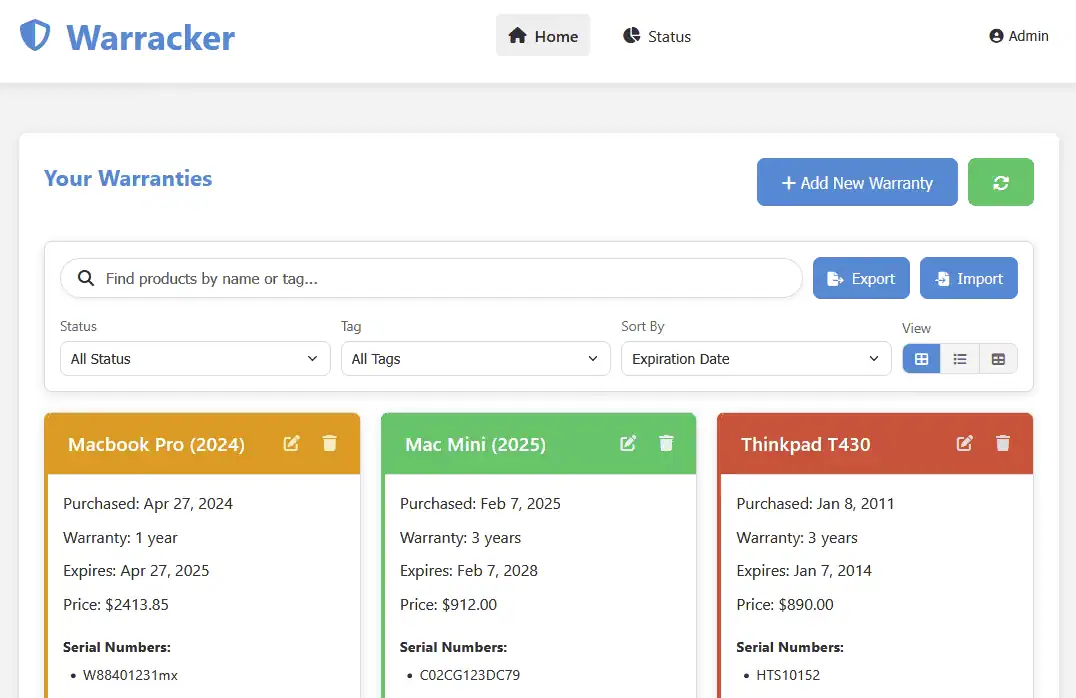
Links: Source Code
Use curl -I (i) to fetch only the HTTP headers of a request rather than the entire body:
$ curl -I https://news.ycombinator.com/
HTTP/2 403
date: Fri, 25 Apr 2025 07:00:00 GMT
content-type: text/html; charset=UTF-8
etc...
I'm always looking for new and existing self-hosted content to share in Self-Host Weekly. Reach out using the button below if you'd like to have your own content featured or have a suggestion for content types you'd like to see featured in future newsletters.
2025-04-24 20:09:21
Starting this Friday, This Week in Self-Hosted is officially being rebranded to Self-Host Weekly.
This change is another step in a series of updates I promised were on the horizon late last year and builds on top of the visualization tweaks introduced in February to streamline how the newsletter's content is consumed by readers.
For the curious, there were a few factors that led to this decision:
Aside from the new name and updated web format, the content and remainder of the newsletter will remain unchanged. Readers should expect the same level of coverage and quality content they've [hopefully] come to expect from the platform.
Happy selfh.st/ing!
2025-04-21 20:59:50

Happy Friday! E-mail readers of this newsletter will notice a new (old) format this week – I've removed some of the visual updates added a few months ago to decrease the size of the newsletter. This should prevent certain clients from truncating content in the back half.
Aside from that, there's not much in the way of commentary this week as I've spent most of my time working through two major updates I'll be announcing sometime next week, so stay tuned and enjoy the content below!
Happy selfh.st/ing!









Meet Papra, a self-hosted document management and archival platform. Built as a simpler alternative to existing apps like Paperless-ngx, Papra provides a minimal and easy-to-use/navigate interface for uploading, tagging, and retrieving documents, receipts, and other important information. Features include support for organizations and users, search, themes, tags, e-mail ingestion, content extraction, and multi-language support.
Papra can be easily installed via Docker and doesn't require any additional containers for deployment.
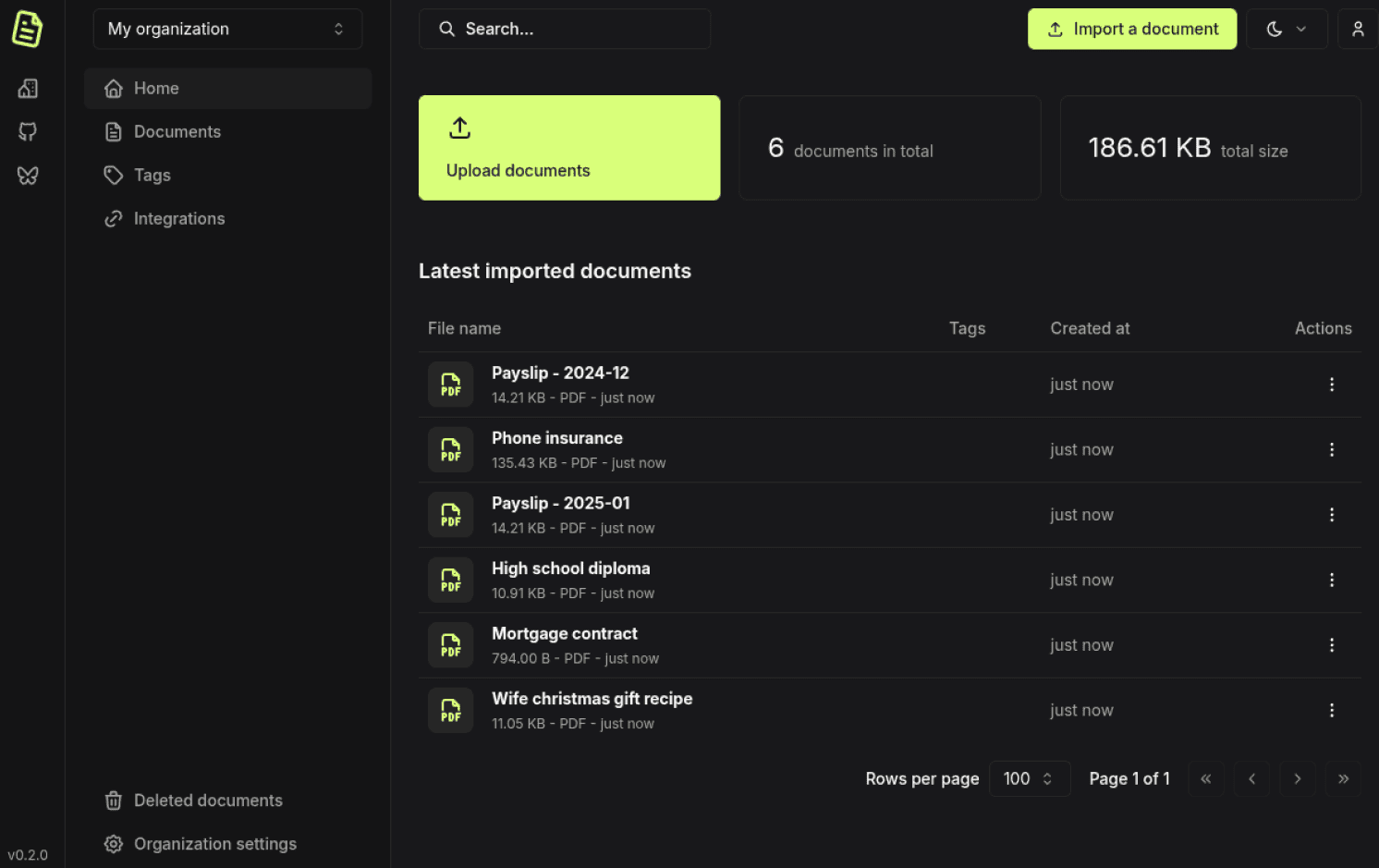
Links: Source Code, Website, Documentation
Use ls -la to list all files – including hidden – in a directory:
$ ls -l
docker-compose.yml
example.config
$ ls -la
docker-compose.yml
.env
example.config

I'm always looking for new and existing self-hosted content to share in Self-Host Weekly. Reach out using the button below if you'd like to have your own content featured or have a suggestion for content types you'd like to see featured in future newsletters.
2025-04-11 19:55:50

It's no surprise to regular readers of my content that I'm a big fan of Hoarder, a bookmark-slash-read-later platform launched in 2024. This week – two months after announcing the project was being threatened with legal action for copyright infringement – it was officially rebranded to Karakeep. (According to the dev, the name was inspired by a similar Arabic word that means clutter or odds and ends that hold personal value or hidden usefulness.)
If you've deployed Hoarder, note the repo's org and name change and monitor upcoming updates closely for any impacts this might have on you.
A few other things that piqued my interest this week:
Happy selfh.st/ing!










Meet Streamystats, a self-hosted platform for tracking and viewing Jellyfin watch and listen data. Similar to tools like Tautulli for Plex, Streamystats tracks a variety of statistics that can be used to visualize and analyze users trends, library statistics, and media consumption over time. Features include live sessions, user-specific watch histories, popular item tracking, watch time graphs, support for multiple servers and users, and sync options.
(The application's developer is also the lead developer behind Streamyfin, a popular mobile iOS and Android Jellyfin client!)
Streamystats can be easily installed via Docker and requires a separate PostgreSQL database for external data storage.
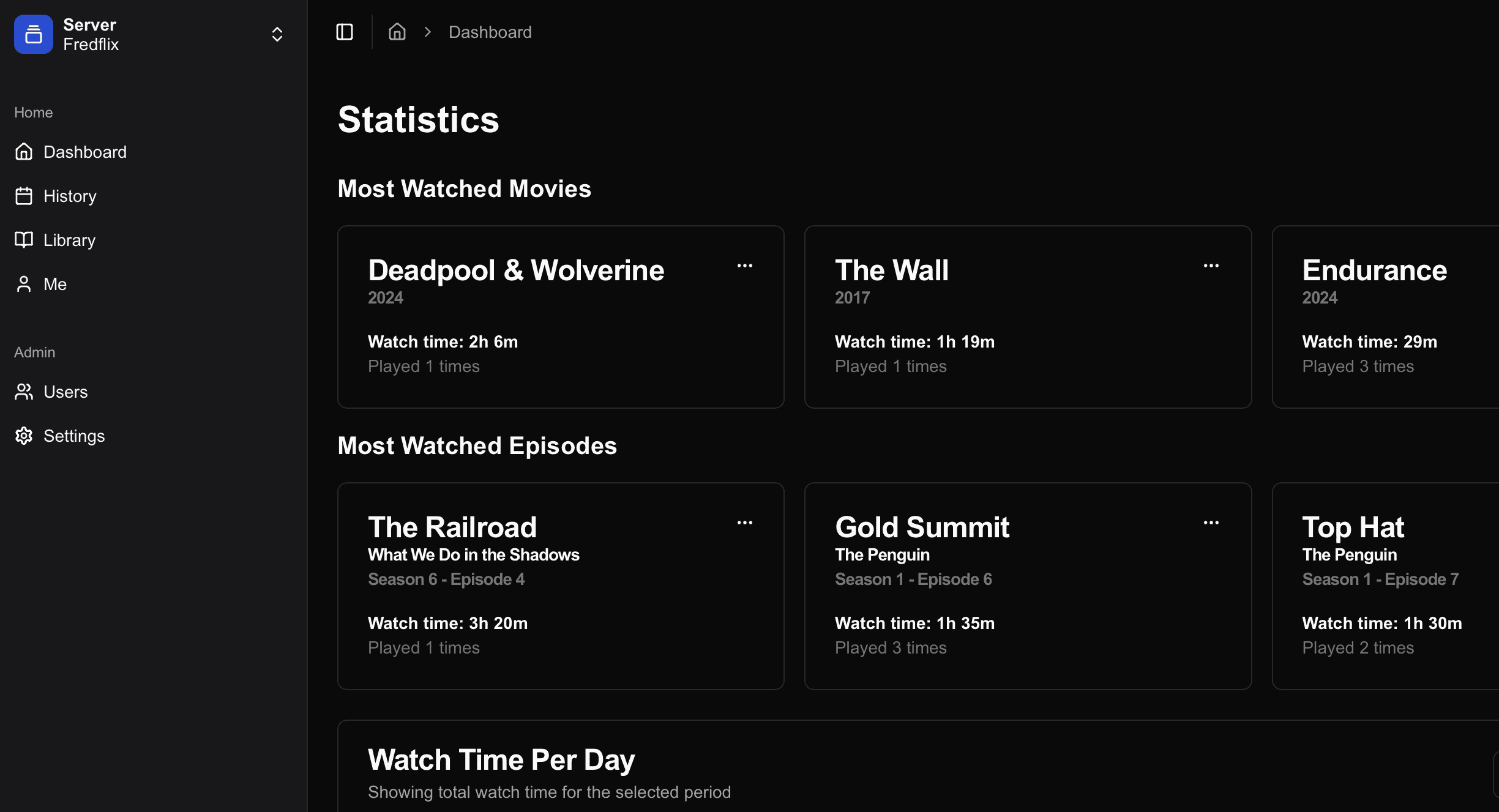
Links: Source Code
Use curl wttr.in to view a formatted forecast of the local weather directly from the terminal:
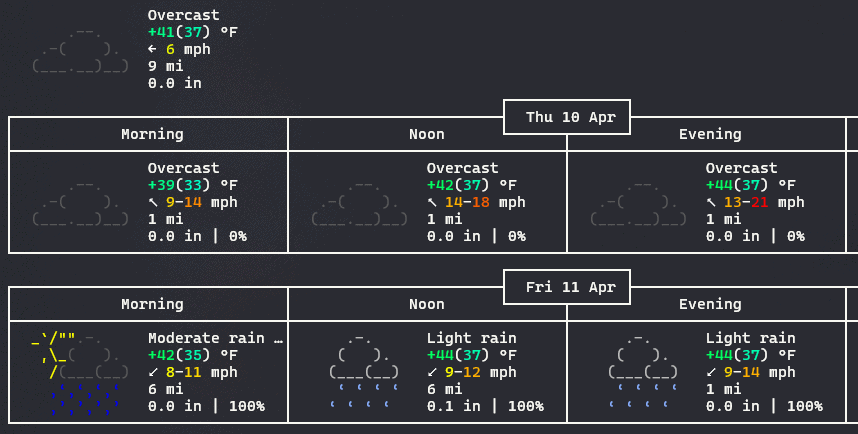



I'm always looking for new and existing self-hosted content to share in Self-Host Weekly. Reach out using the button below if you'd like to have your own content featured or have a suggestion for content types you'd like to see featured in future newsletters.
2025-04-04 19:52:18

It's somehow already April, which – along with the perfect date – brings rainy weekends that make the perfect excuse to stay inside and tinker with the homelab...
This weekend, I'll be digging into two of the whopping 24 new software launches in this week's newsletter, Docker Compose Maker and Palmr – both of which look incredibly promising. (As usual, don't just trust my bias – they're all worth checking out!)
Other self-hosted activity that caught my eye this week:
Happy selfh.st/ing!










Meet BookLore, a self-hosted web application for organizing, sharing, and consuming personal book collections. A relatively new alternative to existing tools like Calibre and Kavita, BookLore comes packaged with a modern, minimal web interface that makes it easy to assign and manage metadata while also categorizing books into libraries and shelves. Other features include smart metadata retrieval from various sources, multi-user support, in-browser eBook and PDF reading, and downloads.
BookLore can be easily installed via Docker and requires a separate MySQL-compatible database for storage.
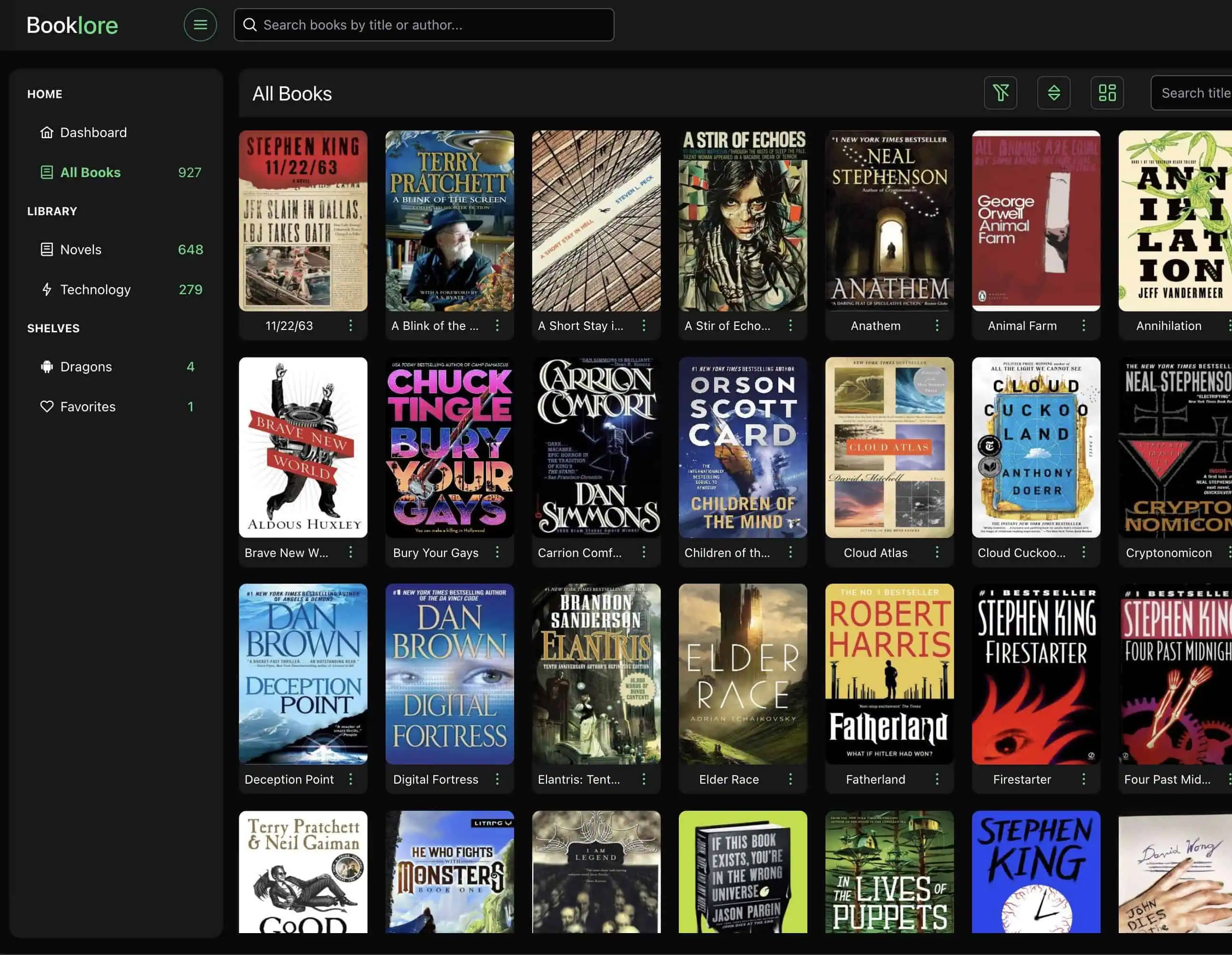
Links: Source Code
Use pkill to kill a running process by name instead of the PID required for the kill command:
$ kill 5952
$ pkill syncthing

I'm always looking for new and existing self-hosted content to share in Self-Host Weekly. Reach out using the button below if you'd like to have your own content featured or have a suggestion for content types you'd like to see featured in future newsletters.
2025-03-28 19:53:22

I spent a not-insignificant amount of time this week reading up on vibe coding (which definitely isn't how I built my directory of self-hosted applications last year...) and its impact on self-hosting. As usual, nothing is ever black and white – but that hasn't stopped the internet from treating it as such. I suppose everyone will have to decide for themselves whether AI developed-software can be useful or is utter garbage. In the meantime, enjoy the memes.
In other news, the Stalwart Mail team recently celebrated after receiving a grant from the NLnet Foundation, which will be used to develop CalDav, CardDAV, and WebDAV servers to accompany its existing offerings. The current lack of a cohesive platform that delivers on all of this and a reliable mail server is often a sticking point for self-hosters hesitant to join the e-mail scene.
Lastly, I've updated my Plex privacy guide after last week's news for those who aren't ready to make the jump to one of its alternatives. A few new options have appeared, so be sure to check it out if it's been a bit since you last updated your settings.

Happy selfh.st/ing!







Meet Posteria, a self-hosted web interface for organizing and storing Plex media assets. With Posteria, users can easily upload posters (or download them from a number of supported providers) and automatically sync them to their Plex server with the push of a button. Features include categorization (movies, television, seasons, and collections), existing Plex poster imports, orphan detection, and a PWA for managing posters on-the-go.
Posteria can be easily installed via Docker and doesn't require any additional services (aside from Plex) for deployment. Configuration is managed via environment variables.

Links: Website, Source Code
Use ls -S to list files in the current directory sorted by size:
$ ls -S
this.txt week.txt self-hosted.txt in.txt

I'm always looking for new and existing self-hosted content to share in Self-Host Weekly. Reach out using the button below if you'd like to have your own content featured or have a suggestion for content types you'd like to see featured in future newsletters.