2026-02-06 21:14:00

每周五更新,所有的更新也会发送到我的频道
2026-02-06 00:37:00
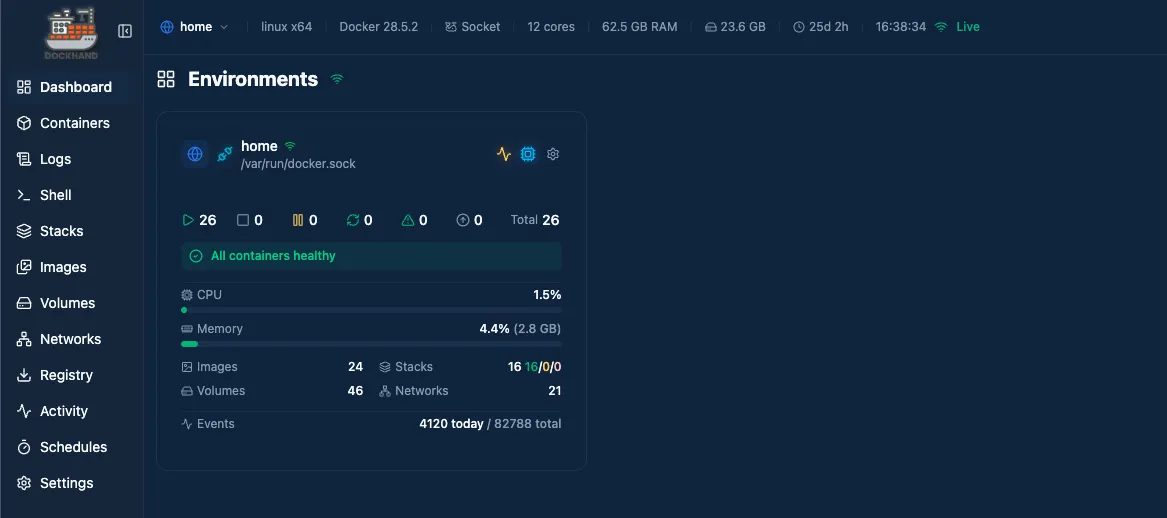
Welcome to follow my channel, where I occasionally share random messages
Or follow me on Twitter
2026-01-30 18:48:00
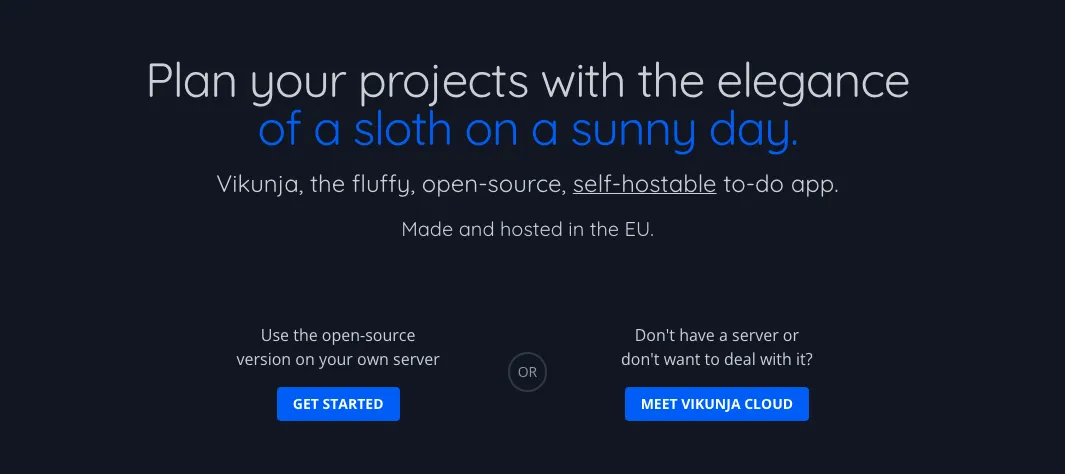
每周五更新,所有的更新也会发送到我的频道
2026-01-30 00:58:00

Welcome to follow my channel, where I occasionally share random messages
Or follow me on Twitter