2026-02-10 22:39:22
The other day a Slack pal wondered aloud if there was a way to remove a previous recipient from a family member’s iPhone. The address wasn’t in their contacts, but it kept showing up in the autocomplete for the recipient line.
This tickled something in my brain and sure enough, I wrote about this very topic more than a decade ago—but I only covered how to do it on the Mac. Which got me wondering if it was possible to do on iOS.
Sure enough, it is, but you’d be excused for not finding it, since it’s a bit buried.
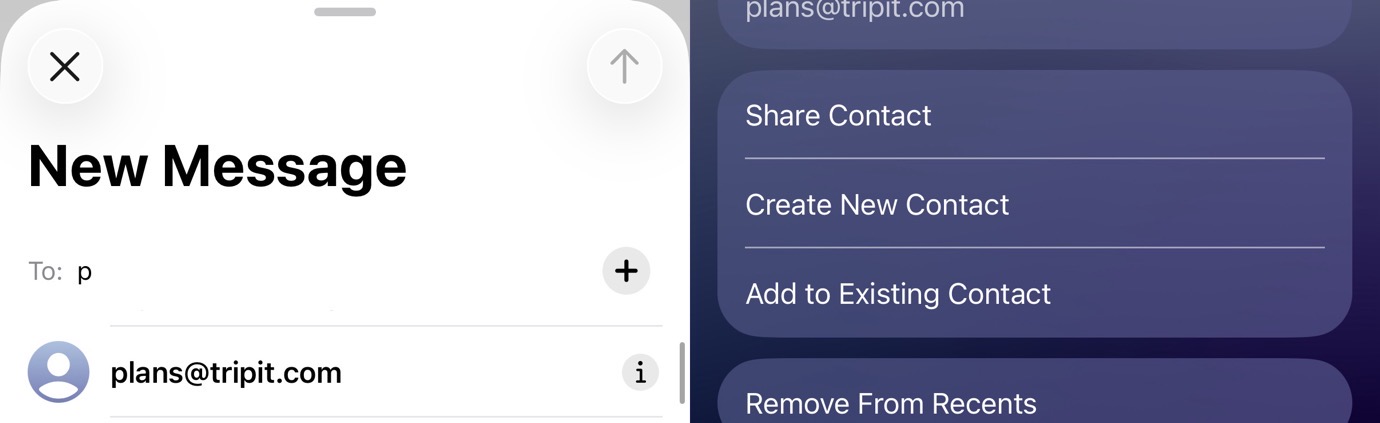
First, start typing the address in Mail’s To field until you see it show up in the dropdown menu. If it’s not in your contacts1 you’ll see it has a little “i” icon next to it. Tap that to bring up a screen where you can add it to your contacts or, more relevantly, scroll to the bottom and you’ll find “Remove From Recents.” Tap that and it should banish it…well, at least until you send them another email.
So there we are, only eleven years later. And, if you’re wondering, the macOS instructions above still work, even if the UI looks a little different these days.
2026-02-10 06:44:41
Eddy Cue comes down hard on a would-be Apple service; we try to figure out what the new low-end Mac laptop might be, Tim Cook calls an important meeting to say a lot of words, and we tackle all aspects of the Super Bowl plus some curling!
2026-02-10 00:30:45

Apple’s newly updated AirTag model, informally called an AirTag 2 but just an “AirTag” to Apple, has a greater Bluetooth range, offers greater Precision Finding with newer iPhones, works with newer Apple Watch models, and produces sound Apple states is 50% louder than the original.

But if your iPhone or iPad isn’t running version 26.2.1, released a few days ago, you can’t add one of these new AirTags to it. And your iPhone, iPad, Mac, and Apple Watch1 won’t be able to locate it.
The original AirTag from 2021 works with the iPhone 6s and later and all iPhone SE models. iPad compatibility varies by model, starting with the iPad Air 2 in 2014. You need iOS 14.5/iPadOS 14.5 or later. The iPhone 11 and later added Precision Finding via an ultra-wideband (UWB) radio; it’s not available for any iPad. An Apple Watch requires watchOS 8 or later, on an Apple Watch Series 3 or later (2017). Macs gained Find My item access with macOS 12 Monterey in 2021, which sweeps in Macs mostly released in 2015, though a few older models qualify, too.2
This revised AirTag 2 thus breaks backwards compatibility in three ways, with one twist.
First, some older devices can’t see newer AirTags. The new tracker works with:
Second, people who have chosen not to update older devices compatible with the “26” releases can’t use the new AirTag.
Third, the twist: Because there’s no explicit labeling, it will be very difficult to tell the original and revised AirTag apart. 9to5Mac published an article on this very topic, noting:
If it’s an AirTag 1, the back will say: AirTag / Designed by Apple in California / Assembled in China / Bluetooth LE / Ultra Wideband.
If it’s an AirTag 2, the back will say: AirTag / FIND MY / NFC / BLUETOOTH LE / ULTRA WIDEBAND / IP67 / APPLE INC.
If there was ever a time for product naming and physical feature distinguishing, maybe this was it? Perhaps the AirTag 2 should have been matte black or space gray.
Why do I know so much (apparently) about AirTags? I wrote an entire book on the topic: Take Control of Find My and AirTags. I’ll be updating it in the next week or two to incorporate the new AirTag model and the provisos listed above.
[Got a question for the column? You can email [email protected] or use /glenn in our subscriber-only Discord community.]
2026-02-06 00:00:23
Computers and sports—two things that should never be appreciated together, if you accept the high-school stereotypes about jocks versus nerds. Today we live in a post-Moneyball world where nerds with computers have quantified every aspect of athletic performance. But back in 1984, who would have expected that the big winner of the Super Bowl would be… Apple Computer?
But it’s true: Apple and the Super Bowl have been making milestones for decades. It’s a nerds-and-jocks love story for the ages, except these days it’s more about musicians than jocks. Let’s look at Apple’s long history with the Super Bowl!
2026-02-05 23:39:40
The Verge’s Terrence O’Brien details Spotify’s solution for helping you jump between audio and print books:
Point your camera at a page, and the Spotify app uses computer vision to match text with audio. If you have to jump behind the wheel for a long drive, but didn’t want to put down The Buffalo Hunter Hunter, you can just snap a pic to jump to the spot in the audiobook where you left off in the physical book.
It works in reverse too, apparently. Point your camera at your physical book and it’ll tell you whether to flip back or forth to reach the spot you left off in your audiobook. (Spotify also today announced that it will partner with Bookshop.org to sell physical copies of its audiobooks.)
It’s a clever workaround, and has me wondering if a similar system could provide a workaround for the lack of sync on other hardware, like the Xteink X4.
That said, it does not escape me that this particular workaround is something that we end up with largely because of the imposition of Digital Rights Management on ebooks. In an ideal world, you’d simply be able to pick up any device—audio, ebook, etc.—and just keep reading where you left off.
While I don’t expect the current situation to change anytime soon, there are occasional glimmers of hope. Amazon, for example, now lets customers download DRM-free ebooks (when publishers have made them available).
I’ve argued before that Apple pushing for a world of DRM-free ebooks—the same way it once did for music—could make the company more relevant in the market once again. But it’s done vanishingly little with its ebook marketplace in recent years, and nothing on the horizon suggests anything different to come.
2026-02-05 23:00:15

I cut the cable TV cord just about seven years ago, and I don’t regret the move at all. Through a judicious selection of streaming services—some free, some bundled—I’m able to see most of what I care to. And for the most part, it’s all on my own schedule.
The one pain point has been sports, which remains one of the few things keeping cable TV afloat. Even that’s changing a little bit, as streaming services are picking up coverage of more events. But to have access to everything, I’d have to subscribe to a whole host of packages, and that balloons the cost up to what I was paying for cable way back when. No thank you.
But there’s a solution of sorts when I need a sports fix, especially if there’s a can’t-miss event that I want to watch from the comfort of my own couch instead of at a sports bar or a friend’s house. It’s day passes via Sling’s streaming service.
If you’re not aware, Sling bundles up a bunch of different channels into one of two collections—Orange or Blue—that you can either buy separately or as one. It costs $45/month to buy one or the other or $69 for the whole megillah. That’s a bit steep for my tastes, but last August, Sling introduced a day pass option, where you can pay just $5 for 24-hour’s worth of access to the bundle of your choice.
So in this scenario, if there’s some event I want to watch on ESPN, I fire up the Sling app on my Apple TV, select the event from the schedule and follow the prompts to hand over my $5. (There’s a little extra tacked on for taxes, but the total bill is less than $6.) And that day pass means I don’t just get to watch one event on ESPN—for the next 24 hours I can watch anything on Sling’s Orange tier, which includes channels like the Food Network, TNT, TBS, and more.
I can tell you that Sling day passes work great in practice. I have a New Year’s Day tradition of watching the Rose Bowl game, a by-product of spending some formative years in Southern California. Or at least I had that tradition: the Rose Bowl has moved from free-to-air TV over to cable in recent years, blocking the game from my cord-cutting view.
On this New Year’s Day, though, I bought a Sling day pass, specifically to watch the Rose Bowl game. And because I made my purchase early enough in the day, I also got to watch two additional football games that were airing on ESPN. It was a nice throwback to my cable TV days, only without the big monthly bill.
There are, however, a couple pitfalls to the day pass approach. First, once you make a purchase from Sling, you’ll never be lonely again, as the streaming service will send many entreaties to your mailbox urging you to maybe consider a full monthly subscription. A quick tap of the Unsubscribe button takes care of that problem, though.
A more pertinent issue would be the fact that those day passes can add up pretty quickly if you don’t exercise some restraint. Fortunately, that’s not a problem for me, as my New Year’s Day splurge happened when there was an event I wanted to see at a time when I planned to be home. Maybe there will be similar circumstances later in the year—a World Cup match, maybe, or an NCAA tournament game. But I’m not too worried about racking up day pass charges.
And even there, you’ve got options. In addition to its day passes, Sling also has 3-day ($10) and weekly ($15) options, which can come in handy if there’s a multi-day sporting event on the calendar. I imagine those will get a workout in some corners when March Madness rolls around.
Cord cutting remains tough if you’re a sports fan, particularly if you blanch at the idea of committing to multiple streaming services just to watch your favorite teams. But at least Sling’s day passes give you a little more flexibility when it comes to unwinding with a good game.