2026-02-13 18:13:16

This blog post is to document my work setup from 2020 to 2025. My setup has significantly changed since August 2025 and I blog post on that is forthcoming.
Like most employees around the globe, in 2020, my work changed from 5 days in the office to completely working from home because of the COVID pandemic. Prior to that (pre-2020), since 2010, I have been going to the office 5 days a week to work from a cubical with a Windows PC and two 19 - inch Dell monitors. I recall, having the facility to work from home prior to 2020 but it was limited to only a couple days a month and that too if I had a reason to stay at home (for example, I had a medical appointment and that was closer to home than the office etc).
Anyway, my setup from home involved a MacBook Pro and eventually upgrading from a LG 27inch Ultrafine display to an Apple Studio Display. This setup worked well. In 2021, I got the M1 MacBook Pro 16inch which to this date remains my personal computer.
It was an interesting setup because despite having a complete Apple setup, my work was based entirely on Windows. In my office, there is a Windows PC that I remotely accessed from home using Citrix Workspace on my MacBook.
So for five years, I was essentially using a form of VNC to do my work. It worked well enough, and I enjoyed having a complete Apple setup to do my work. Although I wasnt fooling anyone. It was Windows 10 being accessed over the internet located many kilometres away. Even though I was using an Apple Studio Display, the resolution of Windows via Citrix was not 5K. My work is largely based on using the Microsoft Office suite, so if I am being honest, I do not need 5K resolution.
The other plus point of using a MacBook is that I could still use macOS for my personal computing knowing that Citrix is just a swipe away in another space on my MacBook. This allowed me to still run shortcuts on the Mac, control my home via HomeKit and also use Arc Browser to do browser-related work, for personal or for work.
Controlling my music from my MacBook was also delightful. Its so good to have everything in one computer. This was best of both world because one wouldn't use an employer-provided computer for personal computing and vice versa. Because I was using my own MacBook, my employer doesn't know what I am doing on it because it can only see things I do in the Citrix Workspace app. I liked this.
Since August 2025, my work stack has completely changed. Because of a significant change in IT infrastructure at work, I can no longer use my MacBook to do my work. When I first heard of this change, I was really sad. Months on, I can say, I have made my peace with it and in many ways, my work setup is more seamless now. That is for a future blog post.
2026-01-14 15:17:35

I am a Pixel fan through and through, but Samsung made my first foldable. However, since 2023, every year Google has released a foldable, I have bought said foldable, and this year is no different.
However, Samsung has done something impressive this year, and unlike prior years, I did not consider other foldables because of the incredible deal I got in acquiring the Pixel 10 Pro Fold.
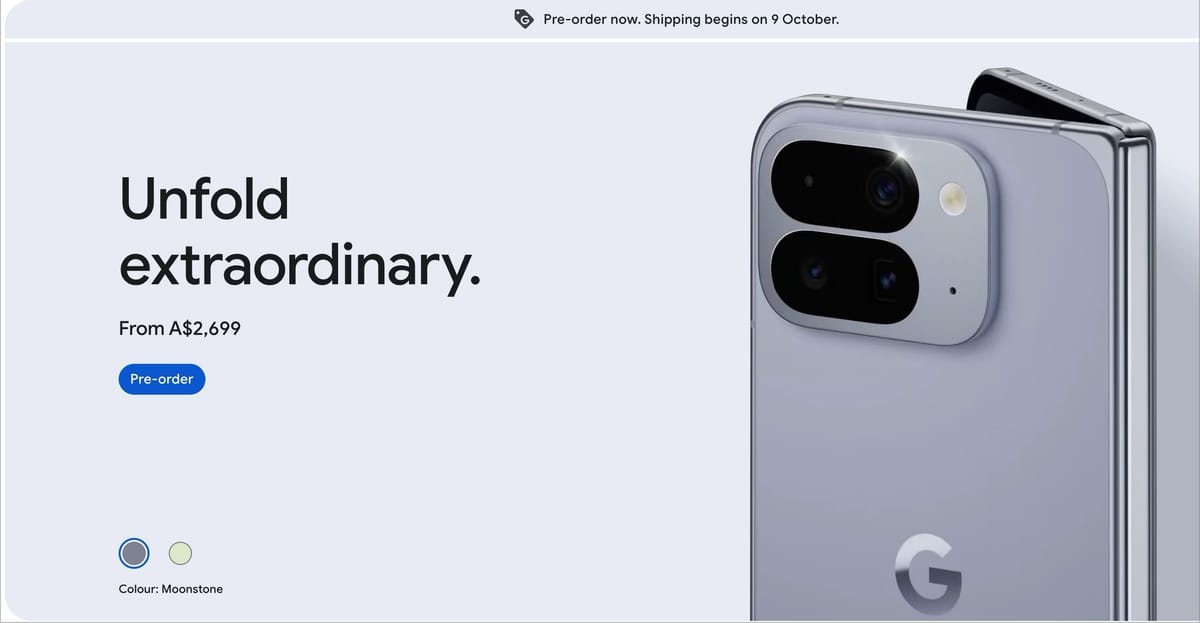
Anyway, it has been on my mind for a few months that I probably should have got the Samsung Fold 7 instead. Recently, I bought a refurbished Samsung Fold 7 which came with a 30-day returns policy. In Australia, a brand new Samsung Fold 7 is sold for AUD2700, and I got the refurbished one in excellent condition for AUD1800. This was an incredible deal for a phone that had only come out 4 months ago. This also makes me think that from now on, I should probably buy refurbished phones 🤔.
Here are my thoughts on the Samsung Z Fold 7 and side-by-side comparisons with the Pixel 10 Pro Fold.
The Galaxy Z Fold 7 is both lighter and thinner: about 43 grams lighter (215 g vs 258 g) and notably slimmer when folded (8.9 mm vs 10.8 mm) and also when unfolded (4.2 mm vs 5.2 mm).
Most reviews mention this, and although the weight of the phone is an important factor, it is likely that over time, with either phone, one merely gets used to the weight of the phone. It truly is a first-world problem that we can be so picky with our technology. We want all the features and also want it to be light and thin as a feather. We, as consumers, are never truly satisfied.
Personally, I would pick a lighter phone every time, within reason. In the past, Samsung Foldables have been narrower and taller but not this year, Although still narrower than the Pixel Fold, the Samsung Fold 7 is much better in that regard. Having said that, I prefer the width of the Pixel compared to the Samsung which provides a broader screen, but the Samsung Fold is without a doubt more comfortable to hold and more comfortable to use. From my perspective, if everything else is equal, the Samsung Fold 7 is the clear winner.
📓 The Pixel Fold has rounded edges, which makes it nicer to hold. The corners of the Samsung Fold are rather harsh and dig into my palm more profoundly. This issue is not exclusive to the Samsung Fold. Even the Samsung S25 Ultra had the same issue. With time, obviously one gets used to it.
I have a blue Samsung Fold and a moonstone Google Fold. Personally, I like the moonstone colour. The Samsung blue is bright, which is nice, but I prefer a muted look.
Unlike the Pixel Fold, the Samsung Fold does not have MagSafe support 😢, so a case is required to add MagSafe support, which adds to the bulk of the device. This factor is an important consideration because 90% of the time, I use my phones (including foldables) without a case, in their naked form. Recently, I came across the Pitaka carbon fibre cases, and they feel great and are lightweight. I still like to carry my devices caseless.
Weight of the Fold 7 with the case on and screen protector applied is 248.1 grams while the Pixel Fold with screen protector applied is 259.7 grams. The weight difference has significantly reduced, and the Fold 7 is only 10 grams lighter than the Pixel Fold.
Even with a compatible MagSafe charging case, the MagSafe experience leaves something to be desired for. The magnets on the case are aligned with the Qi charging coil of the phone. This is problematic because the Fold 7 does not sit nicely on the MagSafe charging stand because of the three cameras' horizontal arrangement on the Fold 7.



Smaller MagSafe pucks work better, not so much with the Ugreen stand pictured above.
Note: even though the Pixel Fold supports MagSafe, I have yet to find a MagSafe stand that can be used with the Pixel Fold unfolded. The device merely topples over. This is also the case with the Samsung Fold. This is more of a balance issue because when unfolded, the weight of the phone is not evenly distributed since the MagSafe stand holds one side of the Fold rather than the middle when using a traditional phone. The solution I have come up with is simply rotating the display so the MagSafe is at the bottom (rather than the left) which provides a delicate balance and works reasonably well.
On every benchmark available, the Snapdragon chip on the Samsung Fold is significantly superior to the Tensor chip in the Google Pixel Fold. As a non-gamer, I did not feel that one phone was performing better than the other. The prowess of the Snapdragon chip is lost on me. Perhaps a gamer or an audio/video editor using Capcut may take advantage of the Snapdragon chip.
The Snapdragon chip is more power efficient, at least in my real-life use case.
I accept the Snapdragon chip is better in almost every way, and if you want the best mobile chip on Android, a phone from Google is not what you want.
On the Pixel Fold, the power button is above the volume rockers, positioning it in an ideal location where my thumb naturally sits when unlocking the phone with the fingerprint scanner on the power button itself.
On the Samsung Fold, the power button is below the volume rocker, which isn’t ideal for me. This is not an issue of muscle memory. When holding the phone, my thumb naturally sits on the power button placement on the Pixel rather than the Samsung. However, holding the phone in my left hand, my index finger perfectly sits on the power button on the Samsung. In that regard, Samsung’s placement is dead right. Personally, I think I use my left hand more, so the Samsung placement is better 🤷

The other issue with the Samsung 7 Fold power button is that it sits so flush on the phone, which makes it a terrible button because there is barely any give. Personally, I notice this when I double-press the power button to launch the camera app. This shortcut works on most Android phones, and it works on the Samsung as well, but because the power button isn’t great, my failure rate is significant, where it is nonexistent on the Pixel 10 Pro Fold.
The iPhone has the best implementation of Face Unlock. It works so well. The Pixel does a decent job, but Samsung’s implementation is materially better and is almost on par with Apple’s implementation. Well done Samsung 👏
Compared to the Pixel 9 Pro Fold, the 10 Pro Fold has improved the hinge mechanism, making unfolding and folding the phone effortless, operates smoothly, most importantly, while doing so, it gives the confidence that it is durable. I am struggling to comprehend properly , but the Pixel Fold's unfolding is materially better than what Samsung offers. It feels like it will last longer, and because the Pixel Fold is thicker than the Samsung Fold, I find it easier to unfold as well.
Photography for me is limited to capturing memories, and therefore, I am less fussed as long as the image is decent. The Pixel 10 Pro Fold camera is identical to the Pixel 9 Pro Fold.
Z Fold7 = bigger main sensor and 200MP main camera + 8K video;
Pixel 10 Pro Fold = better optical zoom (5x).
On paper, the Samsung Fold 7 has a better camera setup than the Pixel 10 Pro Fold
From my perspective, both cameras are decent, but I never liked the over-saturated Samsung camera look and much prefer the natural look from the Pixel camera. Having said that, I was hoping Google did more this year as I realize now that Samsung has come a long way. Disappointingly, the Pixel still does a pretty mediocre job at taking video. Samsung does a better job with video but still comes 2nd when compared to the iPhone.
The internal camera of any foldable is terrible. Honestly, I would prefer if foldables did not have an internal camera because it would mean a clean internal screen with no punch hole.
The Pixel 10 Pro Fold internal camera is on the very top right of the display, which at least is out of the way. The Fold 7 internal camera is a few inches from the top left, making it more prominent, especially when consuming media.

You can see below how the placement of the punch-hole camera is distracting when watching video whilst having the Samsung fold rotated.

Omg, the wobble on the Samsung Fold 7 is the worst I have ever experienced on any phone. Contrasted with the Pixel Fold, which does not have a noticeable wobble.
The wobble is only an issue when the phone is used in phone mode rather than in tablet mode. Both the Fold 7 and the Pixel Fold have minor wobble when used unfolded.
No,
The Samsung, because of its vertical camera layout, when layed flat on the table, the right side of the Samsung Fold is not flat and it's noticeable. It is not a big deal, but the Pixel Fold does not have this problem.
The Pixel Fold has a larger battery and therefore corresponds to better battery life, but the difference isn't significant. It's marginally better, probably an hour better at best. The Samsung Fold 7 has far superior standby time compared to the Pixel Fold. It truly is impressive. Presumably, thanks to the efficiency of the Snapdragon processor.
The fact is, my Pixel Fold gets a lot hotter than my Samsung Fold 7. I notice it the most is when my Pixel Fold is in my sling and when I take it out, it's warm to touch, not incredibly hot. While the Samsung Fold remains 🆒. It is rather frustrating as a Pixel user 😠
When things do not work out, it is useful to go to your local Samsung store to process a warranty claim etc.
Unfortunately, Australians are limited to Google's online support. In Australia, Google provides an express service option, which basically means Google Australia will send you a refurbished phone first and then you send your phone back to Google. This is incredibly handy. Apple provides a similar service but only to AppleCare customers. Although one does not need to pay extra for this service, Google only provides this option for customers who have bought thier device directly from the Google Store.
Samsung in Australia has an express service of sorts, called Express Mobile Service Point. Samsung's partnership with Harvey Norman means there are literally 100s of stores Samsung users can access to expedite their warranty claim. This is a clever move from Samsung, something Google can also do but has not done yet! The downside being, there is still a 48 hours turnaround time, so I guess the express option from Google is better 🤷♂️
Being a Pixel Fan, I was prepared for the Pixel 10 Pro Fold to easily win this category. Boy oh boy, I was wrong 🙅.
From a purely feature set perspective and the quality of implementing said feature set, Samsung’s experience is better than Googles’ (it hurt a little to type this out🤕)
However, for the feel of using the phone, I find Google’s Pixel experience to be more joyful, and that's important to me. I like Samsung’s software too, but I like Google's more.
However, I could happily live with either, and Samsung deserves a lot of credit for that. It has come a very long way 🥳.
Long ago, I abandoned the Google Pixel Launcher, embracing the Smart Launcher as my preferred launcher on Android.

Therefore, the experience is the same on both the Pixel Fold and Samsung Fold. I easily restored from a Smart Launcher backup I created on the Pixel Fold. It is rather nice, as setting up the home screen on every new device can be time-consuming.
Sidetrack, I abandoned the Pixel launcher because it did not open the first result when searching for an app, just like it is on the iPhone. Disappointingly, Samsung’s approach is the same as the Pixel's one.
Smart Launcher does so much more. One app icon on the home screen can do so much more and can be customised to my liking. For example, I have the HEY email client app on my home screen. Tapping that icon obviously opens the HEY email app. Double-tapping it opens FastMail. Swiping up on the icon creates a new email. It doesn’t end there, but the options are endless, and it's so easy to get used to it. I really miss this on iOS 😿.
I will start by saying that I do not use the Rules feature on the Google Pixel, but doing a quick comparison to Samsung’s implementation (Routines), it is no surprise why people speak so highly of Samsung’s Routines. It is clearly feature packed whilst Google’s implementation is barebones. Check out the following article published on AndroidAuthority for details:
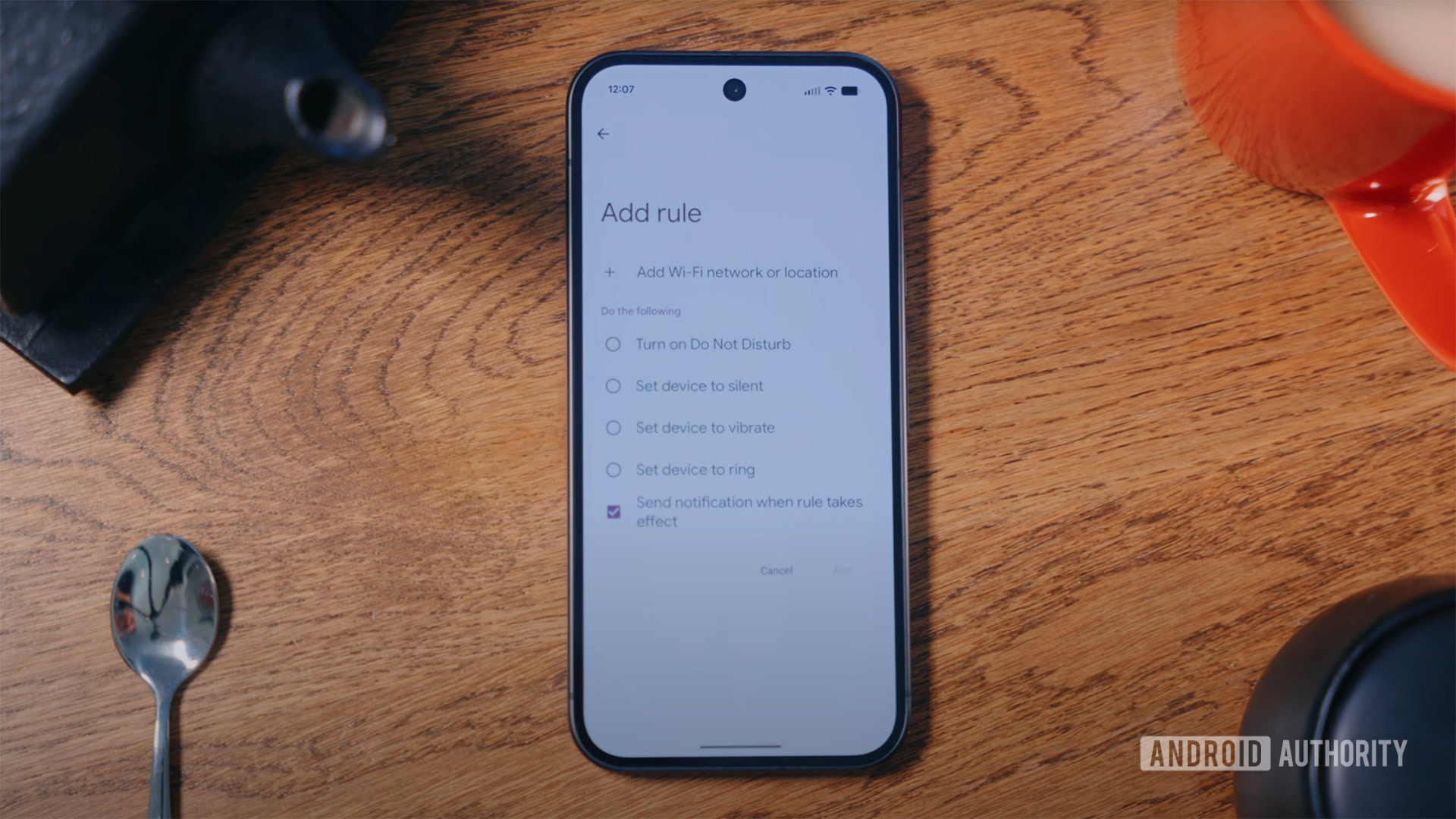
I will take this opportunity to highlight that regardless of how much better Samsung’s Routine is compared to Google’s Rules, neither holds a candle against Apple’s Shortcut app which remains simple to use and yet so powerful. Of course it has its issues, but it is no doubt that Apple’s acquisition of Workflow in 2017 has served Apple users very well.
Samsung allows the use of three apps on the screen simultaneously, while Google is limited to two. Therefore, obviously, Samsung is a clear winner here. Samsung’s implementation also feels more robust, which isn’t a surprise considering they have been in the foldable space for some time and have benefited from their experience in creating Samsung tablets for more than a decade. Two apps side by side is more than sufficient for my needs. Even on my iPad, I rarely use over two apps at once. The exemption is when I have 1Password as a slide-over app.
I appreciate Samsung having this option, but it isn’t a priority for me. Perhaps this is one of those cases of not using a feature because I do not have the feature versus having the feature and not using it. Regardless, Samsung implentation is better, and I appreciate how seamless and intuitive it is compared to Google’s.
Multitasking is a useful feature, but I find I am mostly using the internal larger display with one app in full-screen mode for reading. I only occasionally use apps side by side, but when I do, it really is clutch, which is the case on both the Pixel and Samsung.
It may come as a surprise to some, but Samsung has built a decent ecosystem of apps, without relying on Google. To the extent that Samsung has its own App Store, aptly named Galaxy Store.
Samsung offers decent default options that over the years has received love and care:
Obviously, Samsung users can also install other apps instead of staying with the default. For example, I prefer Google Calendar over Samsung calendar but I know many who swear by Samsung Calendar and Notes. The power of defaults cannot be understated. This is why Apple Notes and Apple Mail are most used apps compared to their third-party counterparts.
Surprisingly, the Samsung browser also impressed me, to the extent that I considered using it on my Pixel Fold. That’s right; some of Samsung’s apps are available on the Google Play Store, thus allowing any Android user to install them. However, the only deal-breaker was that I couldn’t set Kagi as my search engine 😭 on the Samsung Browser. Samsung browser is more feature-rich and better to use than the Safari browser on iOS/iPadOS. Not to mention, less buggy then Safari.
In early 2025, Samsung dumped its own Messages app and defaulted to Google Messages on all Samsung phones, likely because of RCS support. I am not complaining; Google Messages is outstanding. You can access it on any device thanks to the Google Messages on the Web app. Beeper is using this feature to give me access to my SMS on my work Android phone to show up on my iPhone, Surface Pro and macOS.
Samsung Mail app is pretty good, design wise, it's clean but functional. Reminds me of the Apple Mail app experience on iOS.
Showcasing the Samsung software ecosystem below:
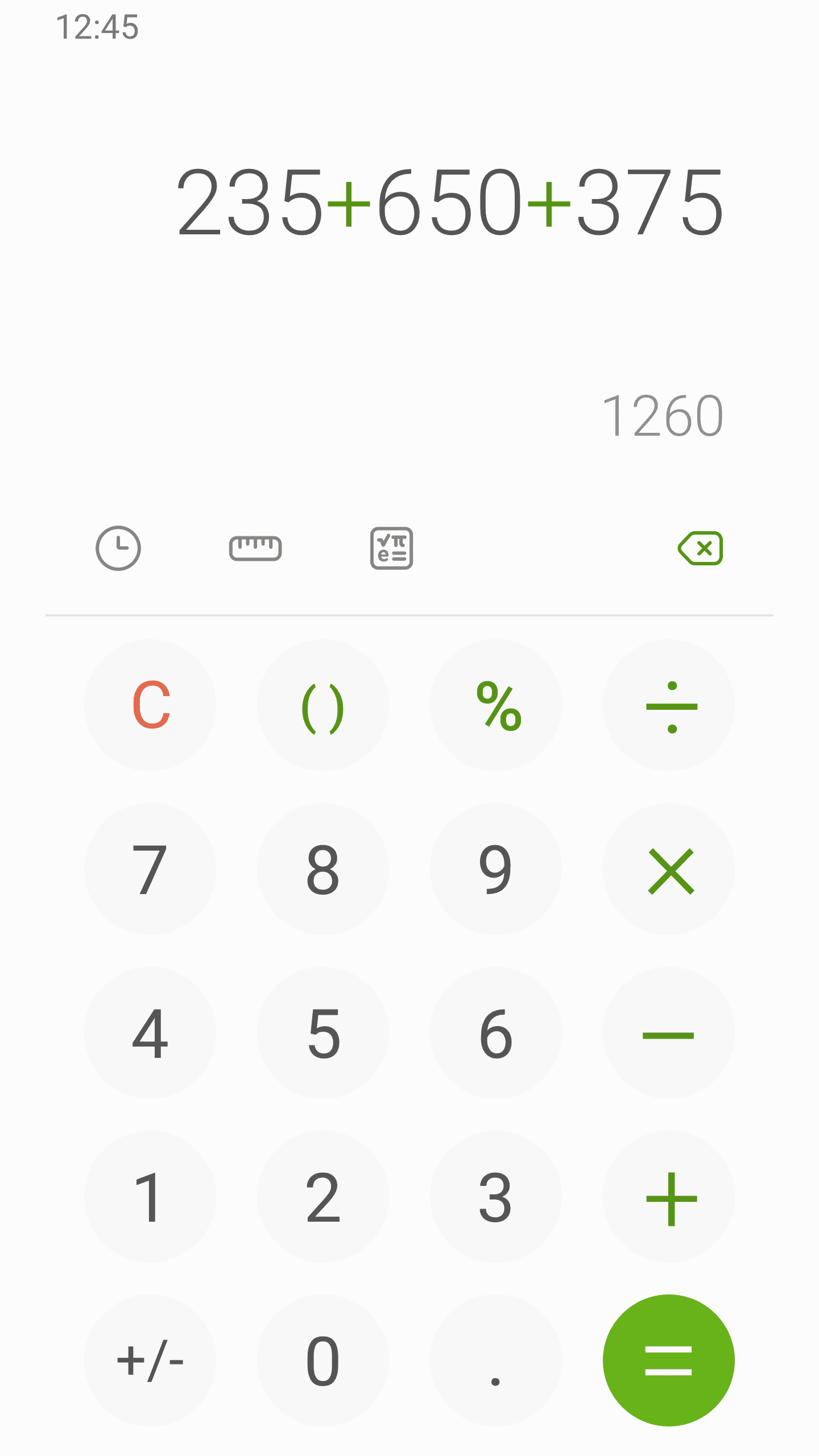
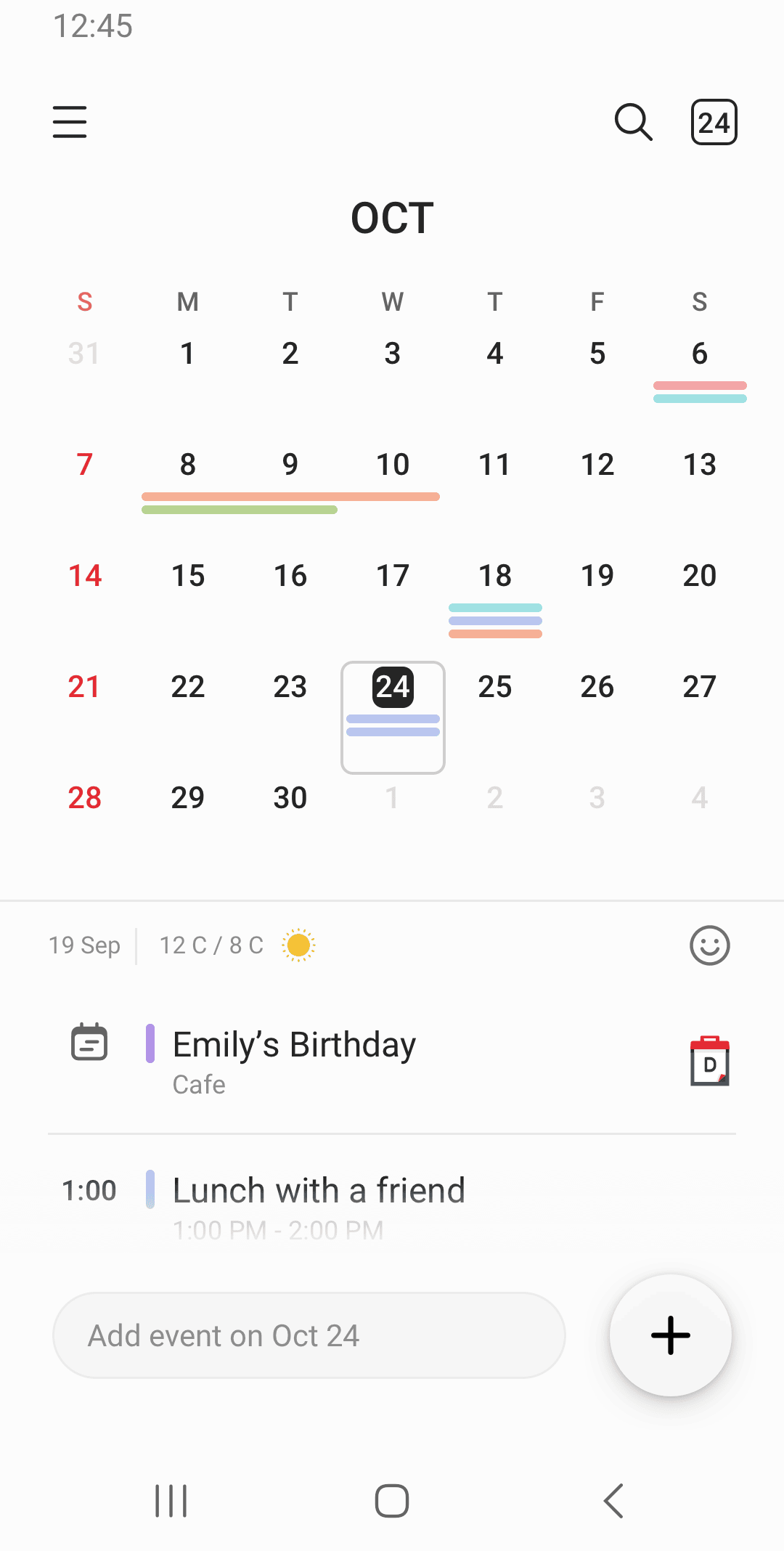

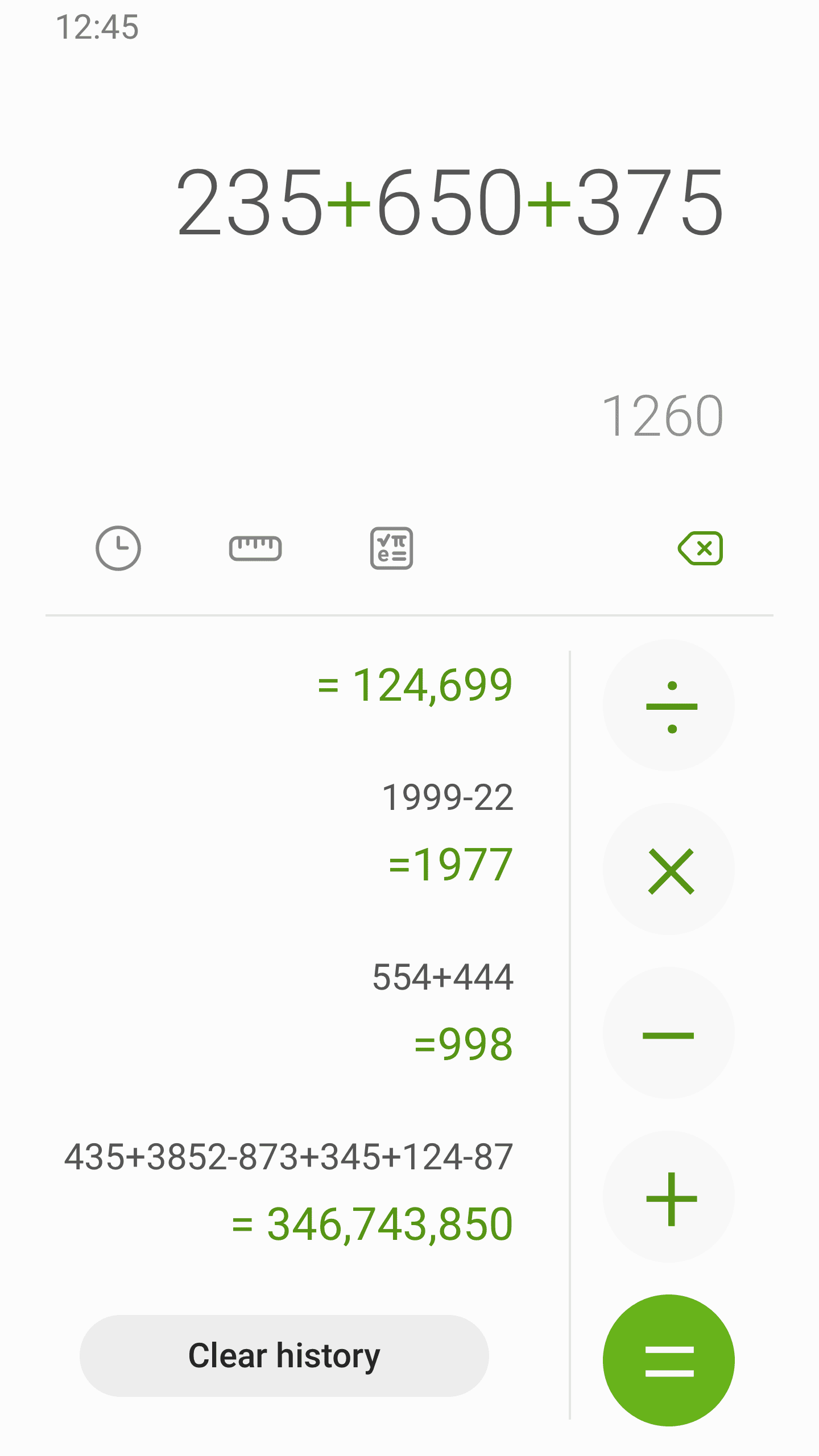
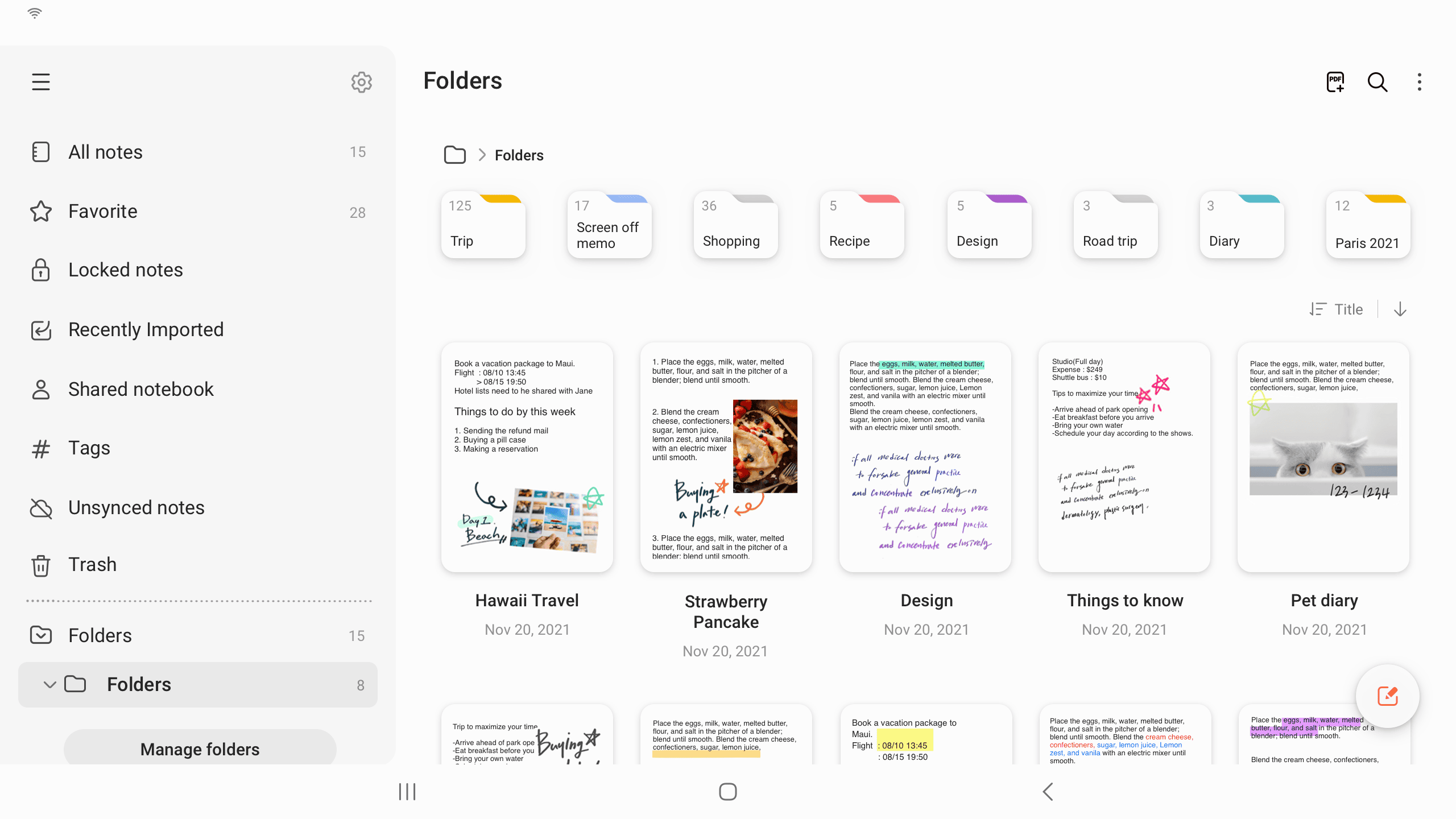
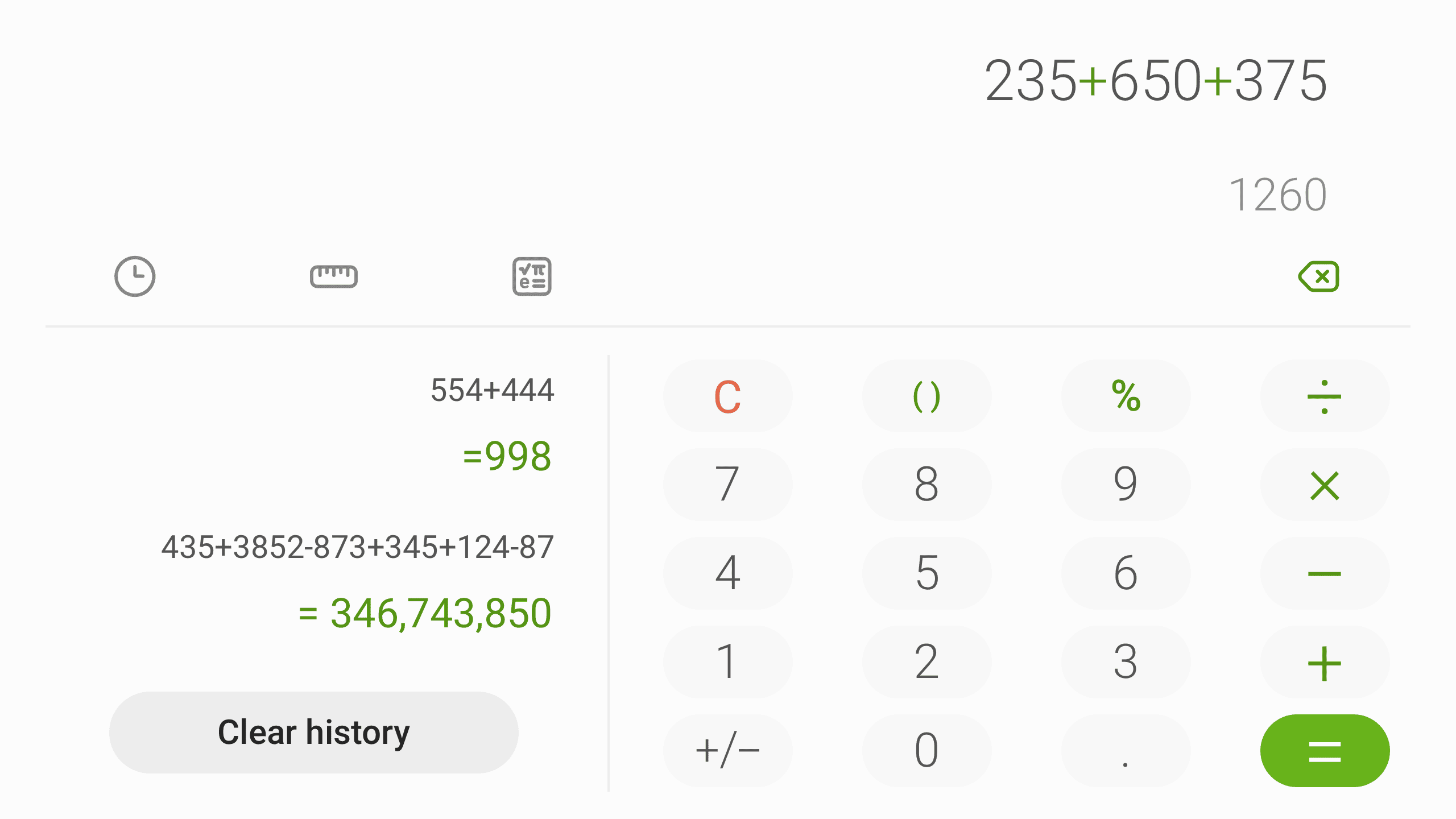
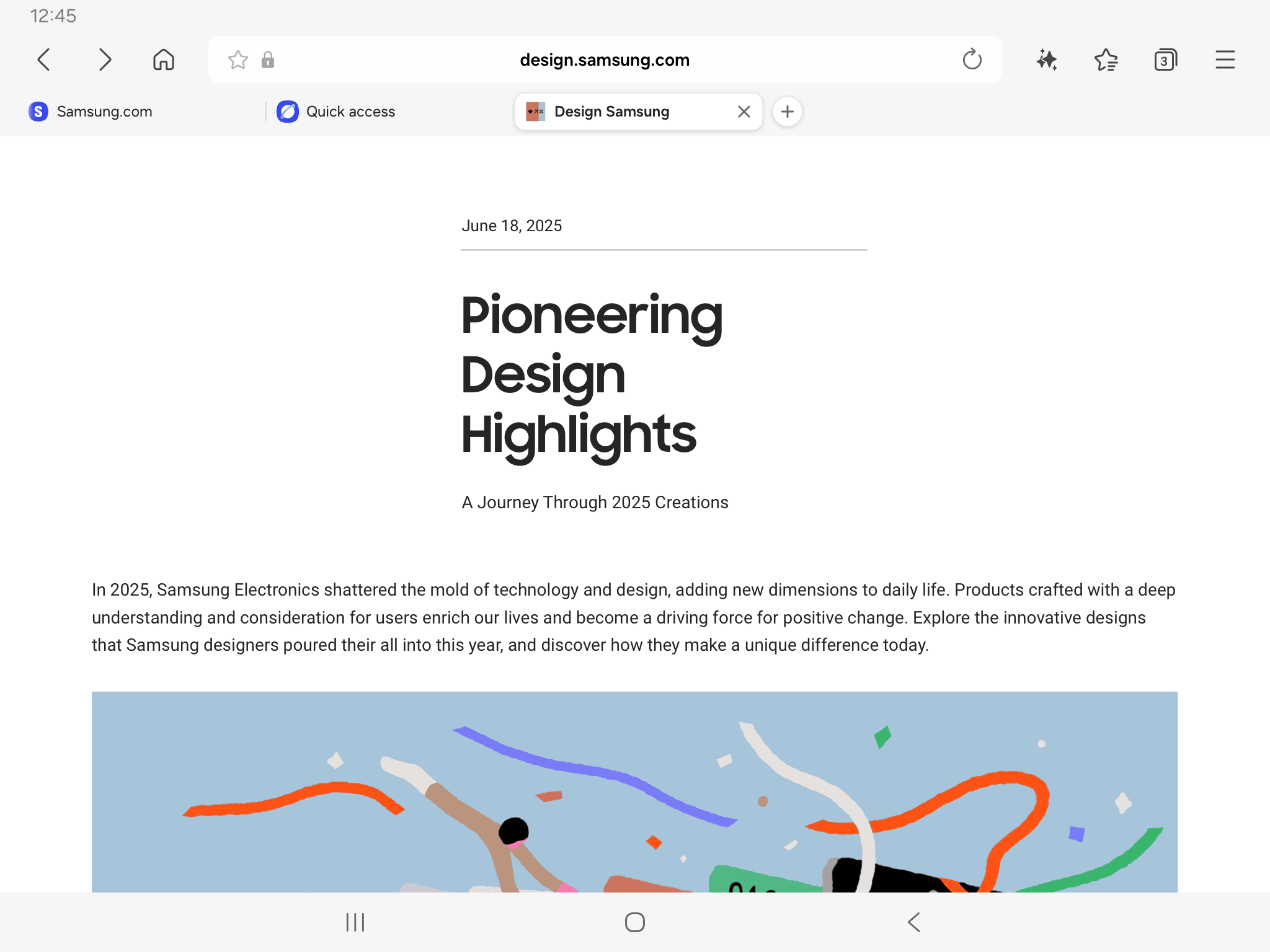
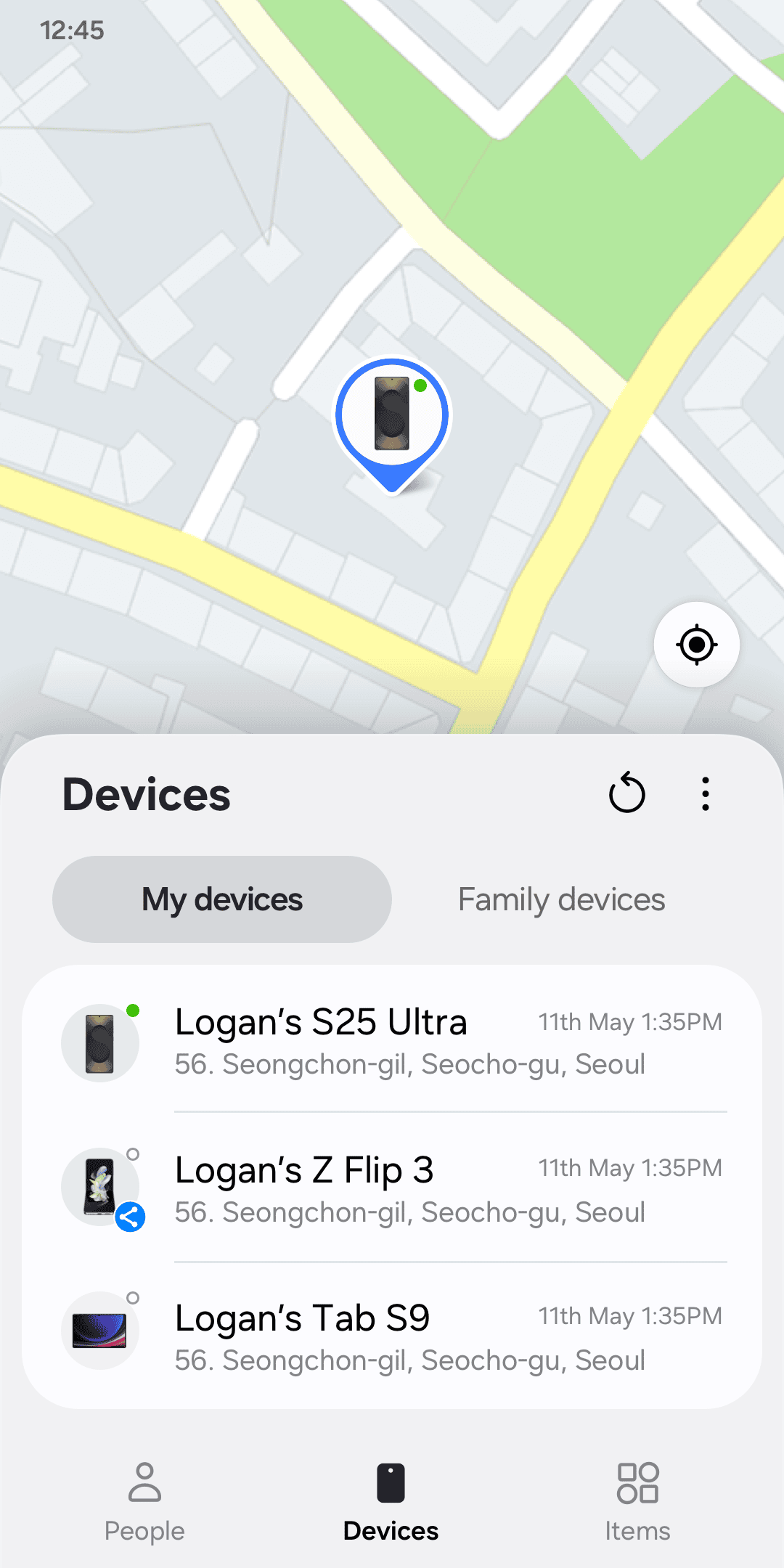
If Apple has the Shortcuts app and Windows has Powertoys, Samsung has Goodlock (available on the Samsung Galaxy Store and Google Play Store) and boy it’s a well-crafted power user samurai's sword ⚔️.
Samsung Good Lock is an app with several downloadable utilities — or modules — that can customize your device or provide additional functionality. The AndroidAuthority article linked below does a wonderful job of detailing its features and use cases:

One can most certainly use a Samsung phone without Goodlock but you should do yourself a favour and explore Goodlock. Google should make a similar app for all Android phones. Essentially, Goodlock allows you to install modules which help you get the most out of your Samsung phone. There are over 20 modules, so take the time to explore and see what piques your interest.
Foldables are essentially smaller tablets, and Samsung has had many years to polish the Samsung experience on tablets and also on their own Foldables. This is why Samsung software works better on foldable than Google’s.
Google's only tablet experience comes from the Pixel Tablet. It has not been updated since June 2023. Meanwhile, Samsung has been releasing new tablets every year for over 5 years and has released a new foldable every year for more than that time.
Therefore, Samsung’s software has spent more time in the oven, and the result is a premium, smooth and feature-rich tablet experience on the Samsung Fold 7.
Power-users will appreciate the Samsung experience, and users who crave simplicity and minimalistic design will find joy in using the Google Fold.
Google's GBoard is on another level, and some of its features are only available on Pixel devices. Check the video below:
Personally, I prefer the Gboard, probably because I am used to it but also, I find the haptics are better compared to its Samsung counterparts.
Minor detail, but each time you type, you will feel it.
No
Even though, Samsung’s Galaxy App store has many apps like Spotify etc, Google’s Play Store will still be required. Google’s apps like Google Maps and Gmail are not on the Galaxy Store. Other third-party apps are also not there, for example Pocket Casts, Apple Music. You can check out the Galaxy Store here.
Yes, when I logged into the Samsung Fold with my Google account, there was a pop-up available to add my Pixel Buds to the Samsung phone. The setup was seamless, and the Pixel Buds worked just as well, showing battery status etc. within the Samsung’s Bluetooth settings.
Pixel Buds app can also be installed (useful for firmware updates) from the Google Play Store. My SONOS Ace, which also supports Fast Pair was readily available to use 👏.
Yes.
The Pixel Watch app can be installed from the Google Play Store. As far as I can see, there aren't any features that aren't available because the Pixel Watch is being used with a non-Pixel phone. I understand Samsung limits some of its Galaxy Watch features (Blood pressure & ECG )to its Samsung phones only, but Google has not done that yet!
Checkout the following two blogpost for details:


Yes and no
One can set up a Samsung phone without a Samsung account 👏. I got Samsung Fold up and running without signing into any accounts 😈. I doubt Google and Apple can say the same thing about their phones.
However, one actually needs a Samsung account and a Google account to get the most out of a Samsung phone. Honestly, I understand why a Samsung account is required, essentially to make it work better with other Samsung devices. Just like an Apple account is required to keep things like AirPods in sync between devices, using Find My etc. Samsung has all the same features. Samsung has earbuds and tracking devices, etc. Logging into a Samsung account allows Samsung to provide a better experience to Samsung users who are in the Samsung ecosystem. Anyway, it is the reality of today. Apple does it, Google does it and Samsung is doing it.
A big part of the Pixel experience is getting fast system updates directly from Google. In addition, there are always features that are only available on Pixels, which over the years, I have grown not only to love but to rely on. Some of those are below (not an exhaustive list):
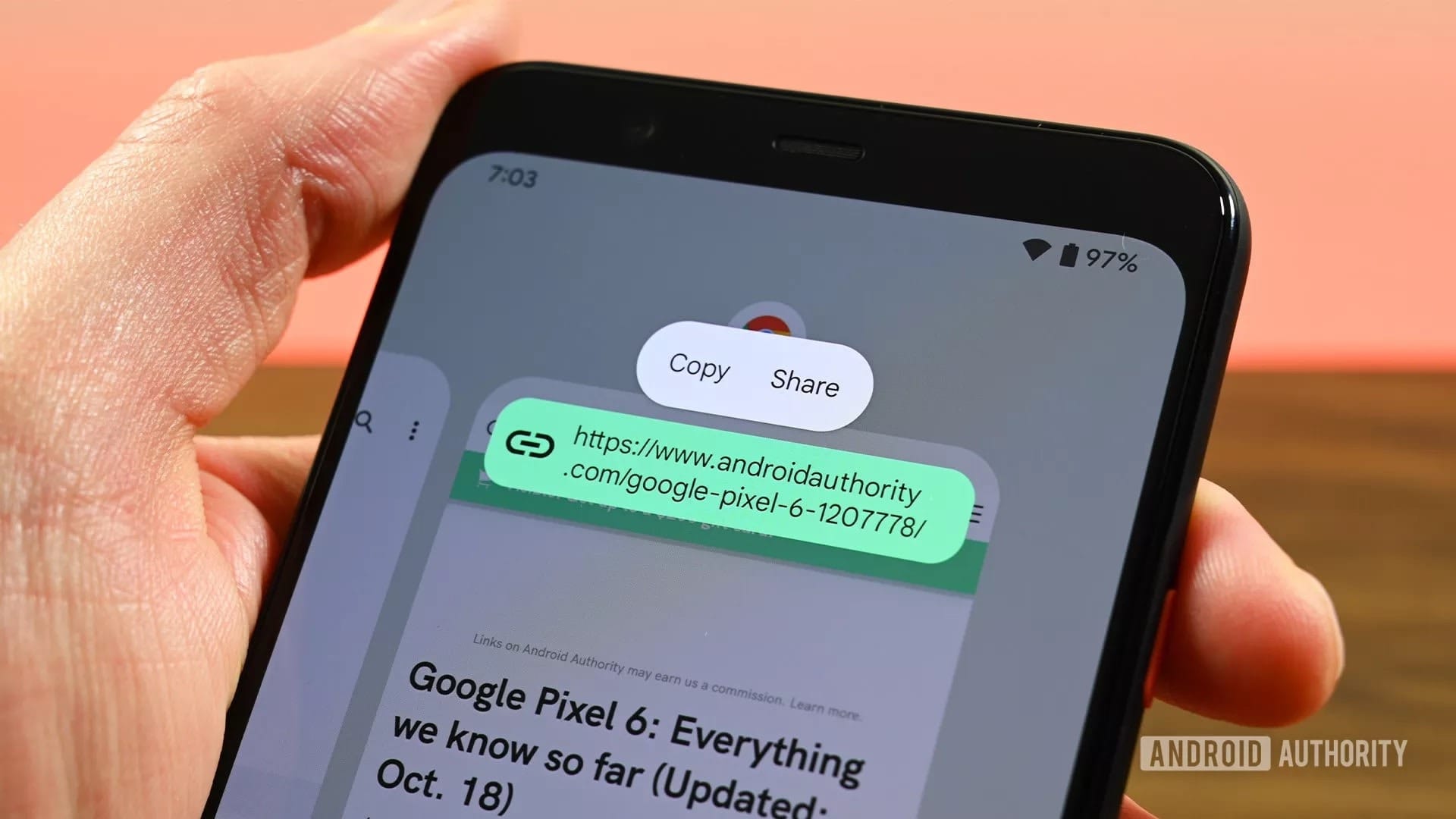
For an exhaustive list, check out:

| Samsung Fold 7 | Pixel 10 Pro Fold |
| Snapdragon Chip | Pixel Android Experience |
| Thinner and lighter | Magsafe |
| Goodlock | Pixel Look camera |
| Multitasking features | Durable and better IP rating |
| Gaming features | Day one Google Updates |
| Software optimisation | Pixel Exclusive Features |
| Samsung Exclusive features (Samsung edge, palm swipe to take screenshot) |
Choose what you prefer 🍫
Samsung did a great job. The Samsung Fold 7 is much better than the Samsung Fold 6, year over year. If I weren't a Pixel fan, I'd choose the Samsung Fold as the best foldable this year. Thought, I also like MagSafe 🤷♂️.
The Samsung Fold didn't win easily. This blog post (over 4000 words) shows compromises exist. Choosing between the Samsung Fold and Pixel Fold involves trade-offs.
Importantly, despite these trade-offs, at least Android users have CHOICE. Apple is likely to launch foldable this year but if you don't like it, there is no other alternative within the Apple ecosystem. On the Android ecosystem, there are countless foldables available today, and because of competition, they can be purchased at decent prices.
I have sent my Samsung Fold 7 back and am awaiting a refund. The Samsung Fold was probably the fold to buy this year, but the difference isn't substantial, and it has its own downsides.
The Pixel 10 Pro Fold holds its own. Google did little this year but built on the very capable Pixel 9 Pro Fold.
2026 is expected to be a huge year for foldables. Samsung Tri-fold is also looking pretty 🆒
We live in the best of times 🤠
I wrote this blog post entirely for myself, assisting me in deciding which foldable is appropriate for me. I am hoping you find it useful too.
Blog written and published on Arc browser on 16inch M1 MacBook Pro
2026-01-11 18:37:13
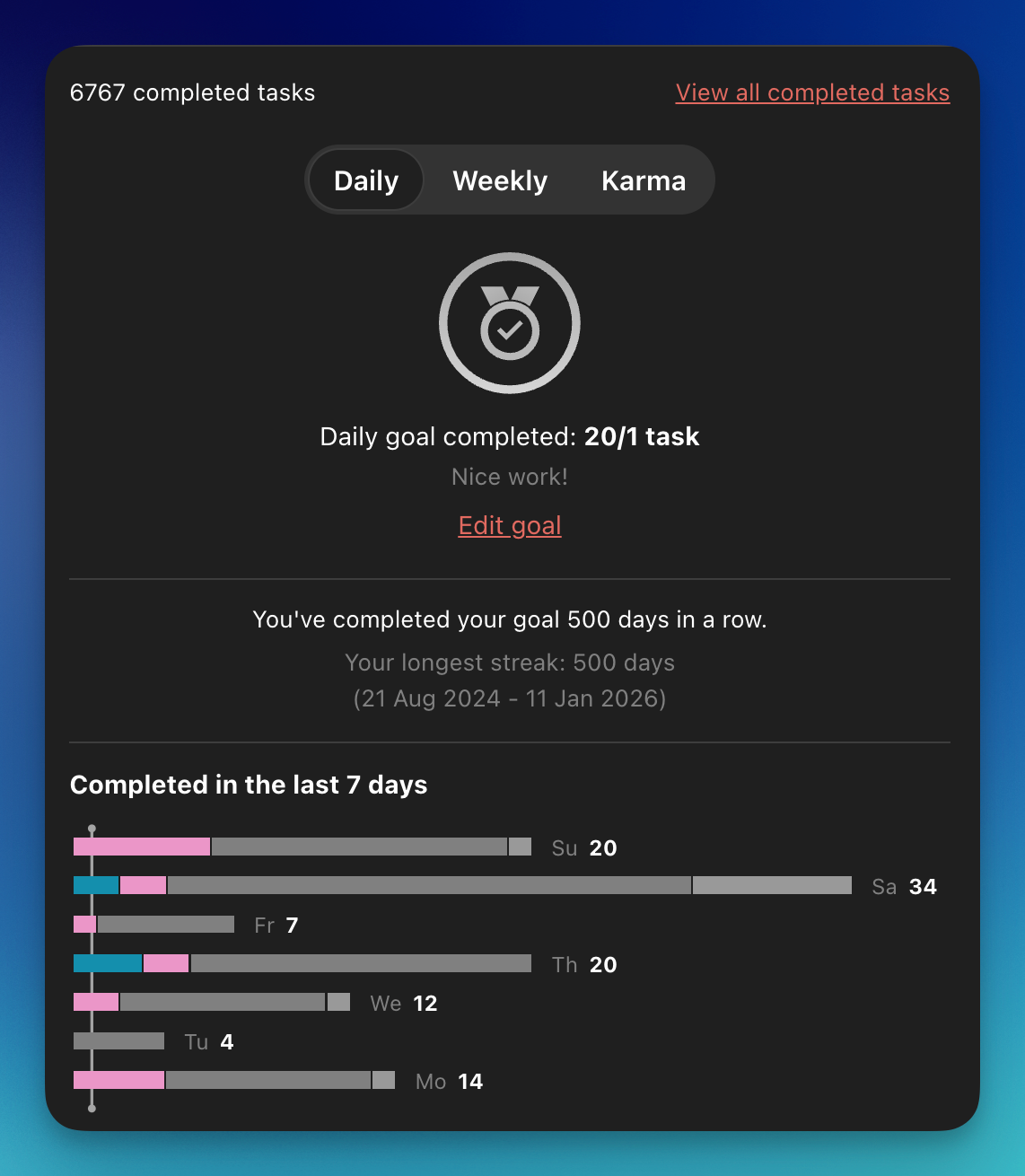
Today, marks 500 days streak of using Todoist. I started using Todoist on 5 June 2023, as evident from my weekly streak that I have kept alive since that day.
Anyway, 500 is just like any other number and on its own it doesnt mean much.
However, as I reflect on the over 2 years of Todoist use, I look my back at what my mindset was only a few years ago.
Few years ago, I had the view that Things 3 is the best task manager and it works the way I want, it works like my brain does. It also was beautiful on worked on every device that I had. At the time I thought, being Apple native was a huge feature.
As the years went by, I still enjoyed Things 3 and had no plans of moving. However, being Apple exclusive started to feel like a trap, like a lock in. To the extent, it got to a point where it was the only app that was holding me back on the Apple ecosystem.
So, I took a leap, I gave myself 30 days to use Todoist and during that time, I would not touch Things 3. Honestly, I am still not sure exactly when that 30 days experiment converted to fully embracing Todoist,
Today, I am still very much enjoying Todoist and have no plans to leave.
This blog post is a reminder to myself, that our mindset can change, our perspectives can change. All it takes is a willingness to change. I had the will and I pushed through.
Accepting it is part of our evolution.
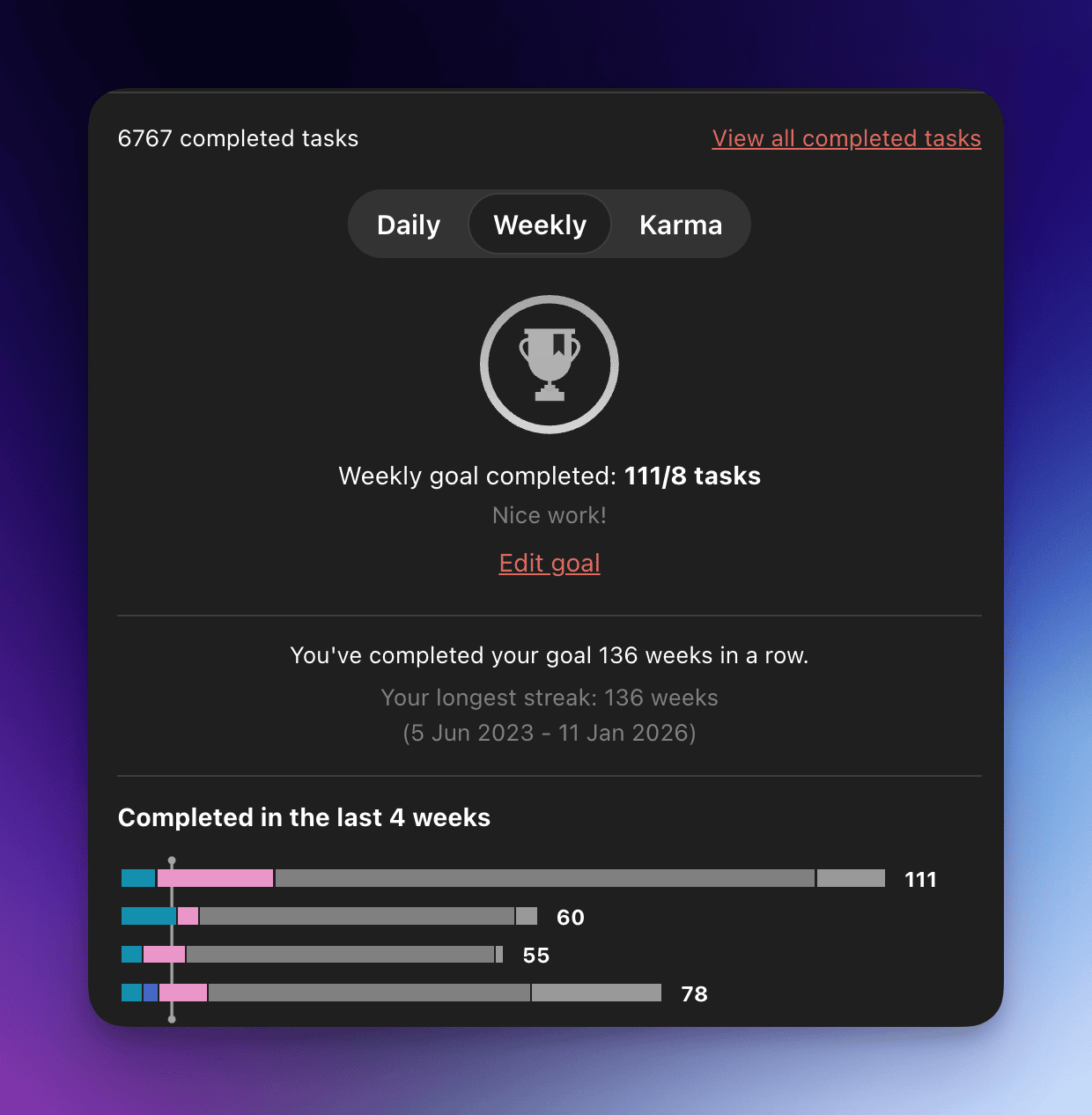
Back in 2018, I had considered Todoist and at that time, decided to stay with Things 3, the following is my analysis from 2018:

2026-01-08 14:42:00

I am attempting to journal every day this year and this is my journal entry in Day One for day 7 of 2026
Yesterday was a hot day in Melbourne. Even at 5pm, it was still over 40 degrees.
Anyway, this morning, I woke up with no intention of leaving home. However, my wife had to go to the office, and she was going to drop my son at childcare. I went outside to cool the car and put in my son in his car seat. To my surprise, there was a beautiful breeze going and the weather was pleasant, less than 20 degrees.
I went for a morning walk to take advantage of this gift from the universe. It was such a pleasant walk and I met so many people who also were doing the same.
Anyway, on my way home, I noticed a kind soul had placed a cardboard box on their mailbox with a note: "FREE, take one or take all".
I grabbed two of those. Overjoyed! They were genuine Nintendo products, and I knew, it would bring joy to both my son and me.

The rest of the day, I was waiting for my son to come home. He was so happy. The smile on his face brought so much joy.
The moral of the story, try to get out of the house and enjoy the gift of this universe. You never know how one decision may shape the rest of the day.
2025-12-28 05:55:58
In Newsprint's recent Sunday Edition, Josh writes:
The last major aspect hanging over my head is also the most expensive one: a 32-inch 6K display. You see, I’ve tried everything now. I’ve tried two 27-inch displays side-by-side. I’ve tried two 24-inch displays side-by-side. I’ve tried Mac Virtual Display via Vision Pro. I’ve tried a single, small 14-inch MacBook Pro Display. I’ve tried a single 27-inch display.
I could wax poetic about each setup (I have many soapboxes I could stand on and shout from) but I haven’t been 100% happy with any of these options. I want to try a single 32-inch 6K display. I want enough space for three windows side-by-side — enough room for a tax return, a PDF, and an Excel sheet. I want the simplicity and focus of a single display setup. I would like to remove things from my desk.
And, of course, the 32-inch 6K display we all want stands just slightly outside the current budget. I’m not the only person wanting a Pro Display XDR for their setup. It’s a big, beautiful — incredibly beautiful — display, far beyond my needs, and certainly within my wants.
Although I have used a single 27-inch monitor for the longest time, last year, I considered upgrading to a 32-inch monitor. The Apple XDR was out of my price range, but I found a refurbished Dell 32inch 6k Monitor for an incredible deal with a 14-day returns policy.
It looked ugly in pictures, but in person, it was even uglier. I know beauty is in the beholder's eye, but as someone who has been using the Apple Studio Display since launch, I just couldn't get over its looks. After all, I am looking at it for eight hours a day.

If one can ignore the looks, the 32-inch 6K monitor is wonderful. It felt so much bigger and provided more room. I work predominantly with PDFs, word documents, spreadsheets and a browser. It felt cramped on the 27 inch but on the 32-inch; it felt just right.
My monitor in the office is a Dell 4K, 34-inch monitor, and that works wonderfully too. I am just being extremely picky, the work I do, 4K resolution is fine.
In my home study, it is important to me that it looks nice. Maybe 2026 will be the year that I get a 6K monitor.
Because I use both macOS and Windows, I am looking for a monitor that supports both and can have both connected via thunderbolt allowing me to switch between them seamlessly. As far as I know, there is no monitor currently on sale that allows two laptops to be connected and charged by a single monitor.
Also, even if one only has a work MacBook and a personal one, it still isn't possible to have both connected and charged with a single monitor. Perhaps I am being too picky, but having one cable from the laptop has spoilt me.
The search continues.
Note: in 2026, I am also hoping to be mindful of my purchases. Yes, I could buy a 32 inch monitor today, but my 27-inch monitor has been sufficient, as evident by the work I have done in the past. It is easy to fall into the mindset that the next purchase will improve/enhance my work further. However, most times, the work you do depends on you and you only.
2025-12-19 17:24:55
Cannot believe it has been two years and its good to see that people are still sharing their defaults. You can explore others defaults here. My 2023 list is here.
Anyway, as 2025 comes to an end, here's mine and how it compares to my 2023 list.
| App | 2023 | 2025 |
|---|---|---|
| Mail Server | Google Workspace / MxRoute | Fastmail |
| Email client | HEY Email | HEY Email |
| Notes | Notion/Tot | Notion/Tot |
| Task Management | Todoist | Todoist |
| Camera | Apple/Google | Apple/Google |
| Photo Management | Google Photos | Google Photos |
| Calendar | Google Calendar and Fantastical | Google Calendar and Fantastical |
| Calendar Backend | iCloud and Google | iCloud and Google |
| File Storage | Dropbox | Dropbox |
| RSS | Feedbin | Feedbin |
| Contact Management | iCloud | |
| Browser | Arc on MacBook, Chrome on Android and Safari on iOS | Arc on MacBook, Vivaldi on Android/Windows and Safari on iOS |
| Chat | Beeper | Beeper |
| Bookmarks | Raindrop | Raindrop |
| Read-it-later | Reader | Reader |
| Shopping list | Apple Reminders | Apple Reminders/Google Keep |
| Music | Spotify and YouTube Music | Spotify and Apple Music |
| Podcast | Pocket Casts | Pocket Casts |
| Password Management | 1Password | 1Password |
I have predominately remind true to my apps because they have served me really well. There are been a few changes.
The following is my current thoughts.
I consolidated my email server from Google Workspace/MxRoute to going all in on Fastmail as the backend of my email service. Having Fastmail also mitigates some of HEY's weaknesses like search, email rules, etc. This is an expensive way to solve this problem, but sometimes it's worth paying for a system to get exactly what you want. However, the practical person in me still considers either going all in on Fastmail and letting go of HEY. Gmail is also a decent solution, which may work with no need to pay for Fastmail and using MXROUTE as my email server.
But for now, happy to continue with Fastmail + HEY combo. Since 2023, my costs for HEY has reduced as now I am part of the HEY Family thus reducing the per user costs.
Arc is still the best browser on macOS for me, and as such, I still bounce between Arc and Vivaldi on Windows. On Android, Vivaldi has been my default browser for a while now, and I would say, 80% of my Android browsing is on Vivaldi. The remaining use is on Firefox because of its vast extensive extension support on Android, which Vivaldi does not. Once again, I have considered going all in on Vivaldi on all platforms. Life isnt always that easy. I like Safari on iOS, I like Arc on macOS, I like Vivaldi on Windows and Android.
I moved from iCloud to Google Contacts simply because it was just easier, especially because I live in a multi-platform ecosystem. Honestly, I cannot recall what pushed me over the edge, but it is pretty simple to move from iCloud to Google contacts and back, etc.
I am still using Dropbox and I am probably stuck on Dropbox as detailed here.
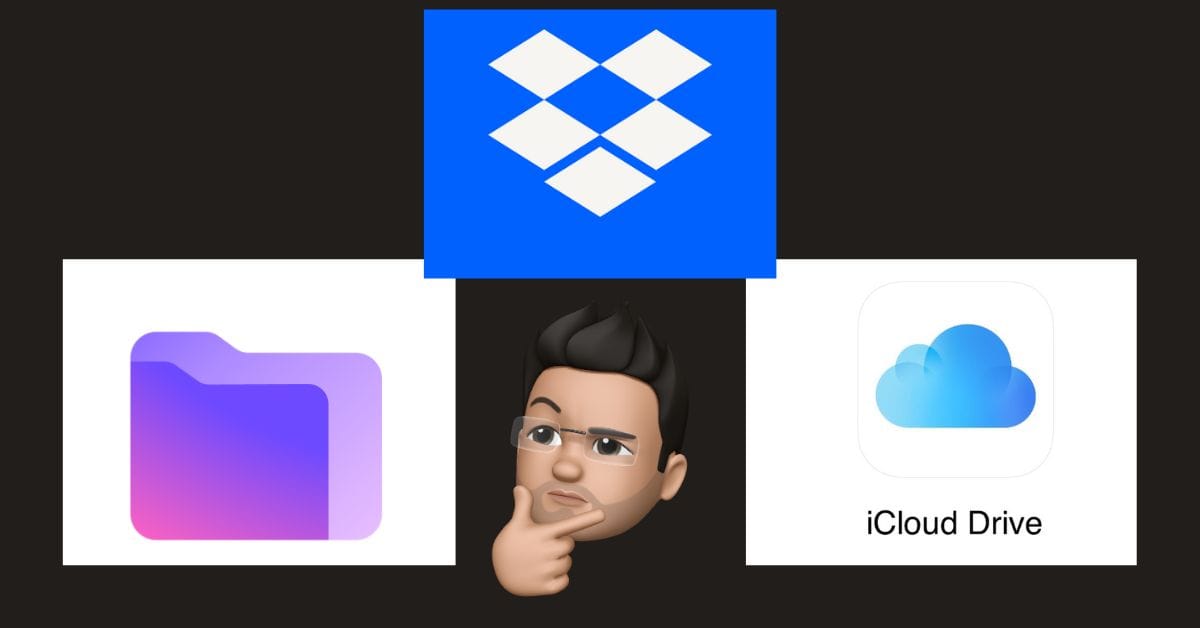
I have considered Google Drive because of its AI integration. Having said that, Dropbox has enabled similar features through Dropbox Dash. Looking forward to exploring Dropbox Dash first before considering Google Drive. My motivation also from reducing costs because I already pay for Google One which includes 2TB storage via Google Drive. Going all in in Google will allow me to cut down on my Dropbox subscription. Knowing me, I like to keep things in different baskets so I am likely to continue using Dropbox.
Todoist continues to work well for me. I enjoy its design, and it works so well on all platforms. Todoist has increased its subscription pricing from now on. Thankfully, I am grandfathered into the old plan. The downside being, I will not have access to new features. As a customer, this feels unfair but it is the landscape of the SAAS business. If the new features are worth it to me, I obviously, I can upgrade to the current plan.
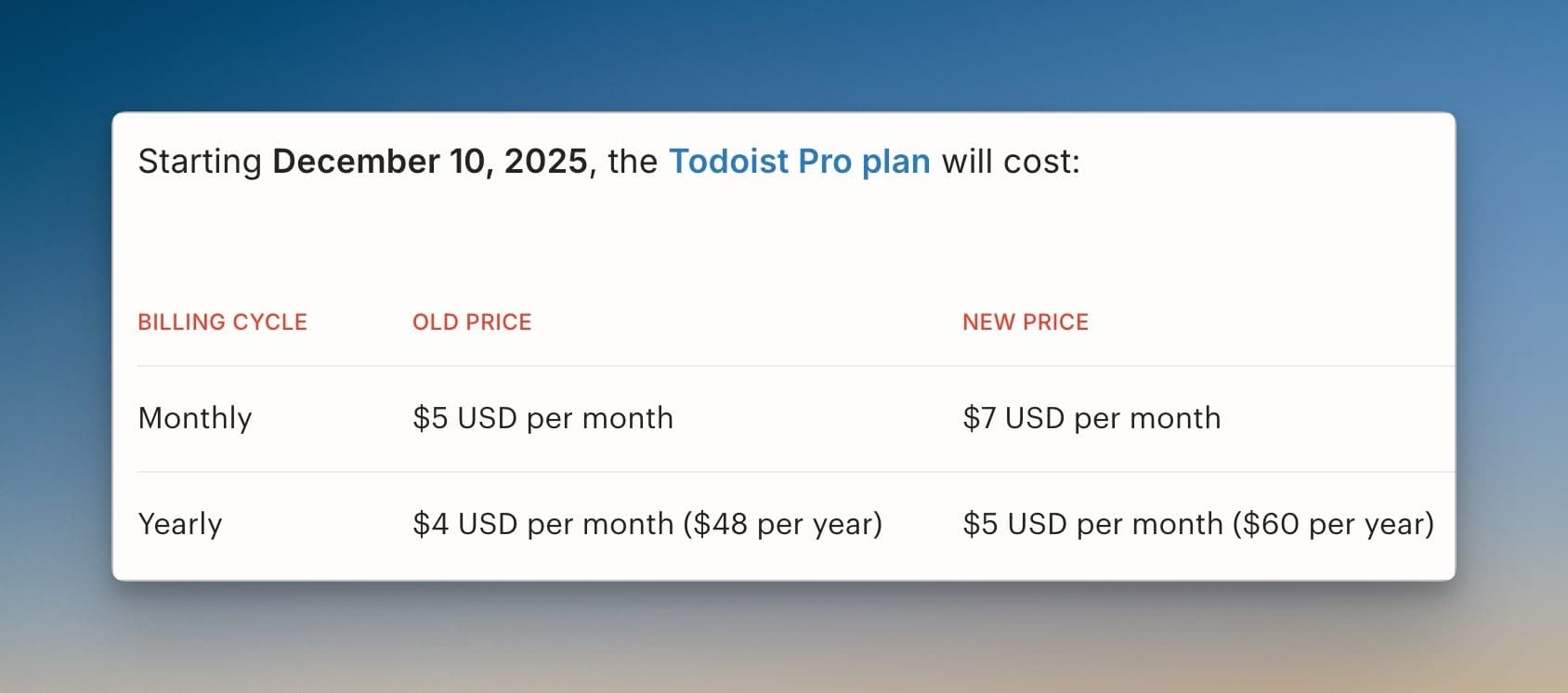
It has been over 2 years since I moved from Things to Todoist. I do not regret the move and it is disappointing that Things has not had a meaningful update in the last 2 years. It has stayed true to its roots and for some people, this is a huge positive. Having a reliable system is more important than bloating your app with new features.
It is also true that Things 3 helped me for many years and Todoist has also done the same. I know I can get things done with almost any task manager because I have a simple system in place. My biggest lesson having tried different task managers is to focus on the system and remember that no task manager exist today that can do things for you.