2026-02-21 03:43:02

Enjoy the latest episodes from MacStories’ family of podcasts:
This week, Brendon, Federico, and John cover a raft of new budget handhelds, a new OLED tablet from Lenovo, TrimUI leaks, and more.
On NPC XL, John and Brendon share their experiments with the MagicX Zero 40 and Anbernic RG DS.
Chris wants to know what the heck is going on with Discord. Niléane has a massive backlog of things to talk about now that she’s back. And everybody does their best with Apple’s Creator Studio.
On Cozy Zone, the gang discusses what they’d do if they couldn’t use Apple products anymore. We are releasing this just days after ATP did the exact same thing, but we swear we recorded this a couple weeks ago!
This week, John has an F1 racing theory about the Vision Pro and shares a vampire movie, while Federico has been binging a popular Netflix series.
NPC XL is a weekly members-only version of NPC with extra content, available exclusively through our new Patreon for $5/month. Each week on NPC XL, Federico, Brendon, and John record a special segment or deep dive about a particular topic that is released alongside the “regular” NPC episodes. You can subscribe here.
For even more from the Comfort Zone crew, you can subscribe to Cozy Zone. Cozy Zone is a weekly bonus episode of Comfort Zone where Matt, Niléane, and Chris invite listeners to join them in the Cozy Zone where they’ll cover extra topics, invent wilder challenges and games, and share all their great (and not so great) takes on tech. You can subscribe to Cozy Zone for $5 per month here or $50 per year here.
We deliver MacStories Unwind+ to Club MacStories subscribers ad-free with high bitrate audio every week. To learn more about the benefits of a Club MacStories subscription, visit our Plans page.
MacStories launched its first podcast in 2017 with AppStories. Since then, the lineup has expanded to include a family of weekly shows that also includes MacStories Unwind, Magic Rays of Light, Comfort Zone, NPC: Next Portable Console, and First, Last, Everything that collectively, cover a broad range of the modern media world from Apple’s streaming service and videogame hardware to apps for a growing audience that appreciates our thoughtful, in-depth approach to media.
If you’re interested in advertising on our shows, you can learn more here or by contacting our Managing Editor, John Voorhees.
Founded in 2015, Club MacStories has delivered exclusive content every week for nearly a decade.
What started with weekly and monthly email newsletters has blossomed into a family of memberships designed for every MacStories fan.
Club MacStories: Weekly and monthly newsletters via email and the web that are brimming with apps, tips, automation workflows, longform writing, early access to the MacStories Unwind podcast, periodic giveaways, and more;
Club MacStories+: Everything that Club MacStories offers, plus an active Discord community, advanced search and custom RSS features for exploring the Club’s entire back catalog, bonus columns, and dozens of app discounts;
Club Premier: All of the above and AppStories+, an extended version of our flagship podcast that’s delivered early, ad-free, and in high-bitrate audio.
Learn more here and from our Club FAQs.
Join Now2026-02-21 01:55:34
This week, in addition to the usual links, app debuts, and recap of MacStories' articles and podcasts:
2026-02-17 23:26:15
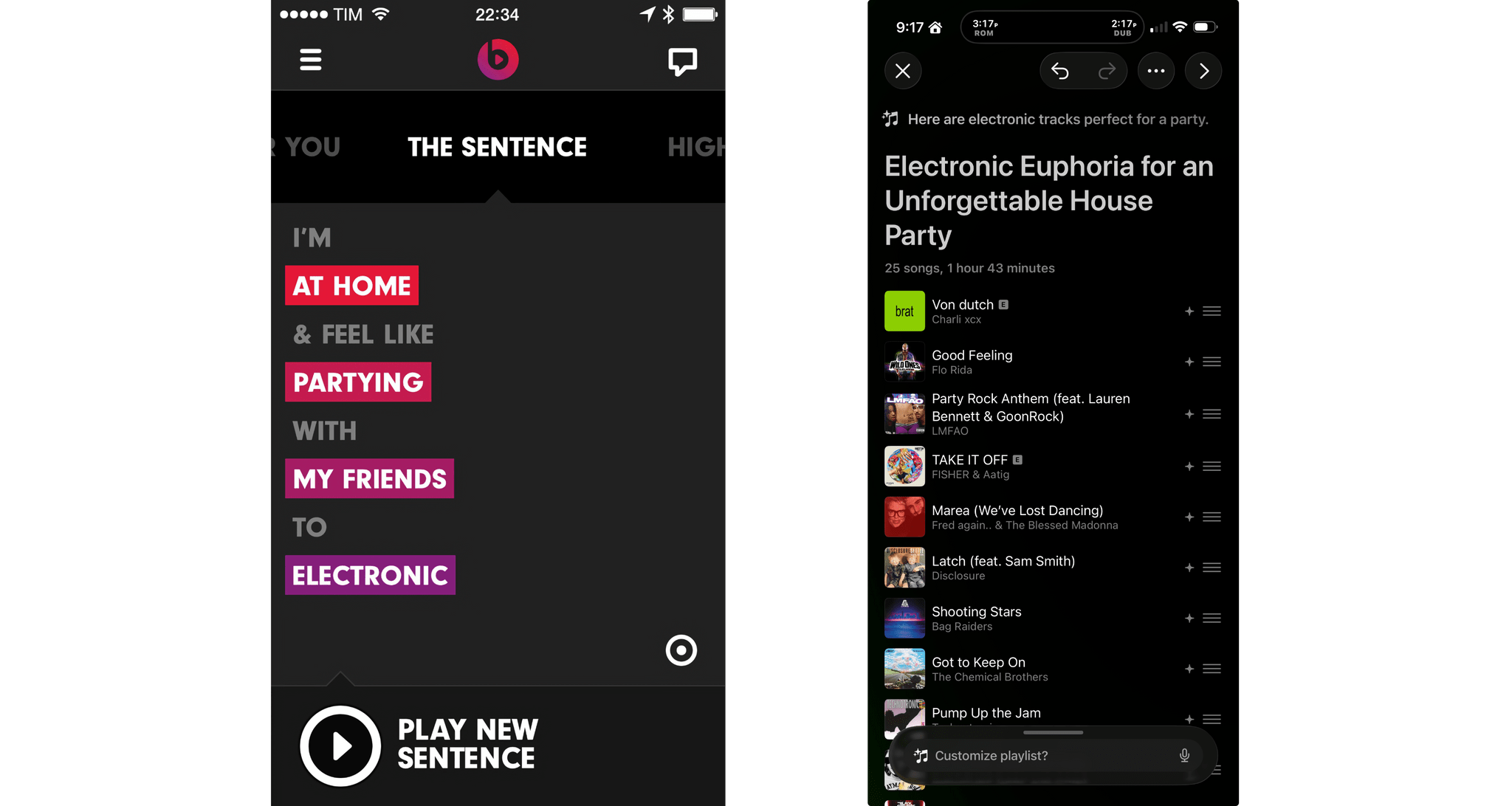
Yesterday, Apple released developer beta 1 of iOS 26.4, which among other things adds a feature to the Music app that uses Apple Intelligence to generate a playlist from a short description of what the user wants to hear. That immediately reminded Federico and me of The Sentence, a Beats Music feature that sadly didn’t survive the app’s acquisition by Apple.
The Sentence allowed subscribers to describe the music they wanted to hear based on a Mad Libs-style sentence construction. Every sentence was structured as “I’m [location] & feel like [mood] with [person/group] to [music genre].” The feature was a fantastic innovation that made playlist creation fun and easy. As Federico described it in 2014:
It’s The Sentence, though, that steals the spotlight in how it combines regular, Pandora-like song shuffling with a context/mood-based menu to tell Beats what you want to listen to. The Sentence, as the name implies, lets you construct a sentence using variable tokens for location, mood, user, and music genre. You can request things like “I’m at my computer and feel like dancing with myself to pop”, “I’m in the car and feel like driving with my friends to indie”, or more absurd contexts such as “I’m underpaid and I feel like shoveling snow with my lover to metal”. As reported by Re/code [Ed. note: This is a dead link], Beats explained that “the content, and the filters, are selected and tuned by humans, and an algorithm generates the playlist from your choices”.
As you can tell from Federico’s examples, The Sentence could range from the ordinary to more “out there” concepts. Here are several additional examples from reviews that I found today:
Of course, I had to try some of these classic sentences with Music’s new Apple Intelligence integration, which, it’s worth noting, requires an Internet connection to work and can take anywhere from under 10 seconds to a minute or more. Here are the results:
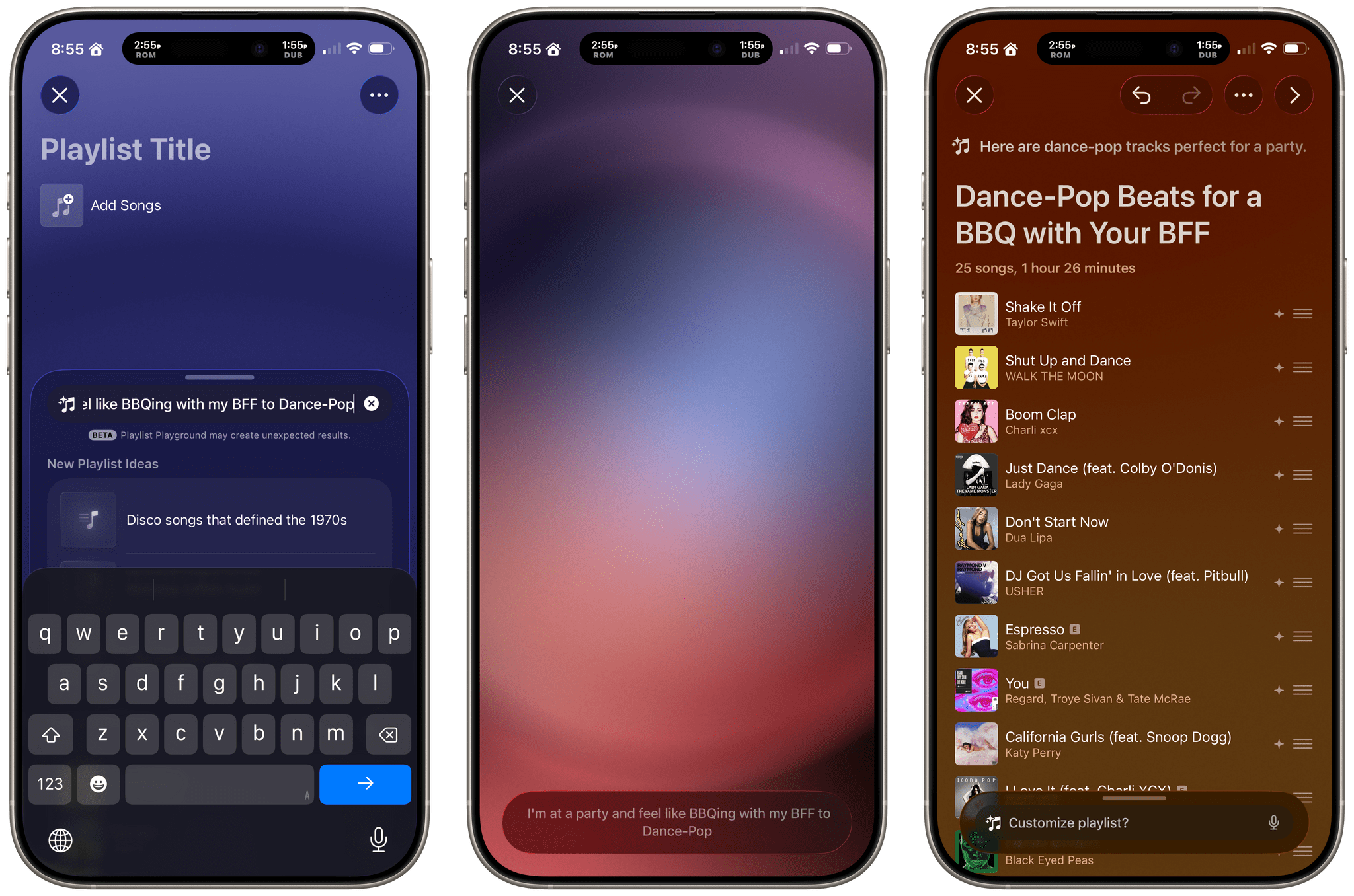
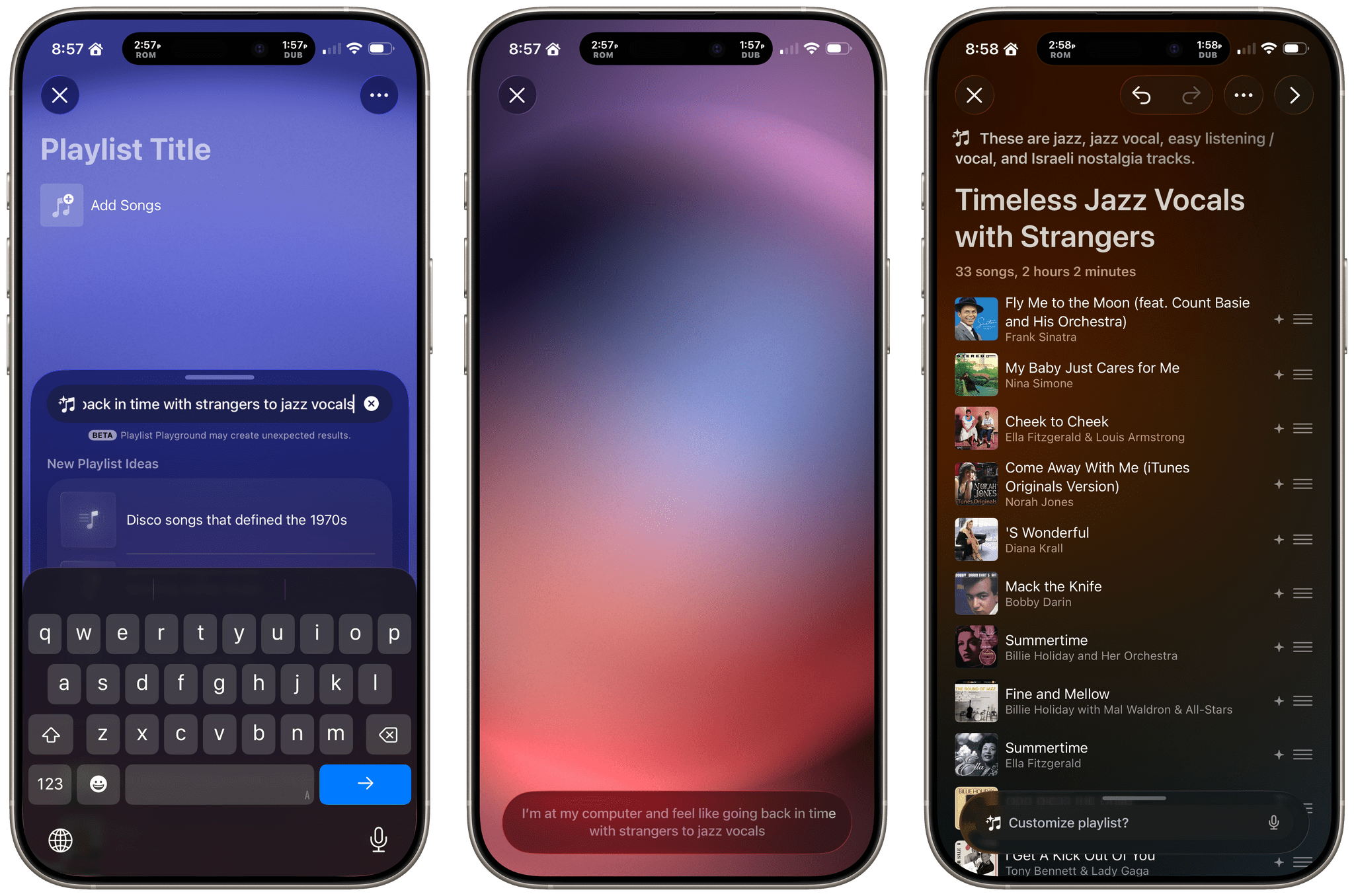
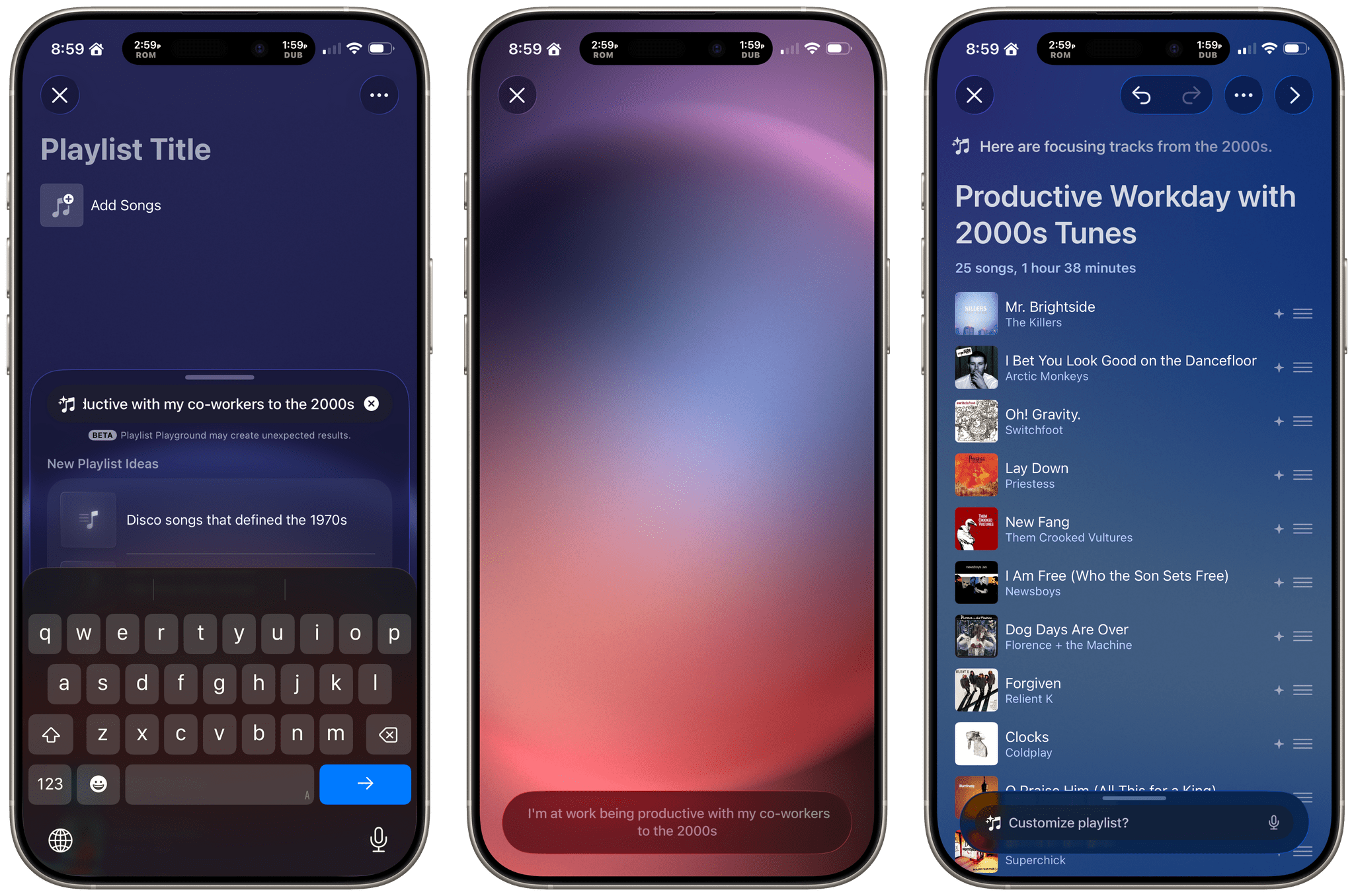
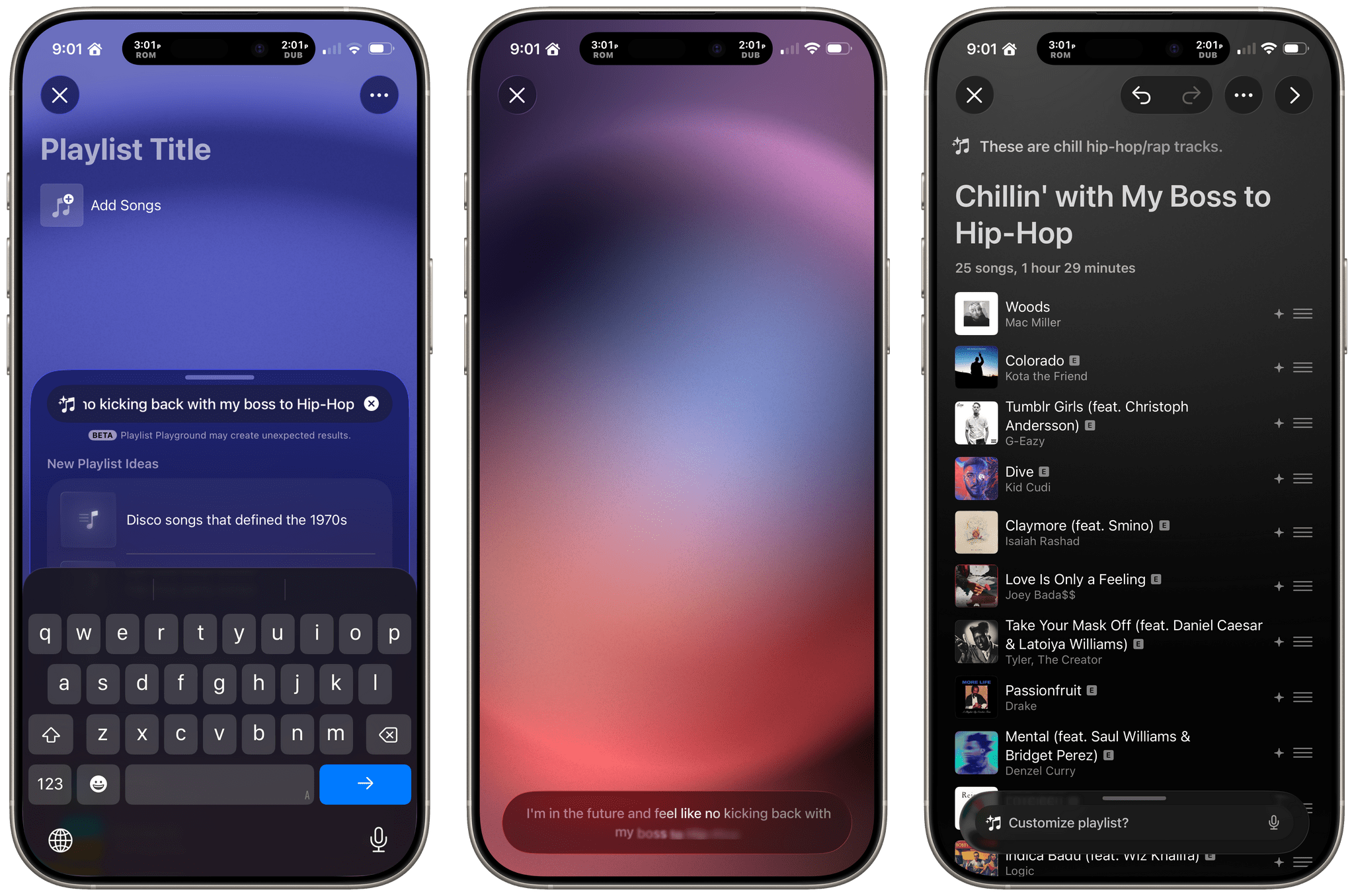
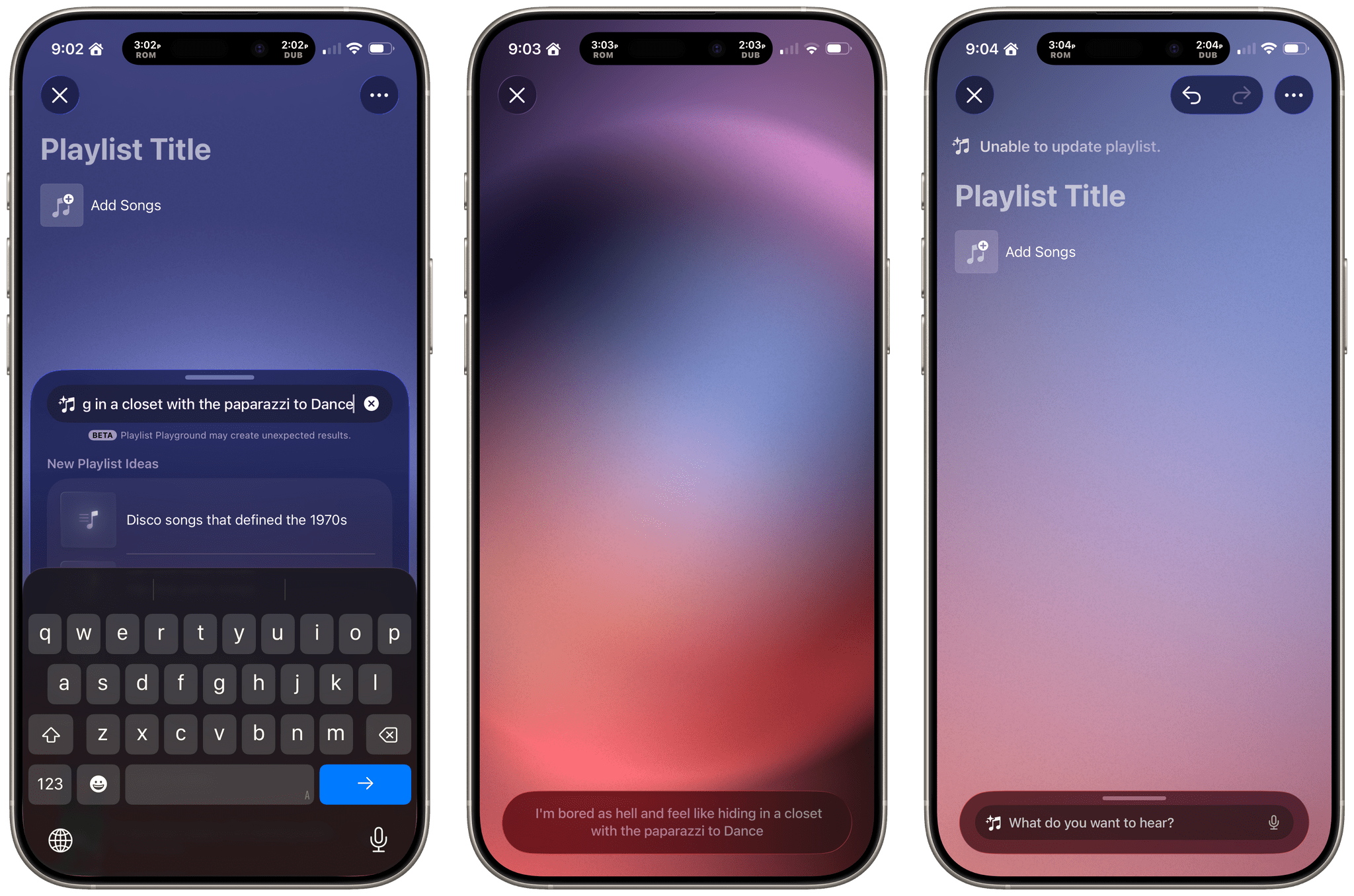
Alas, that last prompt from Federico (of course) was a little too much for Music. It failed two attempts, although to be fair it worked once earlier in my testing. Otherwise, I think Music’s new feature did pretty well. Judging from the titles, Music seems to have mostly ignored the more nonsensical aspects of The Sentence’s prompts, focusing on mood and genre to generate its 25-song playlists.
If you’re wondering whether there are guardrails on the feature, there are. Prompts like “I’m in bed, and feel like waking up, with your mom, to musica Mexicana.” that I found in Ellis Hamburger’s review for The Verge failed every time. There’s mood music and then there’s mood music, and the latter is off limits.
Of course, it’s also worth keeping in mind that this is developer beta 1, so the feature is likely to evolve before it is publicly released, but if you’re on the beta train and feeling nostalgic for The Sentence, Music’s new Apple Intelligence playlists are a fun way to semi-relive it.
Founded in 2015, Club MacStories has delivered exclusive content every week for nearly a decade.
What started with weekly and monthly email newsletters has blossomed into a family of memberships designed for every MacStories fan.
Club MacStories: Weekly and monthly newsletters via email and the web that are brimming with apps, tips, automation workflows, longform writing, early access to the MacStories Unwind podcast, periodic giveaways, and more;
Club MacStories+: Everything that Club MacStories offers, plus an active Discord community, advanced search and custom RSS features for exploring the Club’s entire back catalog, bonus columns, and dozens of app discounts;
Club Premier: All of the above and AppStories+, an extended version of our flagship podcast that’s delivered early, ad-free, and in high-bitrate audio.
Learn more here and from our Club FAQs.
Join Now2026-02-17 02:49:25
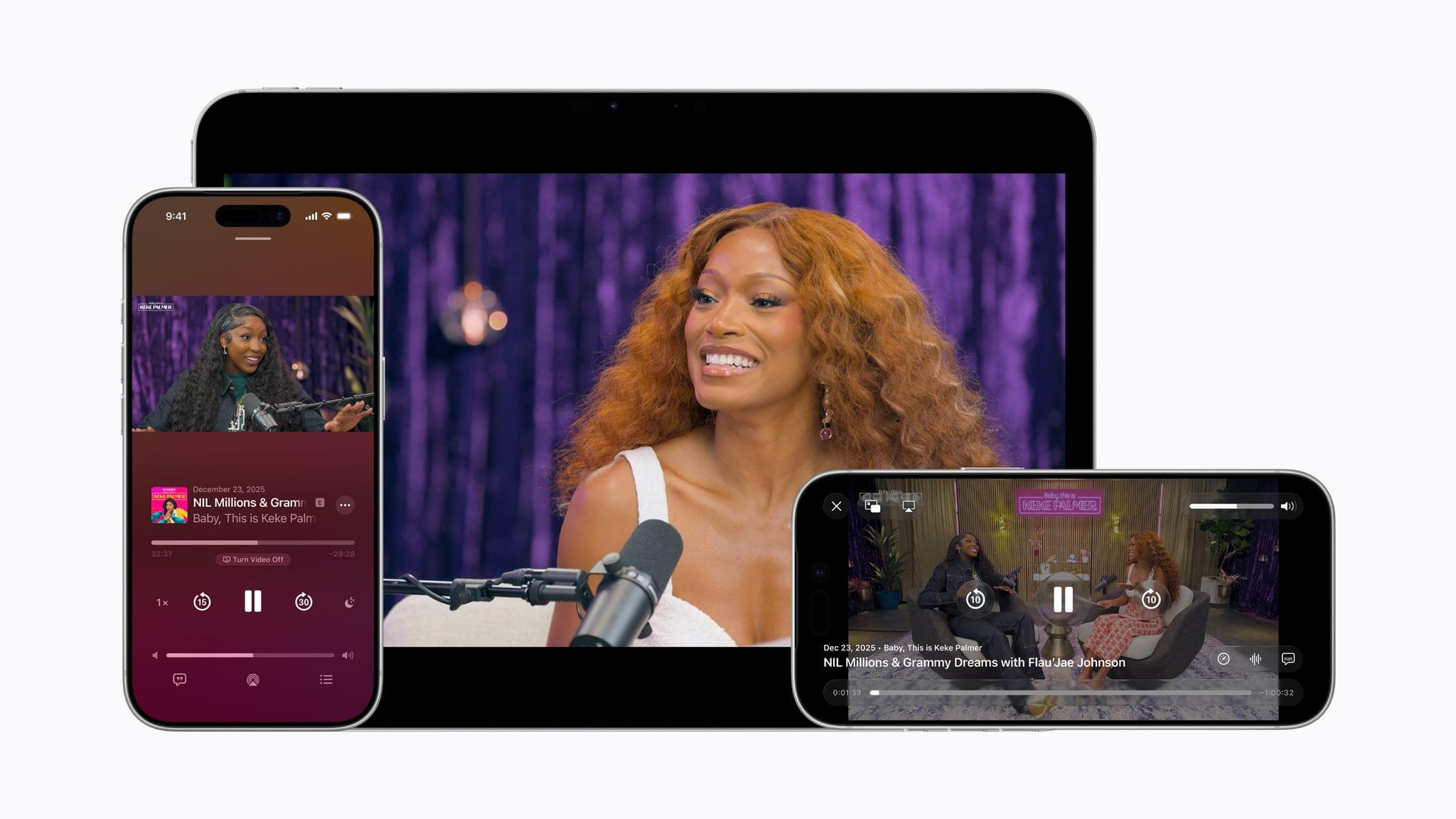
Source: Apple.
Apple announced today that beginning with the betas of iOS, iPadOS, and visionOS 26.4, which were released earlier today, the Apple Podcasts app will add video streaming. The feature is based on HTTP Live Streaming, known as HLS, that will allow listeners to switch between an audio-only version of a show and the video version. At launch, the feature will be available via Acast, ART19, Triton’s Omny Studio, and SiriusXM, which includes SiriusXM Media, AdsWizz, and Simplecast, with more to come in the future.
Apple’s HLS implementation will also support dynamic ad insertion. Advertisers will be charged an impression fee by Apple to include their ads. Podcast hosting companies and producers will not be charged to distribute HLS versions of shows through Apple Podcasts. It will be interesting to see if hosting companies charge podcasters a premium to deliver video versions of shows.
Eddy Cue, Apple’s senior vice president of Services, said of the new feature:
By bringing a category-leading video experience to Apple Podcasts, we’re putting creators in full control of their content and how they build their businesses, while making it easier than ever for audiences to listen to or watch podcasts.
I’ve been wondering for a while whether Apple would do more with video podcasts. This is an interesting move, but the launch is limited, applying to a handful of podcast hosting companies. That means the lineup of shows that support the feature will be limited at first, but with time, it could become standard across most podcasts. The move is clearly designed to counter YouTube, which has rapidly grabbed audience share from Apple and others, with its video-centric approach to podcasts.
Founded in 2015, Club MacStories has delivered exclusive content every week for nearly a decade.
What started with weekly and monthly email newsletters has blossomed into a family of memberships designed for every MacStories fan.
Club MacStories: Weekly and monthly newsletters via email and the web that are brimming with apps, tips, automation workflows, longform writing, early access to the MacStories Unwind podcast, periodic giveaways, and more;
Club MacStories+: Everything that Club MacStories offers, plus an active Discord community, advanced search and custom RSS features for exploring the Club’s entire back catalog, bonus columns, and dozens of app discounts;
Club Premier: All of the above and AppStories+, an extended version of our flagship podcast that’s delivered early, ad-free, and in high-bitrate audio.
Learn more here and from our Club FAQs.
Join Now2026-02-16 22:50:22

Source: MacRumors.
Apple has invited members of the press to what it’s calling a “special Apple Experience” that will take place on March 4th at 9:00 am Eastern U.S. time in New York, London, and Shanghai, according to MacRumors. There’s no word yet on whether the event will be livestreamed.
With several products rumored to be getting updates in 2026, it’s hard to guess what’s planned, although in the past, Apple has launched or refreshed products like the iPhone 16e, iPads, and the MacBook Air around this time of year. It’s also notable that Apple is planning the event for multiple locations around the world. That certainly makes it more accessible than a single event in Cupertino, which is good to see.
→ Source: macrumors.com
2026-02-16 07:17:24
Peter Steinberger, the developer behind OpenClaw that was launched and took off barely a month ago and has already had three names, is joining OpenAI. In addition, OpenClaw is moving to a foundation where it will remain an open-source project.
As Steinberger explains on his website:
It’s always been important to me that OpenClaw stays open source and given the freedom to flourish. Ultimately, I felt OpenAI was the best place to continue pushing on my vision and expand its reach. The more I talked with the people there, the clearer it became that we both share the same vision.
The community around OpenClaw is something magical and OpenAI has made strong commitments to enable me to dedicate my time to it and already sponsors the project. To get this into a proper structure I’m working on making it a foundation. It will stay a place for thinkers, hackers and people that want a way to own their data, with the goal of supporting even more models and companies.
The AI world has been talking about agents for more than a year, but it wasn’t until Steinberger’s project came along that we got software that put the idea of agents to practical use. OpenClaw may have only been just a few months old, but it captured the imaginations of users, including Federico, who has an uncanny knack for spotting the next big thing very early.
It will be interesting to see where OpenAI’s apps go next. I’ve been impressed with Codex, and with the Sky team and Steinberger on the company’s roster, I have high hopes for what they’ll do next.
→ Source: steipete.me