2026-02-19 02:35:42
With iOS 26.4, CarPlay users will be able to use third-party chatbots with CarPlay. AI services like Claude, Gemini, and ChatGPT will be accessible through the CarPlay system for the first time.

Apple's CarPlay Developer Guide [PDF] lists voice-based conversational apps as a supported app type starting with iOS 26.4. Apple is implementing a new voice control screen that will let apps provide visual feedback for voice-based conversational apps.
AI apps that integrate CarPlay will need to add support for the voice control screen while voice-based services are active. There is a specific entitlement for voice-based conversational apps, and companies that make chatbots will need to update their apps to add CarPlay support.
CarPlay has long supported third-party apps, but Apple limits the kinds of apps that are available to ensure drivers aren't distracted while in their vehicles. Companies like Anthropic, OpenAI, and Google were not able to create CarPlay apps before now, limiting CarPlay users to Siri voice controls while in the vehicle.
The new integration will let CarPlay users access voice-based apps like ChatGPT to ask questions hands-free, but the apps will not be able to control vehicle or iPhone functions. There also won't be a wake word option to activate a third-party app, so users will still need to open the app to use the chatbot. After an app is launched, the customizable voice control screen will give users vehicle-optimized chatbot experiences.
iOS 26.4 is in beta right now, and it is expected to see a release this spring.
2026-02-19 02:22:36
Last week, we started tracking a big Samsung sale on Amazon, including the return of the all-time low price on the newest Smart Monitor. This week, Samsung has expanded this sale to include even more monitors at all-time low prices, and it still includes the 32-inch Smart Monitor M9 for $1,299.99, down from $1,599.99.
 Note: MacRumors is an affiliate partner with Amazon. When you click a link and make a purchase, we may receive a small payment, which helps us keep the site running.
Note: MacRumors is an affiliate partner with Amazon. When you click a link and make a purchase, we may receive a small payment, which helps us keep the site running.
This model of the Smart Monitor launched last summer, and today's sale is a match of the best price we've ever tracked, which is typically at Samsung.com. Today is one of the few times we've seen this low price on Amazon, and it has an estimated delivery date between February 20 and February 23.
2026-02-19 01:29:28
Back at WWDC 2025, Apple revealed that it was planning to allow CarPlay users to watch video via AirPlay in their vehicles while they are not driving, and the first beta of iOS 26.4 suggests the feature may be nearing availability.

There are several new references to CarPlay video streaming functionality within the iOS 26.4 beta's source code. The feature is not yet visible to users, but software developer Thomas Dye managed to get it working to some extent in Xcode's CarPlay simulator on the Mac, and he showed it off in a recent YouTube video (via 9to5Mac).
2026-02-19 01:13:45
New trade-in data indicates that Apple's iPhone 17 Pro Max has rapidly become the single most traded-in smartphone.

According to a new report from SellCell, Apple's latest flagship iPhone has quickly risen to the top of the independent trade-in market, accounting for 11.5% of all devices appearing in the top-20 trade-in rankings just months after release. The analysis is based on SellCell internal trade-in data and secondary market pricing trends gathered from 40 independent iPhone buyers.
The iPhone 17 Pro Max's share of the top-20 trade-in rankings increased from about 5.1% in late November to 11.5% by early February, more than doubling in approximately 12 weeks. 86% of traded-in units were categorized as being in mint or good condition, suggesting many owners are selling soon after purchase.
The iPhone 15 Pro Max and iPhone 14 Pro Max remain prominent, each accounting for approximately 7.3% of trade-ins, and the iPhone 16 Pro Max and iPhone 13 sit at 7.2% of trade-ins each. The top-20 devices collectively represent around 47% of all trade-in activity.
Trade-in rankings typically reflect a wide mix of devices at different points in their lifecycle, with older models often dominating resale volume due to large installed bases and the natural upgrade cycle. The iPhone 17 Pro Max's rapid rise is therefore notable because the device only entered the market relatively recently yet has already become the most frequently traded-in model across the tracked channels.
The iPhone 17 Pro Max has apparently lost approximately 25.4% of its value since launch when measuring average resale prices for mint-condition devices over a 145-day period. Over an equivalent timeframe, the iPhone 16 Pro Max lost roughly 32.5% of its value. This represents more than 7% lower depreciation for the newer model and translates to as much as $95 in additional retained value compared with the previous generation over the same period.
SellCell attributes early trade-ins primarily to strong resale pricing. Average resale values for mint-condition iPhone 17 Pro Max devices currently sit around $967.50. Premium smartphones can function as short-term assets that owners may sell to release cash when needed, so the iPhone 17 Pro Max's rise to the top of trade-ins likely reflects broader economic conditions.
2026-02-18 22:56:29
Apple's 11-inch M5 iPad Pro has hit new all-time low prices today on Amazon, starting at $799.99 for the 256GB Wi-Fi 11-inch iPad Pro, down from $999.00. As of writing, we're only tracking low prices on the 11-inch model of the M5 iPad Pro.
 Note: MacRumors is an affiliate partner with Amazon. When you click a link and make a purchase, we may receive a small payment, which helps us keep the site running.
Note: MacRumors is an affiliate partner with Amazon. When you click a link and make a purchase, we may receive a small payment, which helps us keep the site running.
Amazon also has the 512GB Wi-Fi 11-inch iPad Pro for $999.99, down from $1,199.00, and the 1TB Wi-Fi model for $1,399.99, down from $1,599.00. All three of these deals are $199 discounts and record low prices on the 2025 iPad Pro.
2026-02-18 21:42:43
Apple will announce its rumored low-cost MacBook at its event on March 4, with the device coming in a selection of bold color options, according to a known leaker.
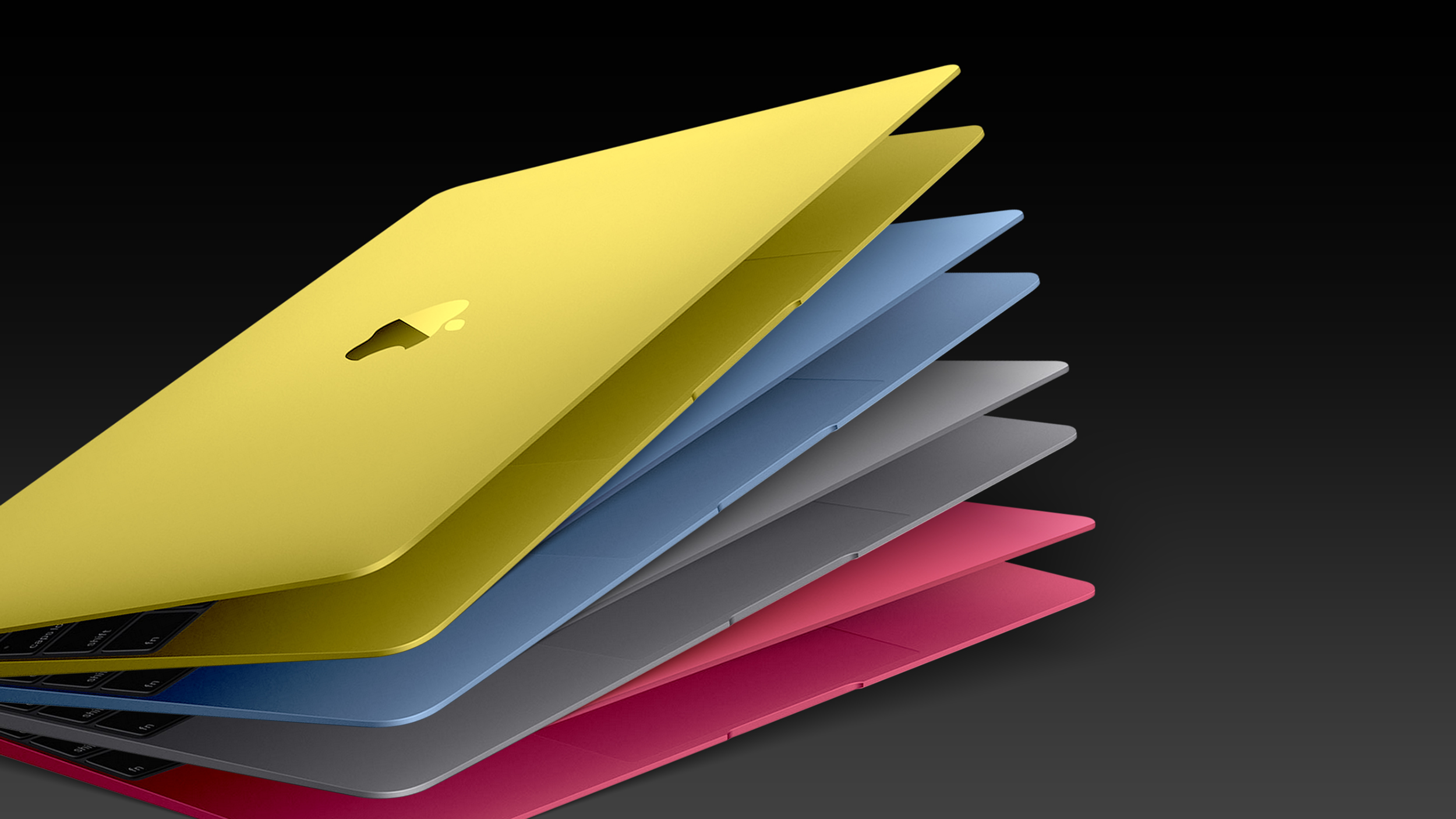
Earlier this week, Apple announced a "special Apple Experience" for the media in New York, London, and Shanghai, taking place on March 4, 2026 at 9:00am ET.
Posting on Weibo, the leaker known as "Instant Digital" said that the color scheme of the Apple logo graphic used for the upcoming "Apple Experience" should match the colors of the new entry-level Mac. The invite graphic shows a 3D Apple logo made up of transparent discs in yellow, green, and blue. The post effectively constitutes a claim that the device is set to arrive at the event.

In June 2025, analyst Ming-Chi Kuo said that the more-affordable MacBook could come in silver, blue, pink, and yellow finishes, which would match the entry-level iPad. In his latest newsletter, Bloomberg's Mark Gurman said that Apple has tested a range of playful color options for its upcoming low-cost MacBook, going well beyond the muted tones available on its current laptop lineup.
Gurman said the colors tested so far include light yellow, light green, blue, pink, classic silver, and dark gray, although he added that it is unlikely all of them will ship. The color palette would make the budget MacBook the most colorful laptop Apple has offered since the iBook G3 era in the late 90s, which included Tangerine, Blueberry, Indigo, Graphite, and Key Lime.
The low-cost machine is expected to feature a 12.9-inch display, an aluminum chassis, and an iPhone chip, likely the A18 Pro, rather than an M-series processor. It will likely retail for well below $1,000.