2026-02-22 00:32:00
Back in December I wrote about whether Firefox is firefucked, and I ended that post by saying the following:
Firefox won't be changing to a modern AI browser any time soon, so there's no rush for me to jump right now. So I'm planning to continue testing alternatives and just hope that the Mozilla leadership team have a course correction. But if the last few years have taught me anything, it's that a course correction is unlikely to happen.
Since then I've continued to try other browsers, but nothing has stuck. I've tried Vivaldi, Brave, Waterfox, Gnome Web, Zen, and goodness knows what else. But all have been lacking in some way compared to Firefox. Of all the browsers I've tried, Vivaldi comes the closest, but there are some frustrations I'd prefer not to deal with:
I do really like their business model though, and I do feel like they're the good guys in the browser wars. So I continue to have Vivaldi installed on all my devices, and I threw them a £50 donation too - as it's important to support these kind of projects, I think.
Anyway, back to Firefox...
A couple weeks ago they announced that their AI killswitch will be coming in version 148, which is great to hear as it means I no longer have to try and find an alternative browser.
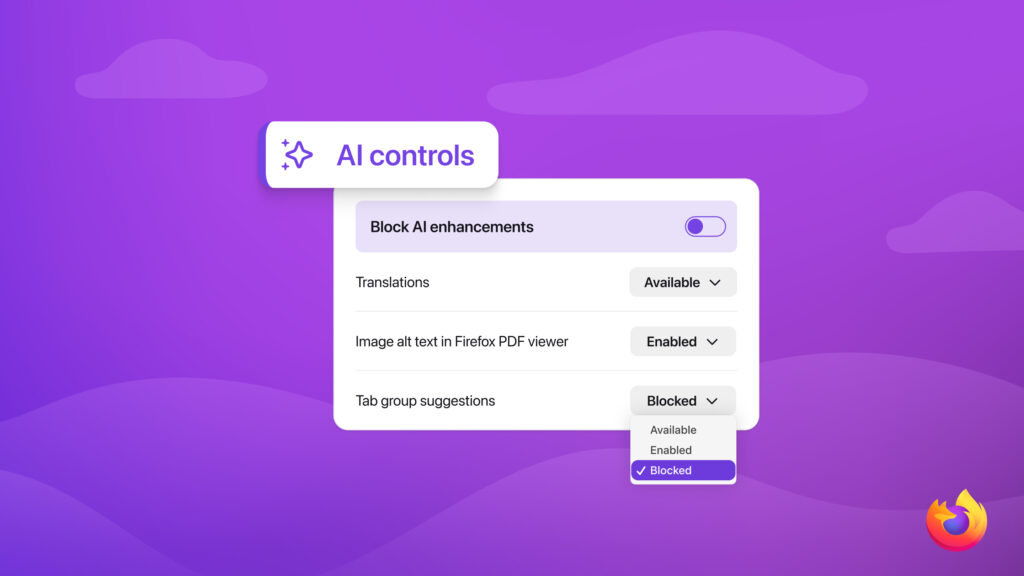 Credit: Mozilla
Credit: Mozilla
If the killswitch is as straightforward as it's shown in the image above, I'll be a very happy camper indeed.
For the record, I don't hate AI and LLMs. Far from it, in fact, I think they have a lot of utility. I just don't want them embedded into my browser.
The Google cash cow still really concerns me - Firefox is effectively being propped up by one of their main competitors, but it's been that way for so long now, I'm not sure it will change. Especially since Google is no longer required to sell Chrome.
If it was to happen, and the arse immediately fell out of Mozilla's funding model, then I'd probably just switch to Vivaldi and learn to live with the frustrations I have with it.
For now though, I hope to remain a happy Firefox user for another 20 years.
Thanks for reading this post via RSS. RSS is ace, and so are you. ❤️
You can reply to this post by email, or leave a comment.
2026-02-20 01:58:00
My oldest son is 11. He'll be starting high school in September, and my wife and I want a way of keeping in touch with him as he'll be making his own way to school. The default here would be to get him a phone, but like most 11-year-old boys, he's an idiot and we don't trust him with one.
So, as a test we've lent him an old phone of mine to see if he can be trusted with one under some limitations:
And it turns out, dear reader, that rule #1 was the most important rule we could have set. He's the last of his friendship group to get a phone, so they all have WhatsApp groups with one another.
The problem is those other kids are never off their phones, and my son having these kinds of rules in place makes him weird.
But I don't care.
He regularly has missed calls on his phone from midnight from his classmates. These aren't just calls to him either. They're group calls to the entire class.
Like, what the fuck are these parents doing letting their kids have phones in their bedrooms and giving them free rein? It beggars belief and confirms every concern I had about giving him a phone. I've said it before, and I'll say it again, we need a smartphone for young people.
Lucky for us he's generally a good little sausage, and so far there's been no need for us to take his phone, reprimand him, or correct his behaviour, which I'm very proud of.
I just hope it sticks. It's only been a week...
Thanks for reading this post via RSS. RSS is ace, and so are you. ❤️
You can reply to this post by email, or leave a comment.
2026-02-16 01:24:00
OK, so here we are at the end of the first week of Step Aside, Phone. Quick re-cap from last week - my average phone and tablet usage combined was approximately 4 hours per day (2.5hrs on phone, and 1.5hr on tablet).
That's high! Hopefully this week was better?
This one is easy - my screen time on my tablet has been zero, as I turned it off last week, and haven't turned it back on again. Instead I've been either reading RSS feeds quickly on my phone before bed, or reading a book on my Kindle.
It took me a couple days to get back into reading a book; I haven't done it for a while and as a result my mind kept wandering. I'm back in the swing of things now though and I'm enjoying the book I'm currently reading.
Honestly, I haven't missed my tablet at all. I'm not sure if that thing will get turned back on.
So the phone...that's also reduced for the most part, but I have had a couple days with heavier usage. Here's how the breakdown went:
Ok, so from 2.5hr average to 1:19hr average. I'll take that. My usage was up for a few days between Wed-Fri as I was shopping for stuff Amazon, as well as browsing for a new car for my wife.
The only day where I really wasted time was on Thursday where I spent some time on YouTube during my son's swimming lesson (that's the only time I went on YT all week), and on Friday where I spent 16 mins playing on my silly game.
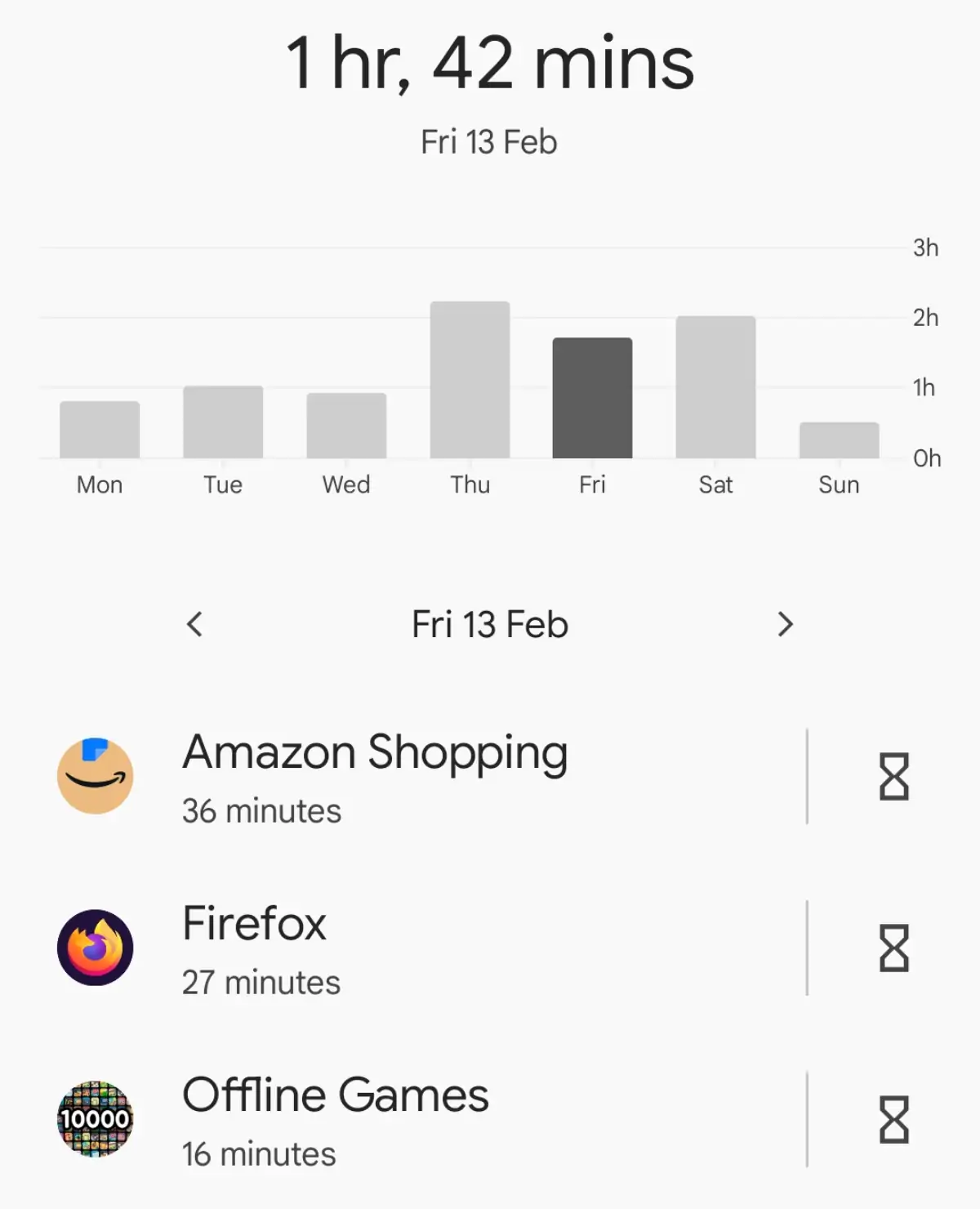
Overall I think it's been a pretty good week, and I hope the next 3 weeks continue to improve. Although, not quite as good as Manu this week!
Thanks for reading this post via RSS. RSS is ace, and so are you. ❤️
You can reply to this post by email, or leave a comment.
2026-02-16 00:30:00
A good friend of mine at work was recently promoted to the same level as I was before I stepped down. I'm happy for him, as he's a good friend and it's nice to see people achieve their goals.
However, a day or so after he told me the news, I found myself feeling jealous. After taking some time to think through my feelings, I think it's all ego.
You see, he will now be one of only 2 people in our department at that level. He will also get his own office (my old office, actually), and likely an assistant too. But he will also get the kudos of being the chief.
Some days I miss being the chief. I was a global executive at one of the biggest banks on the planet before I was 40. I think that’s impressive, and I was proud of that.
I felt validated, like I was winning. I felt like I'd proven something to myself, that the scruffy kid from the council estate with no degree could succeed. No, further. That kid had won.
But what did being the chief give me? Well, it gave me long days, late nights, lots of travel, and huge amounts of stress.
I knew that before I went into the role. These are very difficult roles to be successful in, and they're not for everyone. Shit, they're not for most people.
It wasn't for me.
So I stepped down, and there are times when I feel like I've walked away from something important. Like I've diminished myself. Like I've failed.
Now it’s my friend’s turn to step up. To be the chief. If I’m honest with myself, he’ll probably be better at that level than I ever was. And that made me jealous.
I wrote the following in my journal:
Since finding out that [person's name] is taking the new exec position, I've honestly been a little jealous. Mainly because of my ego; that he's gonna be chief, and I'm not any more.
But then today I had a really productive day. You know, the kinda day where you get a lot of shit done and you just feel good at end of it. Busy, but not overwhelmed.
I'm happy.
I don't need to be the chief. What I need is to be happy.
I've worked through that pang of jealousy I had for my mate's new role; I'm genuinely happy for him and I'll do my best to support him in any way I can.
As for me, I stepped down to have less stress. To spend more time with my wife and kids. To go back to doing a job I know I'm good at. To be happy. And even though I'm no longer the chief, I now have all those things.
I didn't fail. I stepped down because I didn’t want what the role required. And occasionally, my ego forgets that.
Thanks for reading this post via RSS. RSS is ace, and so are you. ❤️
You can reply to this post by email, or leave a comment.
2026-02-15 02:05:00
I've been making some updates to my personal commenting system. Before they looked like this:
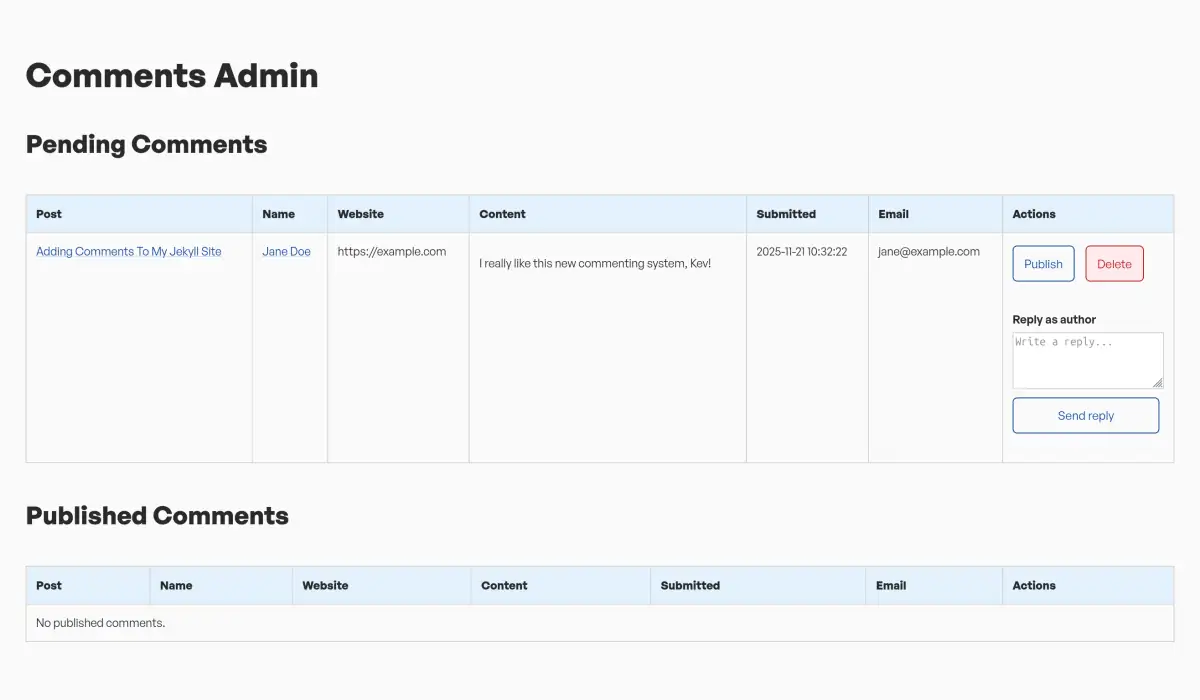
It was just a simple table that contained every comment, both original and replies, in one table. As more people commented, it got a little unwieldy and confusing, so I've changed the layout to that it's all nested comment threads now:
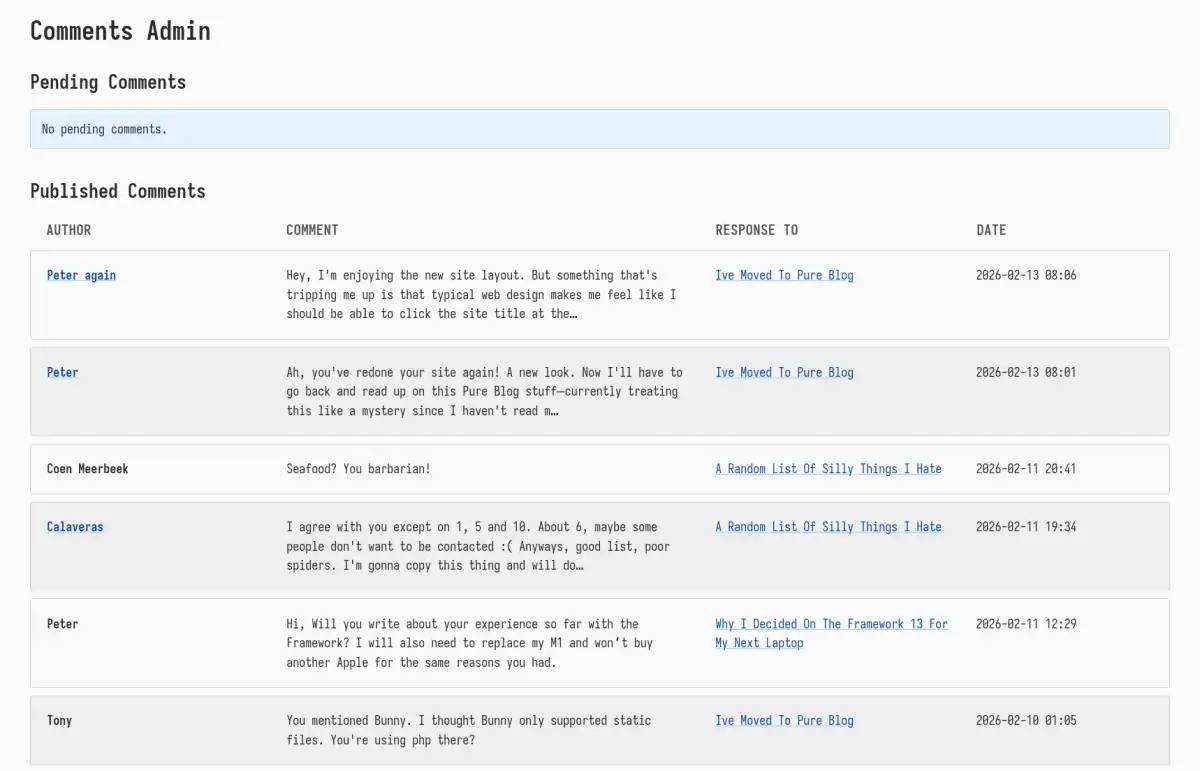
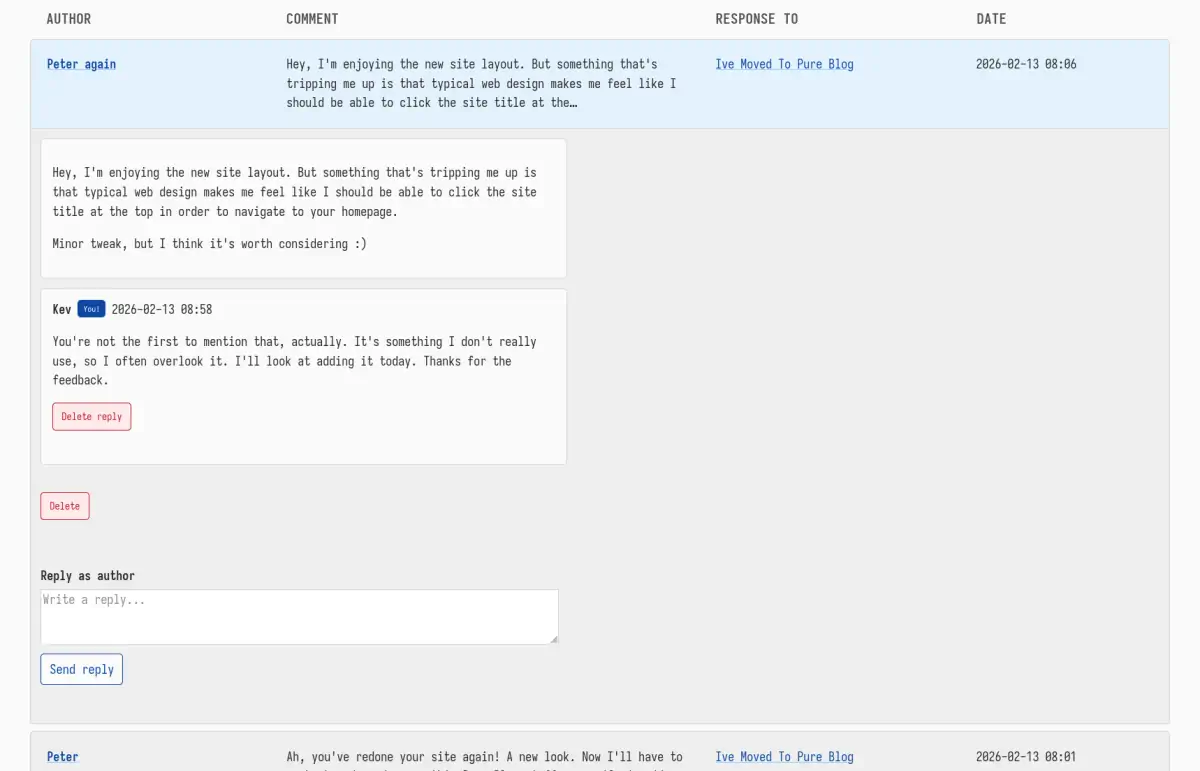
I've been using it for around 6 months and have received well over a hundred comments, plus moving it from Jekyll to Pure Blog was extremely simple - just some CSS changes, actually.
At this point it's battle tested and working great. However, there's still some rough edges in the code, and security could definitely be improved. So over the next few weeks I'll be doing that, at which point I'll probably release it to the public so you too can have comments on your blog, if you want them.
Thanks for reading this post via RSS. RSS is ace, and so are you. ❤️
You can reply to this post by email, or leave a comment.
2026-02-12 22:19:00
I was listening to a recent episode of The Rest is Science (fantastic Podcast, by the way - go listen), and in this particular episode Michael and Hannah were discussing boredom. At one point in the episode, Michael mentions an experiment where Dutch scientists put a hamster wheel out in the wild.
The theory goes that we humans put a wheel in the hamster cage to provide the little guy with some stimulation, as they can't go running around the woods any more. But the experiment had some interesting findings:
Not only did the wild mice play with the wheel, but frogs, rats, shrews, and even slugs also interacted with it—suggesting that running on wheels might fulfill an innate desire to play rather than being just a captive behavior.
-- ZME Science
It seems that mammals have this innate desire to constantly stimulate their mind. Ipso facto, Michael states that "the internet is a hamster wheel". With a smartphone in your pocket, and services like YouTube Shorts, it's almost impossible to be bored in this day and age.
I wholeheartedly agree with Michael on this, and it's a term I intend to steal. I'm trying to be better with my smartphone usage at the moment, so will be able to step off the hamster wheel...hopefully. So far so good, but it's only been a couple of days.
Do you see the Internet as a hamster wheel?
Thanks for reading this post via RSS. RSS is ace, and so are you. ❤️
You can reply to this post by email, or leave a comment.